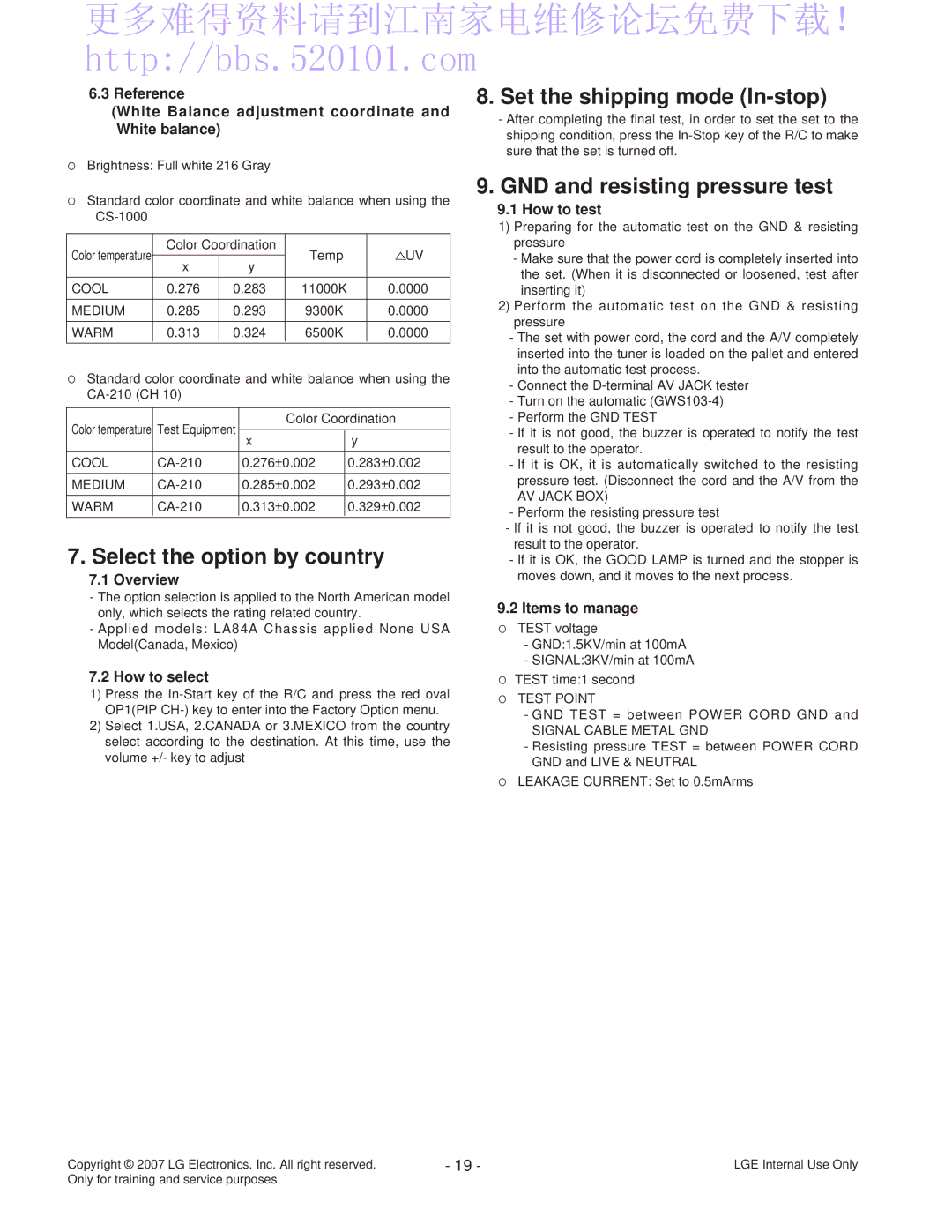更多难得资料请到江南家电维修论坛免费下载! http://bbs.520101.com
6.3 Reference
(White Balance adjustment coordinate and White balance)
OBrightness: Full white 216 Gray
8.Set the shipping mode (In-stop)
-After completing the final test, in order to set the set to the shipping condition, press the
OStandard color coordinate and white balance when using the
Color temperature | Color Coordination | Temp | UV | ||
|
| ||||
x | y | ||||
|
|
| |||
|
|
|
|
| |
COOL | 0.276 | 0.283 | 11000K | 0.0000 | |
|
|
|
|
| |
MEDIUM | 0.285 | 0.293 | 9300K | 0.0000 | |
|
|
|
|
| |
WARM | 0.313 | 0.324 | 6500K | 0.0000 | |
|
|
|
|
| |
O Standard color coordinate and white balance when using the
Color temperature | Test Equipment | Color Coordination | ||
|
| |||
x | y | |||
|
| |||
|
|
|
| |
COOL | 0.276±0.002 | 0.283±0.002 | ||
|
|
|
| |
MEDIUM | 0.285±0.002 | 0.293±0.002 | ||
|
|
|
| |
WARM | 0.313±0.002 | 0.329±0.002 | ||
|
|
|
| |
7. Select the option by country
7.1 Overview
-The option selection is applied to the North American model only, which selects the rating related country.
-Applied models: LA84A Chassis applied None USA Model(Canada, Mexico)
7.2 How to select
1)Press the
2)Select 1.USA, 2.CANADA or 3.MEXICO from the country select according to the destination. At this time, use the volume +/- key to adjust
9. GND and resisting pressure test
9.1 How to test
1)Preparing for the automatic test on the GND & resisting pressure
-Make sure that the power cord is completely inserted into the set. (When it is disconnected or loosened, test after inserting it)
2)Perform the automatic test on the GND & resisting pressure
-The set with power cord, the cord and the A/V completely inserted into the tuner is loaded on the pallet and entered into the automatic test process.
-Connect the
-Turn on the automatic
-Perform the GND TEST
-If it is not good, the buzzer is operated to notify the test result to the operator.
-If it is OK, it is automatically switched to the resisting pressure test. (Disconnect the cord and the A/V from the
AV JACK BOX)
-Perform the resisting pressure test
-If it is not good, the buzzer is operated to notify the test result to the operator.
-If it is OK, the GOOD LAMP is turned and the stopper is moves down, and it moves to the next process.
9.2 Items to manage
OTEST voltage
-GND:1.5KV/min at 100mA
-SIGNAL:3KV/min at 100mA
OTEST time:1 second
OTEST POINT
-GND TEST = between POWER CORD GND and
SIGNAL CABLE METAL GND
-Resisting pressure TEST = between POWER CORD GND and LIVE & NEUTRAL
OLEAKAGE CURRENT: Set to 0.5mArms
Copyright © 2007 LG Electronics. Inc. All right reserved. | - 19 - | LGE Internal Use Only |
Only for training and service purposes |
|
|