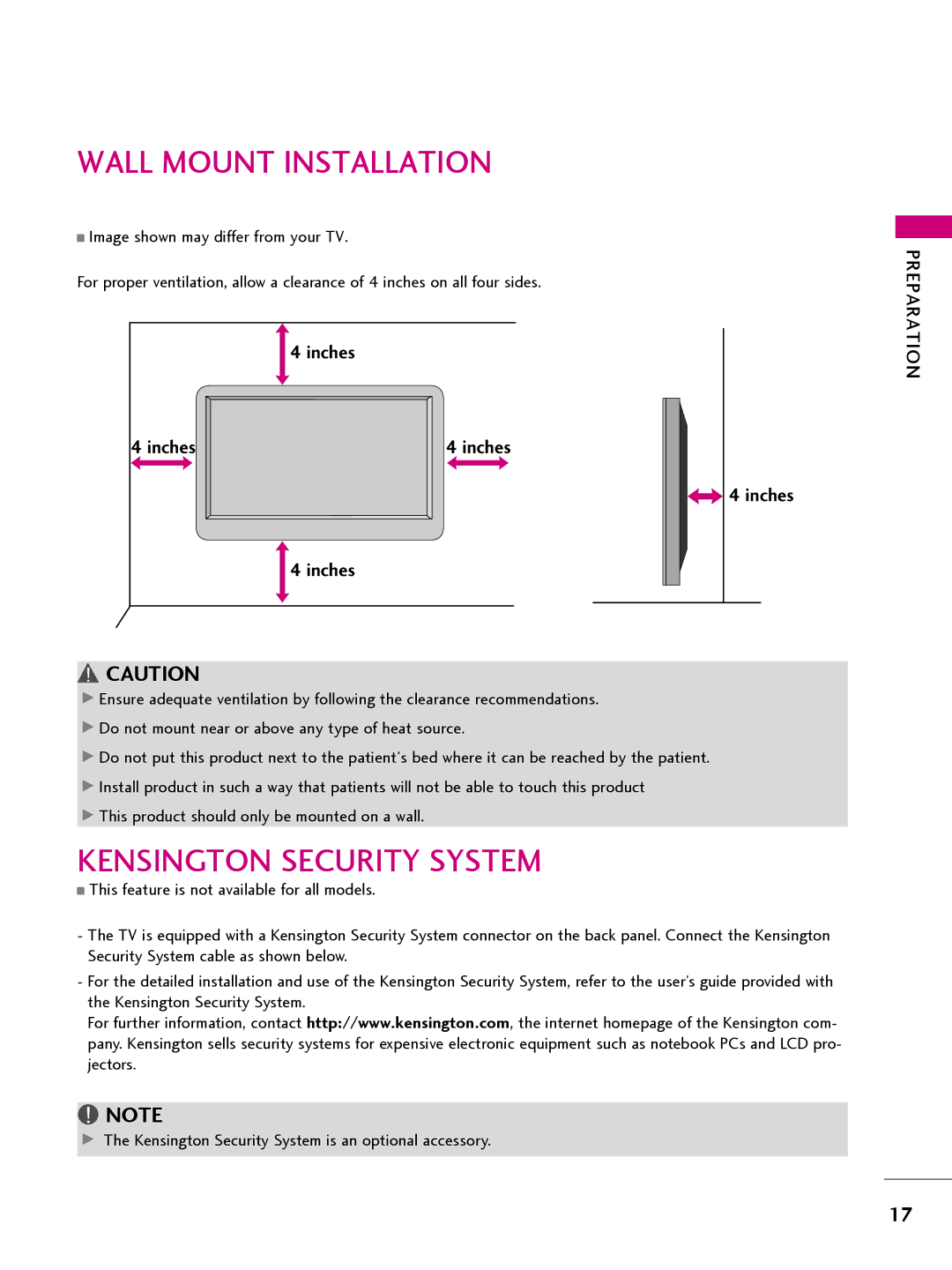LED LCD TV
FCC Notice
Important Safety Instructions
Safety Instructions
Be sure the antenna system is grounded so as
Outdoor antenna grounding
Moving
Cleaning
Ventilation
Dot Defect
Contents
Features of this TV
Preparation
Accessories
Image shown may differ from your TV
Protection Cover
Front Panel Information
Input Button Power Button
Volume +
Enter Button
Menu Button
Back Panel Information
Pillow Speaker Update Reset
Preparation
Connect over-the air signals to this jack
Power Cord Socket For operation with AC power
Used for PTC software updates
Used for CPU software updates
External Equipment Setup section
Removed by accident, secure the power cable
To help prevent the power cable from being
Cable Management
Shown
Install the Cable Management Clip as
Connect the cables as necessary
This product should only be mounted on a wall
Wall Mount Installation
Kensington Security System
100
Vesa Wall Mounting
LSW100BG
200 LSW100BG
Antenna Analog or Digital
Antenna or Cable Connection
Hdmi Connection
External Equipment Setup
HD Receiver Setup
DVI to Hdmi Connection
Instructions
DVD Setup
Antenna Connection
VCR Setup
Antenna in socket on the TV
Wall Jack
= white, and Audio Right = red
Button on the remote control
Composite RCA Connection
Other A/V Source Setup
Pillow Speaker Setup
VGA D-Sub 15-pin Connection
PC Setup
Depending on the graphics card, DOS mode may
RGB in PC
Select Resolution
Screen Setup for PC mode
Select the desired resolution
Select Picture
Select Yes
Select Auto config
Make appropriate adjustments
Select Position, Size, or Phase
Select Reset
Screen Reset Reset to original factory values
Watching TV / Channel Control
Volume Adjustment
Turning on the TV
Channel Selection
Select Customize Inputs
Initial Setting
Select the Express Script
Select Edit channel map
Select Pillow Speaker Code
Select Next Select Yes or No
Display each menu
ON-SCREEN Menus Selection
Select a menu item
Enter to the pop up menu
Auto Scan Auto Tuning
Channel Setup
Select Auto Tuning
Run Auto tuning
Select Manual Tuning
Add / Delete Channel Manual Tuning
Select Digital or Analog
Select channel you want to add or delete
Select a channel Select channel you want to add or delete
Channel Editing
Select Channel Edit
Channel
Channel Label
Input List
Picture Size Aspect Ratio Control
Picture Control
Select Aspect Ratio
Select the desired picture format
169
Just Scan
Select Picture Mode
Preset Picture Settings
Picture Mode Preset
Manual Picture Adjustment User Mode
Select Advanced Control
Select your desired options Make appropriate adjustments
Picture Improvement Technology
Picture Control
Initialize the adjusted value
Picture Reset
Select Picture Reset
Select Demo Mode
Demo Mode
Select On to show the various feature of the TV
Select Option
Select Auto Volume
Auto Volume Leveler Auto Volume
Sound & Language Control
Select Audio
Clear Voice
Adjustment for Clear Voice ll Level With selecting On
Select Clear Voice
Select Level
Select Balance
Balance
Select Standard, Music Cinema, Sport, or Game
Preset Sound Settings Sound Mode
Select Sound Mode
Adjust the sound to suit your taste and room situations
Sound Setting Adjustment User Mode
Select Standard, Music, Cinema, Sport, or Game
Select Treble or Bass
Select Infinite Sound
Infinite Sound
Select this option to sound realistic
Select TV Speaker
TV Speakers ON/OFF Setup
Audio Reset
Digital English, Spanish
STEREO/SAP Broadcast Setup
Signal, select them with the SAP button
Select your desired language
Audio Language
Select Audio Language
Select Menu Language
ON-SCREEN Menus Language Selection
Menus can be shown on the screen in the selected language
Analog Broadcasting System Captions
Caption Mode
Select Caption
Select On
Digital Broadcasting System Captions
Select CC1-4,Text1-4, or Service1-6
Select Digital Option
Caption Option
Bg Background Color Select a
Clock Setting
Time Setting
Auto Clock Setup
Eastern, Central, Mountain, Pacific, Alaska, or Hawaii
If the current time setting is wrong, set the clock manually
Manual Clock Setup
Select Off Time or On Time
Auto ON/OFF Time Setting
Select Repeat
Select and set Hour or Minute
Auto SHUT-OFF Setting
Sleep Timer Setting
Sleep Timer turns the TV off at the preset time
Time menu
Parental Control / Ratings
SET Password & Lock System
Setting up Your Password
Select Lock System
Select Set Password
Set Password
Change the password by inputting a new password twice
Select Block Channel
Channel Blocking
Movie Rating Mpaa
Movie & TV Rating
Select Movie Rating
Select G, PG, PG-13, R, NC-17, X, or Blocking Off
Select Age or Fantasy Violence
TV Rating Children
Select TV Rating-Children
Select Lock Dialogue sexual dialogue Applies to TV-PG,TV-14
TV Rating General
Select TV Rating-General
Violence
Password to unlock it temporarily
What is shown in this manual
Downloadable Rating
Select Lock
External Input Blocking
Enables you to block an input
Select Input Block
Select input source Select On or Off
Entry Modes
USB
Select Movie List, Photo List or Music List
Select Exit
Only a USB storage device is recognizable
MY Media
Supported movie file
Resolution under 1920 pixel width x 1080 pixel height
Movie List
Ts, trp, tp
Supported Video Formats
Move to Photo List
Screen Components
Select Movie List
Movie Selection
Mark Mode
Select Photo List
Photo List
Photo List
Photo Selection and Mark Mode
Select the desired photos
Full Screen Menu
Select the target folder or drive Use the CH
Select the Slideshow, BGM, Rotate, Option, or Hide
Option Set the Slide Speed and BGM
Use
Photo Use
Select MY Media
Music List
Exit Exit the Music List Select the target folder or drive
Music Selection and Pop-up Menu
Mark All Mark all files in the folder
MY Media
Appendixp Endix
Troubleshooting
Remote control Doesn’t work Power is suddenly Turned off
Picture OK but No sound No output from one Speakers
No sound When connecting
Signal is out of range Vertical bar or stripe on Background
Appendix
Maintenance
Product Specifications
GPL
Open Source License
Product Type Commercial TV
Version 2, June
GNU General Public License
Appendix
No Warranty
END of Terms and Conditions
GNU Lesser General Public License
100
101
102
103
104
Mozilla Public License
106
107
108
109
110
111
Apache License Version
113
114
115
BSD license strace
FreeType Project License
118
Jpeg license
MIT license
MIT/X11 style license Legion Of The Bouncy Castle
OpenSSL license
123
Zlib/libpng License
Model Serial

![]() 4 inches
4 inches