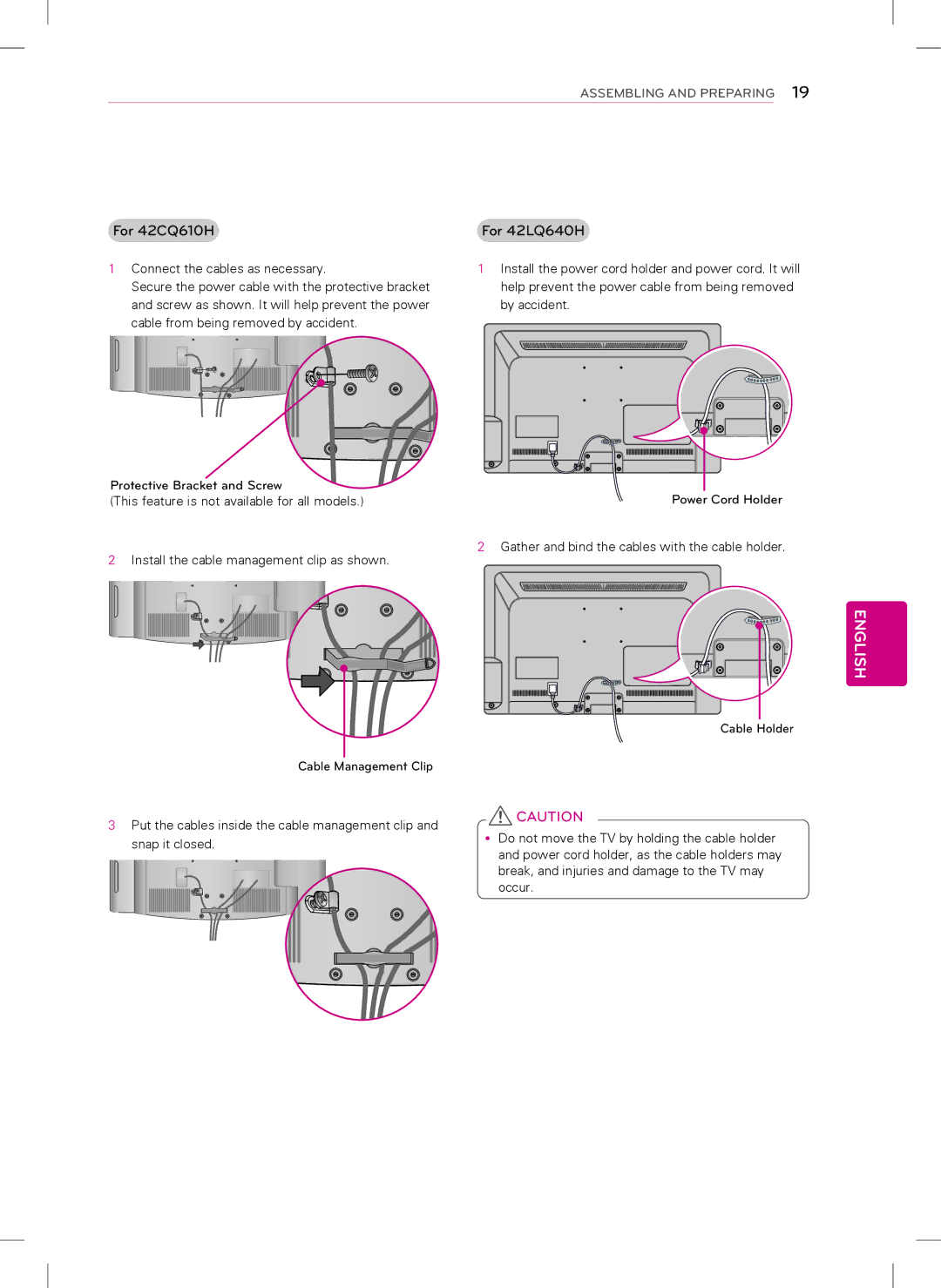ASSEMBLING AND PREPARING 19
For 42CQ610H | For 42LQ640H |
1Connect the cables as necessary.
Secure the power cable with the protective bracket and screw as shown. It will help prevent the power cable from being removed by accident.
Protective Bracket and Screw
(This feature is not available for all models.)
2Install the cable management clip as shown.
Cable Management Clip
3Put the cables inside the cable management clip and snap it closed.
1Install the power cord holder and power cord. It will help prevent the power cable from being removed by accident.
Power Cord Holder
2Gather and bind the cables with the cable holder.
ENGLISH
Cable Holder
![]() CAUTION
CAUTION
yyDo not move the TV by holding the cable holder and power cord holder, as the cable holders may break, and injuries and damage to the TV may occur.