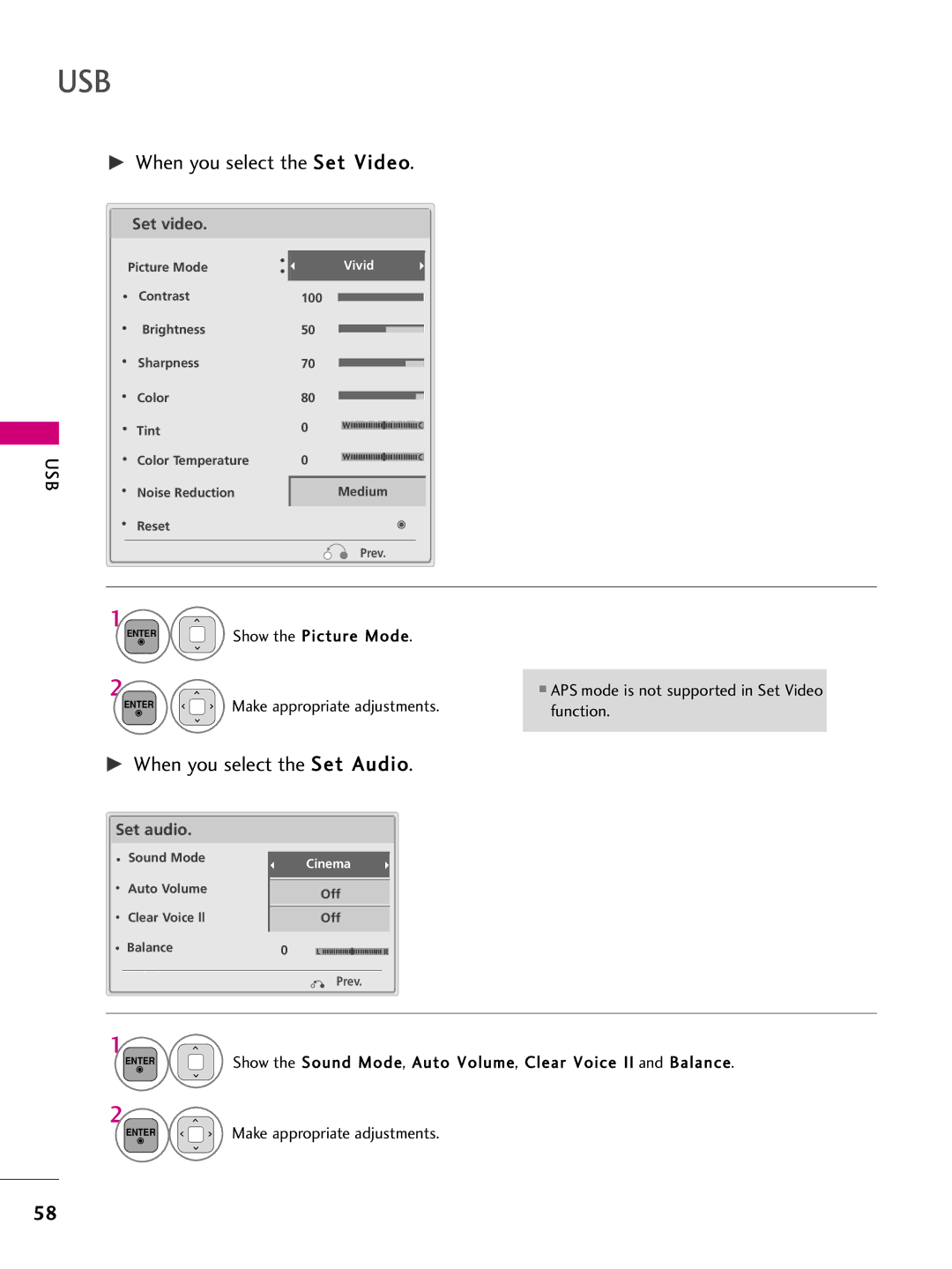Plasma TV
FCC Notice
Important Safety Instructions
Do not defeat the safety purpose of the polarized
Grounding
Antennas
Contents
Clock Setting
Auto Volume Leveler Auto Volume
External Control Through RS-232C
This feature is not available for all models
BURN-IN on Your TV Screen
Accessories
Preparation
Power Input Home Enter
Front Panel Information
Back Panel Information
Optical Digital Audio OUT
Service only
Preparation HDMI/DVI
Audio in RGB/DVI
Stand Base of the TV
Installation
Stand Instruction
Stand Base M5x24 M5x14.5
Protection Cover
Detachment
Fix a Guide to the Outsides
Cable Management
Desktop Pedestal Installation
Swivel Stand
400
Vesa Wall Mounting
600
Preparation
Antenna or Cable Connection
Antenna Analog or Digital
External Equipment Setup
HD Receiver Setup
How to connect
Component Connection
Hdmi Connection
How to use
HDMI-DTV
HDMI/DVI in 1 or 2 jack on the TV
DVI to Hdmi Connection
Connect the DVI output of the digital set-top box to
Audio in RGB/DVI jack on the TV
Connect the video outputs Y, P B, P R of the DVD to
DVD Setup
Component Connection
Turn on the DVD player, insert a DVD
HDMI/DVI in 1, 2, or Hdmi in 3 jack on the TV
Select the HDMI1, 2, or 3 input source on the TV using
Connect the Hdmi output of the DVD to
Equipment
Antenna Connection
VCR Setup
Composite RCA Connection
Match the jack colors
Other A/V Source Setup
Connect AUDIO/VIDEO jacks Between
Audio Right = red
Audio OUT Connection
PC Setup
VGA D-Sub 15 pin Connection
800x600
720x400
640x480
For 50/60PV400
Equipment Setup
Screen Setup for PC mode
Selecting Resolution
External
Home Select Picture
Auto Configure
Enter Select Auto config
Select Yes
Adjustment for screen Position, Size, and Phase
Setup
Home Select Picture Enter Select Screen RGB-PC
Screen Reset Reset to original factory values
Enter Select Yes
Remote Control Functions
Watching TV / Channel Control
Installing Batteries
Turning on TV
Volume Adjustment
Channel Selection
Auto Tuning
Initial Setting
Time setting
Welcome
TV / Channel Control
ON-SCREEN Menus Selection
Depending on model
Quick Menu
Aspect Ratio Selects your desired picture format
Auto Tuning
Channel Setup
Auto Scan Auto Tuning
NextTV
Watching TV / Channel
Add/Delete Channel Manual Tuning
Manual Tuning
Control
Channel Editing
Channel Edit
Selecting a channel in the channel list
Channel List
Displaying Channel List
Paging through a channel list
Select Del/Add/Fav
Favorite Channel Setup
Select Favorite
Displaying the favorite channel list
Paging through a favorite channel list
Brief Information
Input List
Select the desired input source
With using Input button
With using Option menu
Input Label
AV Mode
AV Mode toggles through preset Video and Audio settings
Select On or Off
Watching TV / Channel
Simplink Menu
Simplink Functions
Selected Device
Eject USB Select Photo List, Music List, or Movie List
Entry Modes
Select the Eject USB menu before removing the USB device
Only a USB storage device is recognizable
Select USB
Photo List
Screen Components
Select Photo List
Select the target folder or drive
Photo Selection and Popup Menu
Close Close the popup menu
Show the Popup menu
Full Screen Menu
Select the Slide show, BGM
Select Set Photo View, Set Video, or Set Audio
Using the Photo List Option
Menu Show the Popup menu
You cannot change Music Folder while BGM is playing
Make appropriate adjustments
Show the Picture Mode Make appropriate adjustments
Function
Home Select USB Moves to upper level folder
Music List
Music Max Length 999.59 Sec
Select Music List
Play During stop Play the selected music file
Music Selection and Popup Menu
Up to 6 music titles are listed per
Use the CH button to navigation in the music
Using the Music List Option
Supported Movie File
Movie List For 42/50PT250U, 50/60PV550U
Select Movie List
Select USB
Up Folder 1/1 No Marked Title Butterfly B001 B002 B003 B004
Sequence
Movie Selection and Popup Menu
Marked movie files will be played
Exit Return to TV viewing
You can adjust various method during movie play
Using the remote control
Playg
Latin1 English, Spanish, French
Using The Movie List Option
Full
Show the Picture Mode
Standard
DivX Reg. Code
Close
Select USB Select Deactivation
Deactivation
Picture Control
Repeatedly on the remote control
Picture Size Aspect Ratio Control
Select the Aspect Ratio
Just Scan
169
Select Picture
Adjust White Level
Adjust Tint
Select Picture Wizard
Mark Select input source to apply the FAV settings
Enter Adjust Horizontal Sharpness
Enter Adjust Vertical Sharpness
Sharpness
Energy Saving Off
Energy Saving
Off
Select Picture Mode
Preset Picture Settings Picture Mode
Picture
Manual Picture ADJUSTMENT-USER Mode
Picture Mode Standard
High
Picture Improvement Technology
Select Advanced Control
Advanced
Off G
Picture Mode Expert1
Expert Picture Control
Expert
Reduces screen noise without compromising video quality
Demo Mode
Picture Reset
Home Select Option Enter Select Demo Mode
ISM Method Normal
Image Sticking Minimization ISM Method
ISM Method
Home Select Audio Enter Select Auto Volume
Auto Volume Leveler Auto Volume
Auto Volume Off
Select Clear Voice
Adjustment for Clear Voice II Level With selecting On
Clear Voice
Sound & Language Control
Preset Sound Settings Sound Mode
Sound
Sound Setting Adjustment User Mode
Infinite Surround Off
Infinite Surround
Select this option to sound realistic
Infinite Surround
Return to TV viewing
Balance
Select Audio
Balance
Return to the previous menu Return to TV viewing
TV Speakers ON/OFF Setup
Turn the TV speakers off if using external audio equipment
TV Speaker
Audio Reset
Home Select Audio Enter Select Reset
Digital TV
STEREO/SAP Broadcast Setup
Analog TV
Select Multi Audio
Audio Language
Language
Select Option
ON-SCREEN Menus Language Selection
Menus can be shown on the screen in the selected language
Select Language
Caption
Caption Mode
Analog Broadcasting System Captions
Text
Digital Broadcasting System Captions
Select CC1-4, Text1-4, or Service1-6
Enter Select Caption
Caption Option
Custom
Time Setting
Clock Setting
Auto Clock Setup
Select Time
Manual Clock Setup
Manual
On Time Off
Auto ON/OFF Time Setting
Enter Select Off time or On time
Once G
Sleep Time turns the TV off at the preset time
Sleep Timer Setting
Select Sleep Timer
Chip rating and categories
SET Password & Lock System
Setting up Your Password
Parental
Lock System
Select Lock Input the password Select Lock System
Is enable
Parental Control / Rating
Enter Select Lock Input the password Select Set password
Set Password
Change the password by inputting a new password twice
Same 4 digits on the Confirm
Channel Blocking
Block Channel
Movie Rating Mpaa Depending on model
Select Lock General audience Input the password
Movie & TV Rating
PG-13 Parents strongly cautioned Select Movie Rating
Select Age or Fantasy Violence
TV Rating Children Depending on model
Select TV Rating-Children Age applies to TV-Y, TV-Y7
TV Rating-Children
TV Rating General Depending on model
TV Rating-General
Select TV Rating-English
TV Rating English Depending on model
Selecting the English rating system
18+, or Blocking Off
Selecting the Canadian French rating system
TV Rating-French
Downloadable Rating
Downloadable Rating
External Input Blocking
Enables you to block an input
Input Block
KEY Lock
Key Lock Off
No picture &No sound
Troubleshooting
Remote control Doesn’t work Power is suddenly Turned off
Appendix
HDMI/USB
Cleaning the Screen
Maintenance
Product Specifications
Cleaning the Cabinet
115
1st frame
Remote Control IR Codes
IR Codes
Repeat frame
117
Communication Parameters
RS-232C Setup
External Control Through RS-232C
GND
RXD TXD GND DTR DSR RTS CTS
RS-232C Configurations
Either cable below can be used
Set ID
Command Reference List
Transmission / Receiving Protocol
121
122
123
Model Serial