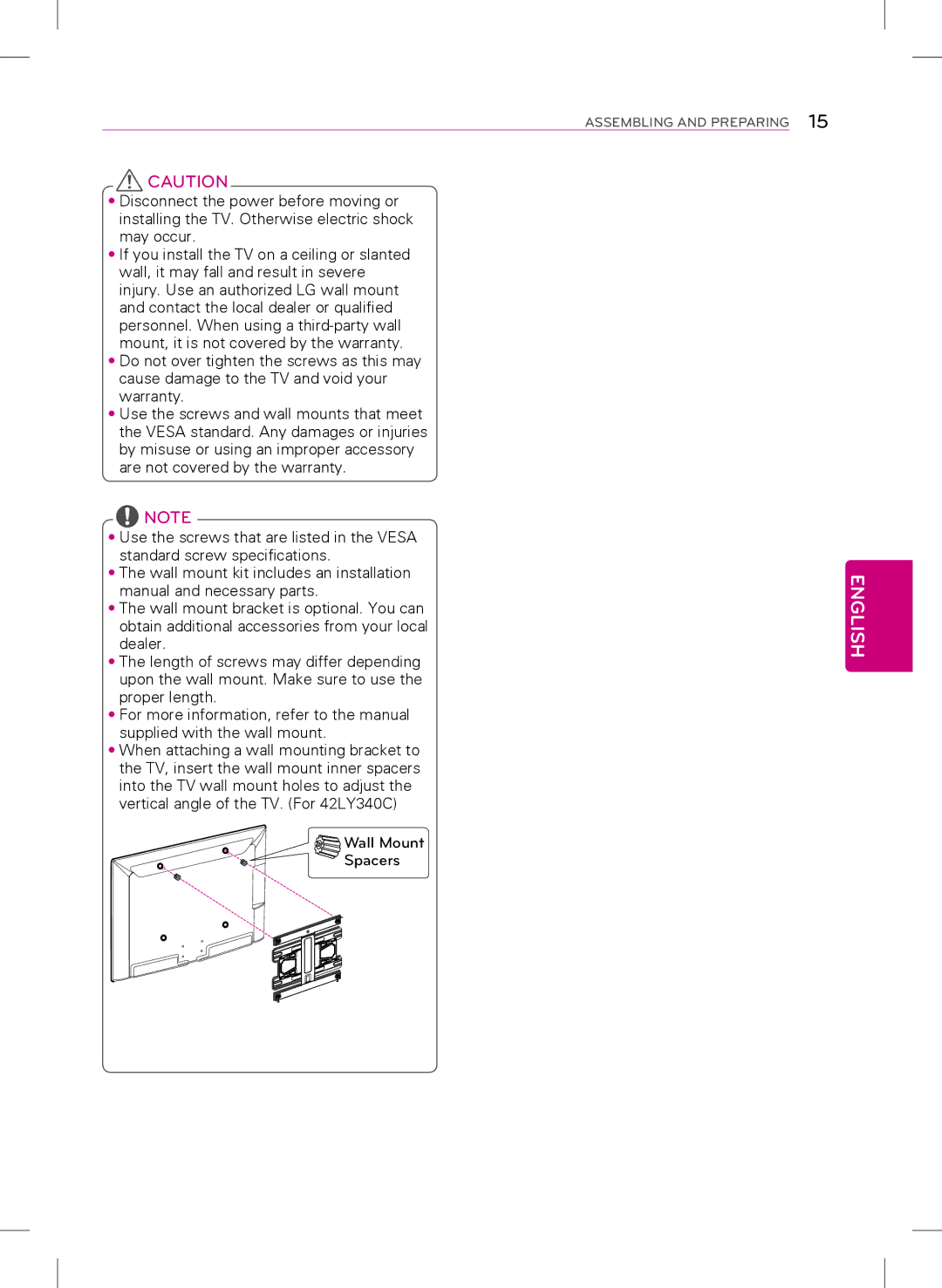![]() CAUTION
CAUTION
••Disconnect the power before moving or installing the TV. Otherwise electric shock may occur.
••If you install the TV on a ceiling or slanted wall, it may fall and result in severe injury. Use an authorized LG wall mount and contact the local dealer or qualified personnel. When using a
••Do not over tighten the screws as this may cause damage to the TV and void your warranty.
••Use the screws and wall mounts that meet the VESA standard. Any damages or injuries by misuse or using an improper accessory are not covered by the warranty.
NOTE
••Use the screws that are listed in the VESA standard screw specifications.
••The wall mount kit includes an installation manual and necessary parts.
••The wall mount bracket is optional. You can obtain additional accessories from your local dealer.
••The length of screws may differ depending upon the wall mount. Make sure to use the proper length.
••For more information, refer to the manual supplied with the wall mount.
••When attaching a wall mounting bracket to the TV, insert the wall mount inner spacers into the TV wall mount holes to adjust the vertical angle of the TV. (For 42LY340C)
![]()
![]() Wall Mount
Wall Mount
Spacers
ASSEMBLING AND PREPARING 15