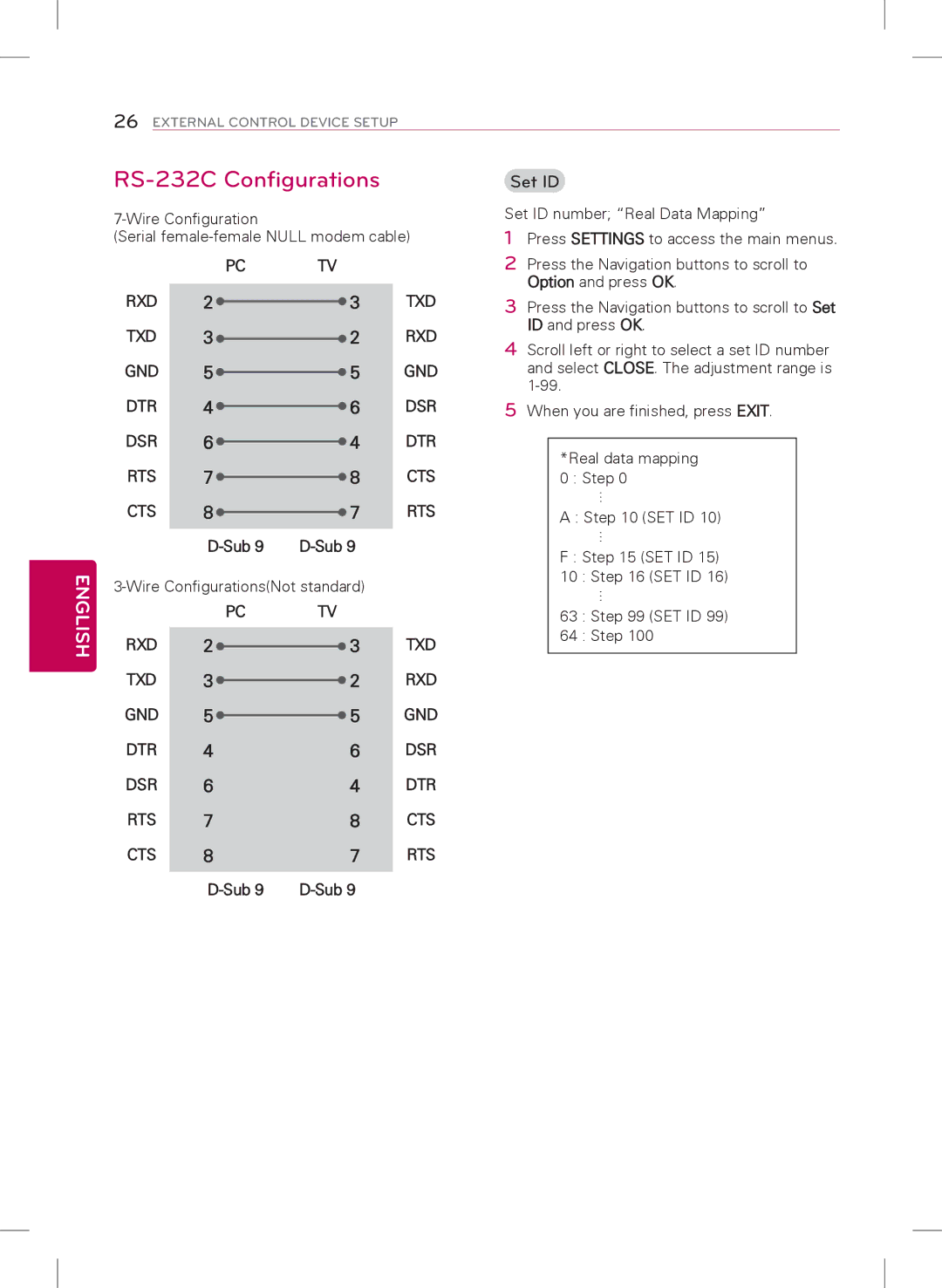ENGLISH
26EXTERNAL CONTROL DEVICE SETUP
RS-232C Configurations
(Serial
|
|
| PC | TV |
| ||||
RXD | 2 |
|
|
|
|
|
| 3 | TXD |
|
|
|
|
| |||||
TXD | 3 |
|
|
|
|
|
| 2 | RXD |
|
|
|
|
| |||||
GND | 5 |
|
|
|
|
| 5 | GND | |
|
|
|
|
| |||||
DTR | 4 |
|
|
|
|
| 6 | DSR | |
|
|
|
|
| |||||
DSR | 6 |
|
|
|
|
| 4 | DTR | |
|
|
|
|
| |||||
RTS | 7 |
|
|
|
|
| 8 | CTS | |
|
|
|
|
| |||||
CTS | 8 |
|
|
|
|
| 7 | RTS | |
|
|
|
|
| |||||
|
| ||||||||
|
| ||||||||
|
|
| PC | TV |
| ||||
RXD | 2 |
|
|
| 3 | TXD | |||
|
|
| |||||||
TXD | 3 |
|
|
|
| 2 | RXD | ||
|
|
|
| ||||||
GND | 5 |
|
|
|
| 5 | GND | ||
|
|
|
| ||||||
DTR | 4 |
|
| 6 | DSR | ||||
DSR | 6 |
|
| 4 | DTR | ||||
RTS | 7 |
|
| 8 | CTS | ||||
CTS | 8 |
|
| 7 | RTS | ||||
|
| ||||||||
Set ID
Set ID number; “Real Data Mapping”
1Press SETTINGS to access the main menus.
2Press the Navigation buttons to scroll to Option and press OK.
3Press the Navigation buttons to scroll to Set ID and press OK.
4Scroll left or right to select a set ID number and select CLOSE. The adjustment range is
5When you are finished, press EXIT.
*Real data mapping 0 : Step 0
…
A : Step 10 (SET ID 10)
…
F : Step 15 (SET ID 15)
10 : Step 16 (SET ID 16)
…
63 : Step 99 (SET ID 99)
64 : Step 100