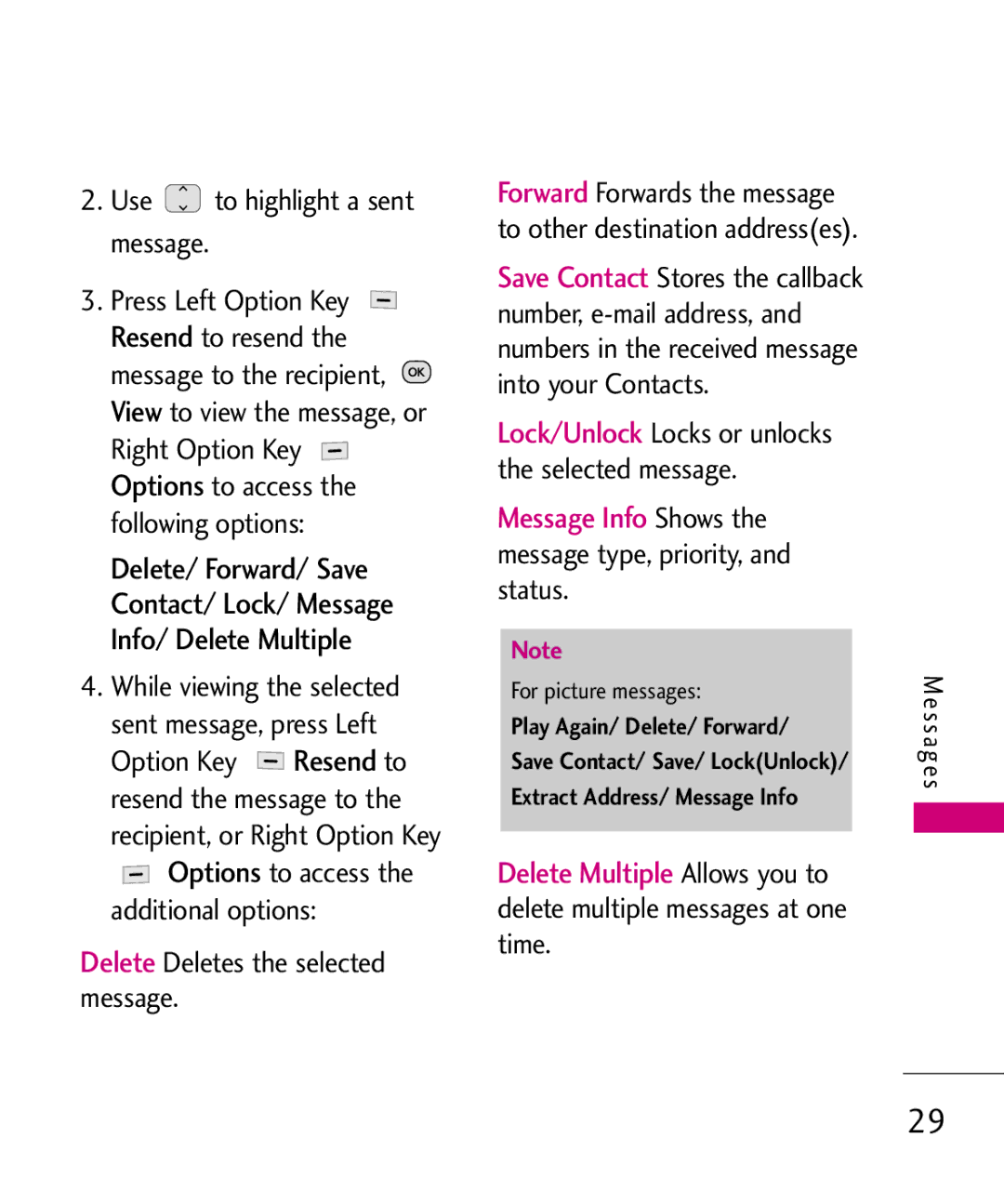LG501C User Guide English
Phone Overview
Charging with PC USB
Internal Qwerty Keypad
Phone Overview
Prepaid
Menu Access
Contacts
Messages
Menus Overview
Display Wallpaper Backlight Auto Keyguard Menu Style
Font Settings Word Prediciton Security Lock Phone
Multimedia Phone Info My Number
Icon Glossary Version
To use the charger provided with your phone
Battery
Charging the Battery
Charge time varies depending upon the battery level
Battery Charge Level
Press for about 3 seconds until the LCD screen lights up
Press and hold until the display turns off
Menu Settings Phone Info -Icon Glossary on your phone
Signal Strength
Getting Started with Your Phone
Making Calls
Redialing Calls
When the phone rings and/or
Receiving Calls
Options
Call Waiting
Lock Mode
Quick Volume Adjustment
Dialing Single Digit Speed Dials from 2 to
Caller ID
Speed Dialing
Pressing this twice repeatedly allows you to FN lock
Text Input
Mobile 1/ Home 1/ Office 1/ Mobile 2/ Home 2/ Office 2/ Fax
Phone Numbers With Pauses
Press Save
Use to highlight a Label and press
Menu Contacts Contact List
Contacts in Your Phone’s Memory
Contacts
Menu
Contacts Options
List
Contact
To call
Press Recent Calls
Press to place the call From Call History Press Menu
Prepaid
Contacts
Code Entry Mode
Contacts
Serial Number
Press Enter the name, then press
Contact List
Information, press to save the entry into your Contact List
Following
My vCard
Groups
New
Options
Messages
Messages
Speed Dials
New Text Message
Press Enter the recipients address
Press Right Option Key
Complete your message and send or save it
Sent
Inbox
Set
Image/ Take Photo
Sounds .Add
Play
Viewing Your Inbox
Inbox
Delete
Press Use to highlight an inbox message
Received message into your
Outbox
Contacts Stores
Lock/Unlock Locks or unlocks Selected message
Use to highlight a sent message
To access
Drafts
Contact Update Existing
Voicemail
Edit
Entry Mode
Settings
Templates
Signature On/ Off/ Edit
Delete All
Messages/ Recent Calls
Missed Calls
Press Use To highlight an
Received Calls
Call Timer
Dialed Calls
All Calls
Games
Games/ Browser
Browser
Buy Games
Navigating Through the Browser
Links embedded in content
Numbered options
Text or numbers
Browser
Entering Text, Numbers, or Symbols
Clearing Out Text/Numbers Entered
Initiating a Phone Call From Web
Multimedia
Settings Tab
Multimedia
Take Photo
Record Voice
Sounds
Images
Time & Date
Voicemail
Missed Calls
Announce Alert
Command Mode
Train Word
Best Match
My Schedule
Alarm Clock
My Schedule
Calendar
Bluetooth
Bluetooth
Left Option Key Set to edit your schedule information
Ringtone Press Save
Searchlect New Search/Last
Search
My Bluetooth Info
Power
Press Use to highlight a setting, then press
My Visibility
Tools
Tools
Calculator
Ez Tip Calculator
Unit Converter
World Clock
Stopwatch
Sound
Settings
Settings
Ring Only/ Vibrate Only/ Ring & Vibrate
Service Alerts
Alert Type
Display
Power On/Off Tone
Backlight
Auto Keyguard
Languages Idiomas
Font Settings
Clocks & Calendar
Spanish
Word Prediction
Security
Off
Press Lock Phone
Press Reset Default
Reset Default
Camera Restriction
Press Change Lock Code and select Phone Only/ Camera
Airplane Mode
Call Settings
Answer Options
Auto Retry
System
TTY Mode
Network
System Select
Phone Info
Memory
Location
E911 Only
Before You Start
Important Information
For Your Safety
Do not disassemble or modify the memory card
Memory card information and care
FCC RF Exposure Information
Limits and should be avoided. FCC Part 15 Class B Compliance
Part 15.105 statement
Reorient or relocate
Following measures
Receiving antenna
Increase the separation
Adapter Charger
Adapter or battery charger is intended for indoor use only
Avoid damage to your hearing
Over 120 scientists, engineers
TIA Safety Information
Industry reviewed the available
Body of research to develop
Antenna Care
Safety Guidelines
Phone Operation
Driving
Hearing Aids
Electronic Devices
Persons with pacemakers
Should not carry the phone in a breast pocket
Health Care Facilities
Other Medical Devices
Vehicles
Posted Facilities
For Vehicles Equipped with an Air Bag
Blasting Areas
Potentially Explosive
Battery Information Care
Charger and Adapter Safety
Explosion, Shock, and Fire Hazards
General Notice
FDA Consumer Update
Wireless phones?
What is the FDA’s role
Term ‘wireless phone’ refers
Telephone wiring in a house
Safety guidelines that were
Safety limits
With built-in antennas, often
Years
Wireless phone RF?
Page
Energy coming from wireless phones?
What about children using wireless phones?
Equipment?
What about wireless phone
Interference with medical
Where can I find additional information?
Driver Safety Tips
Off the road
Accessories are readily
Free device. a number
Take advantage of these
Or nearby vehicles
For emergency services. But
Special wireless non
Wireless phone to lend a
Traffic signal, a minor traffic
Page
SAR levels evaluated as
FCC has granted an
Compliance with the FCC RF
Emission guidelines. SAR
Page
Standard battery is available
Battery Charger
Battery charger allows you to charge your phone
Transferable to any subsequent purchaser/end user
Limited Warranty Statement
Limited Warranty Statement
11Consumables such as fuses
Damage resulting from use of non-LG approved accessories
Tel -800-793-8896 or Fax
HOW to GET Warranty Service
Memo
Memo
Memo

 to highlight a sent message.
to highlight a sent message.![]()
![]()
![]() Resend to resend the message to the recipient,Optionsr Right Option Key
Resend to resend the message to the recipient,Optionsr Right Option Key