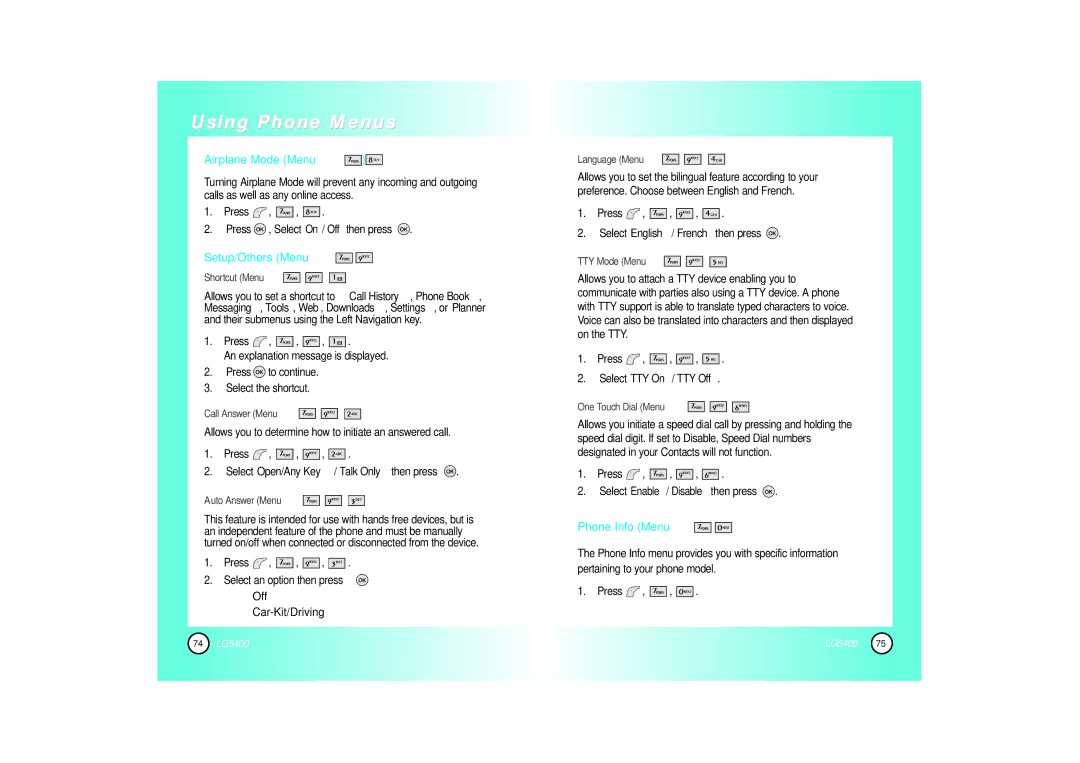LG5400
ContentsContents
Using Phone Menus
Safety
Important Information
Check Accessories
Technical Details
Designator Description
FCC RF Exposure Information
Microphone
Phone Overview
Earpiece
Headset Jack
Call History
Menus Overview
Turning the Phone On and Off
Battery
Icon
Screen Icons
Caller ID
Volume Quick Adjustment
Mute Function
Call Waiting
Text Input
Text Input Examples
Using Abc Multi-tap Text Input
Using T9 Mode Text Input
Using the Next Key
Basics of Storing Contacts Entries
Contacts Entries
Mobile2 / Pager / Fax / Fax2 / None
Changing the Call Ringer
Options to Customize Your Contacts
Adding or Changing the Group
No Group / Family / Friends / Colleagues / Business School
Adding Another Phone Number
Changing the Secret Setting
Editing Contacts Entries
Adding Speed Dial
Editing Stored Names
Default Numbers
Press Set as Default#
Editing Stored Phone Numbers
Deleting
Adding a Pause to an Existing Number
Phone Numbers With Pauses
Storing a Number With Pauses
Press Phone Book Press Add New Entry
Searching Options
Searching Your Phone’s Memory
Scrolling Through Your Contacts
Searching by Letter
Making a Call From Your Phone’s Memory
Recent Calls Menu
Using Phone Menus
Menu Access
Call History Menu
Missed Calls Menu
Call Timer Menu
Outgoing Calls Menu
Incoming Calls Menu
Speed Dials Menu
Phone Book Menu
Find Name Menu
Add New Entry Menu
Messaging Menu
Groups Menu
New Message Alert
Normal / Urgent
Press Messaging
Web Msg
Send Message Menu
Outbox Menu
Inbox Menu
Erase Menu
Saved Menu
Erase, Erase all
Edit, Add Recipient, Resend, Erase
Calculator Menu
Tools Menu
Web Menu
EZ Tips Menu
Navigating Through the Browser
Ending a MiniBrowser Session
Initiating a Phone Call From MiniBrowser
Using Bookmarks
Press Downloads
Downloads Menu
Settings Menu
Press Settings
Sounds Menu
Phone / Web
Display Menu
Select Connection / Method / Speed then press
Data Setting Menu
Off / Vib once / Vib & ring / Custom ring / Beep once
Location Menu
Lock
Press Reset Default
Press Lock Phone
Unlock
Off Car-Kit/Driving
Select Open/Any Key / Talk Only then press
Select TTY On / TTY Off
Press Planner
Schedule Alarm Clock
Alarm Clock Menu
Planner Menu
TIA Safety Information
SafetySafety
Tips on Efficient Operation
Safety
Charger and Adapter Safety
Battery Information and Care
Safety Information
General Warnings and Cautions
86 LG5400
88 LG5400
90 LG5400
Specific Absorption Rate
Consumer Information on SAR
Accessories
What this Warranty Covers
Warranty Information
Index
IndexIndex
Introduction
Comment utiliser les menus du téléphone
Sécurité
Introduction
Vérification des accessoires
Et de 1.9 GHz pour les PCS Personal Communication Services
Renseignements importants
Le modéle LG5400 est un téléphone bi-bande qui fonctionne
Antenne externe installée sur véhicule
En option, le cas échéant
Contact avec le corps pendant l’utilisation
Touche de navigation END fin Back retour
Vue d’ensemble du téléphone
Écouteur Forme clapet
Touches latérales Send envoi Prise pour écouteur
Référence des menus du téléphone
Appuyez sur jusqu’à ce que l’écran s’éteigne
Mise en route du téléphone
Utilisation du bloc de batterie
Comment allumer et éteindre le téléphone
Comment corriger une erreur de composition
Obtenir Votre Téléphone a Commencé
Icônes de l’écran
Pour mettre fin à lappel, appuyez sur
Accès rapide aux fonctions pratiques
Dentrée de texte suivants Appuyez sur
T9Mot Abc 123 Symboles
Mode d’entrée
Fonctions des touches
Utilisation de la touche Next
Comment utiliser le mode dentrée de texte Abc multi-frappe
Comment utiliser le mode dentrée de texte T9
Exemples dentrée de texte
Le répertoire dans la mémoire de votre téléphone
Fonctions de base dentrée dans lannuaire
Entrées du répertoire
Comment ajouter ou changer une mémo
Options de personnalisation du répertoire
Comment ajouter ou changer un groupe
Comment changer la sonnerie
Partir du menu principal
Comment ajouter un numéro de Composition abrégée
Comment ajouter un numéro de téléphone
Entrez le numéro, puis appuyez sur la touche
Comment modifier un numéro de téléphone dans une entrée
Numéros par défaut
Comment modifier un nom dans une entrée
Comment changer le numéro par défaut
Autres façons de supprimer une entrée de répertoire
Suppression
Suppression dune entrée de répertoire
Appuyez sur la touche programmable de droite Trouver
Pause ferme / Pause 2 sec
Numéro de téléphone contenant une pause
Comment stocker un numéro contenant des pauses
Appuyez sur la touche Ajouter une nouvelle entrée
Faire une recherche par option
Défilement des entrées du répertoire
Appuyez sur la touche pour parcourir la liste
Faire une recherche par lettre
Partir des derniers appels
Comment établir un appel à partir dune entrée de répertoire
En utilisant la Composition abrégée
Partir des entrées de répertoire
Accès et options
Comment utiliser les menus du téléphone
Accès au menu
Journal des appels Menu
Garder / Préfixe temporaire / Effacer / Effacer tous
Garder / Préfixe temporaire / Effacer
Appuyez sur la touche Effacer ou Annuler
Répertoire Menu
Recherche/ Effacer
Cette option vous permet dajouter un numéro de téléphone
Messageries Menu
Appuyez sur la touche Voici les options offertes
Alerte de nouveau message
Normal / Pressant
Envoyer Message Envoyer un message Msg Web
Effacer
Envoyer Message Menu
Msg Web Menu
Boîte d’arrivée Menu
Boîte de départ Menu
Effacer, Effacer tous
Effacer Menu
Gardé Menu
Expédier Options
Calculatrice Menu
Outils Menu
Web Menu
Conseils utiles Menu
Les éléments visuels ont lune des formes suivantes
Comment entrer du texte, des chiffres et des symboles
Comment mettre fin à une session de mini-navigateur
Comment naviguer à laide du navigateur
Dessus de la touche programmable de droite est Call
Enfoncée la touche
Les signets
Comment établir un appel à partir du mini-navigateur
Appuyez sur la touche programmable de gauche Menu
Téléchargements Menu
Réglages Menu
Appuyez sur la touche Réglages Sélectionnez un sous-menu
Sons Menu
Téléphone
Affichage Menu
Itinérance Menu
Arrangements de données Menu
Messagerie Menu
Position Menu
Appuyez sur la touche Réinitialiser-valeur défaut
Sécurité Menu
Décaler
Tension
Arrêt Nécessaire de voiture
Mode d’avion Menu
Configuration/Autres Menu
Navigation vers le haut
Programme Menu
Alarme1 / Alarme 2 / Alarme Alarme rapida
Planificateur Menu
Programme Réveille-matin Bloc-notes
Bloc-notes Menu
Sécurité
Appareils électroniques
Installations avec avertissements
Conseils pour un fonctionnement efficace
Conduite automobile
Atmosphères potentiellement explosives
Sécurité pour ladaptateur et le chargeur
Netenezpasletéléphoneoul’antennecontrelecorpspendantunappel
Avertissements et précautions dordre général
Les téléphones sans fil posent-ils un danger pour la santé?
Informations de la FDA
Sécurité
12. Où puis-je trouver d’autres informations?
Taux d’absorption spécifique
Renseignements sur le TAS
Accessoires
LG Electronics Canada, Inc
Garantie Limitée LG
Index
100 LG5400


 )
)![]() ,
, ![]()
![]()
![]()
![]() ,
, ![]()
![]()
![]()
![]() .
.![]() , Select On / Off then press
, Select On / Off then press ![]() .
.



 )
)![]()
![]()
![]()
![]()
![]()
![]() )
)![]() ,
, ![]()
![]()
![]()
![]() ,
, ![]()
![]()
![]()
![]()
![]() ,
, ![]()
![]()
![]()
![]() .
.![]() to continue.
to continue.![]()
![]()
![]() )
)![]() ,
, ![]()
![]()
![]()
![]() ,
, ![]()
![]()
![]()
![]()
![]() ,
, ![]()
![]()
![]()
![]() .
. .
.![]()
![]()
![]() )
)![]() ,
, ![]()
![]()
![]()
![]() ,
, ![]()
![]()
![]()
![]()
![]() ,
, ![]() .
.![]() .
.![]()
![]()
![]() )
)![]() ,
, ![]()
![]()
![]()
![]() ,
, ![]()
![]()
![]()
![]()
![]() ,
, ![]()
![]()
![]()
![]()
![]() .
.![]() .
.![]()
![]()
![]() )
)![]() ,
, ![]()
![]()
![]()
![]() ,
, ![]()
![]()
![]()
![]()
![]() ,
, ![]()
![]()
![]()
![]()
![]() .
.![]()
![]()
![]()
![]()
![]()
![]()
![]() )
)![]() ,
, ![]()
![]()
![]()
![]() ,
, ![]()
![]()
![]()
![]()
![]() ,
, ![]()
![]()
![]()
![]() .
.![]() .
.
 )
)![]() ,
, ![]()
![]()
![]()
![]() ,
, ![]()
![]()
![]()
![]()
![]() .
.