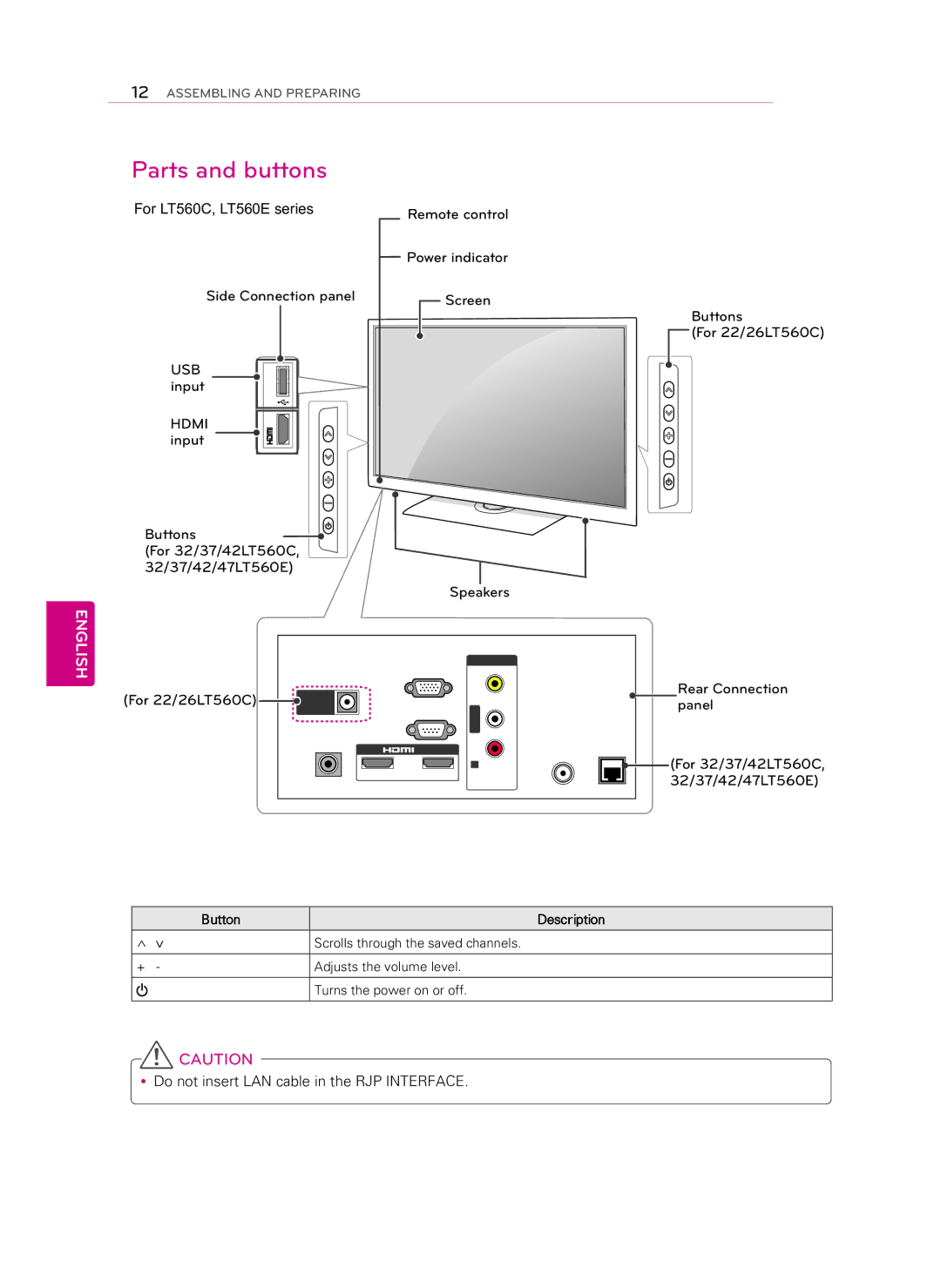12ASSEMBLING AND PREPARING
Parts and buttons
For LT560C, LT560E series
Side Connection panel
USB |
|
|
|
|
|
IN |
|
|
| ||
input |
| USB |
|
|
|
|
|
|
|
|
|
|
|
|
|
|
|
HDMI |
| IN 3 |
|
|
|
|
|
|
| ||
|
|
|
|
| |
input |
|
|
|
|
|
|
|
|
| ||
|
|
|
|
|
|
Buttons![]()
![]() (For 32/37/42LT560C, 32/37/42/47LT560E)
(For 32/37/42LT560C, 32/37/42/47LT560E)
Remote control Power indicator
Screen
Buttons
![]() (For 22/26LT560C)
(For 22/26LT560C)
Speakers
ENGLISH
(For 22/26LT560C)  DC IN
DC IN 


EXTERNAL
SPEAKER OUT
RGB IN (PC)
(CONTROL & SERVICE)
![]()
![]() / DVI IN
/ DVI IN
1 | 2 |
OAV IN |
|
|
| |
VIDE |
|
|
| |
L/MONO | L |
|
| |
- |
|
| RJP | |
AUDIO- | R | ANTENNA/ | ||
INTERFACE | ||||
CABLE IN | ||||
R |
|
|
| |
AUDIO IN |
|
| ||
(RGB/DVI) |
|
| ||
Rear Connection panel
(For 32/37/42LT560C, 32/37/42/47LT560E)
| Button | Description |
|
|
|
^ | v | Scrolls through the saved channels. |
+ | - | Adjusts the volume level. |
|
|
|
|
| Turns the power on or off. |
|
|
|
![]() CAUTION
CAUTION