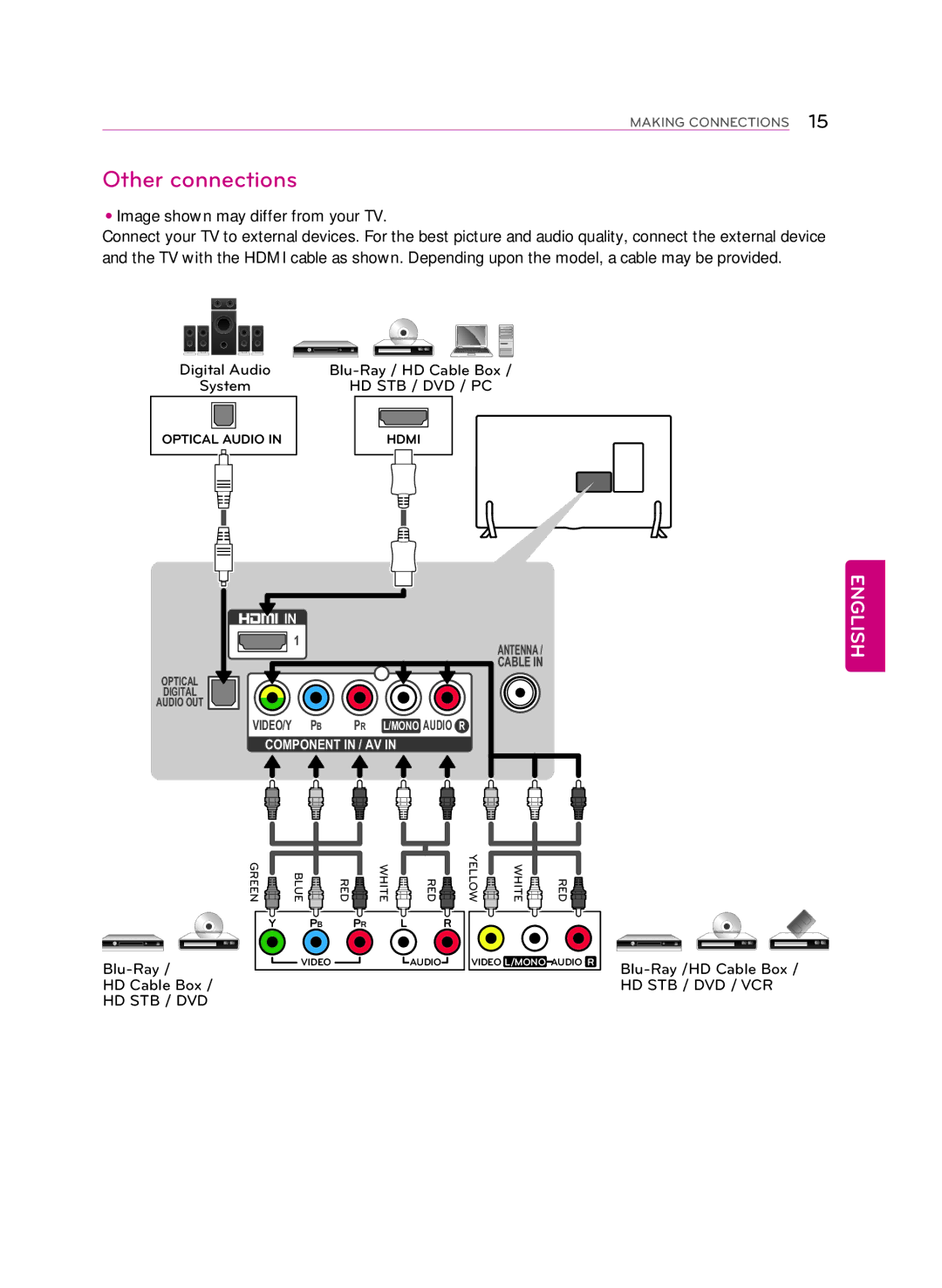MAKING CONNECTIONS 15
Other connections
••Image shown may differ from your TV.
Connect your TV to external devices. For the best picture and audio quality, connect the external device and the TV with the HDMI cable as shown. Depending upon the model, a cable may be provided.
Digital Audio | |
System | HD STB / DVD / PC |
OPTICAL AUDIO IN | HDMI |
1 | ANTENNA / | ||
|
|
| |
|
|
| CABLE IN |
OPTICAL |
|
|
|
|
| ||
DIGITAL |
|
|
|
AUDIO OUT |
|
|
|
|
| VIDEO/Y PB | PR L/MONO AUDIO R |
COMPONENT IN / AV IN
ENGLISH
|
| GREEN | BLUE | RED | WHITE | RED | YELLOW | WHITE | RED |
|
| Y | PB | PR | L |
| R |
|
|
|
|
| VIDEO |
|
| AUDIO | VIDEO L/MONO AUDIO R | ||
|
| ||||||||
|
|
|
|
|
|
| |||
HD Cable Box /
HD STB / DVD
HD STB / DVD / VCR