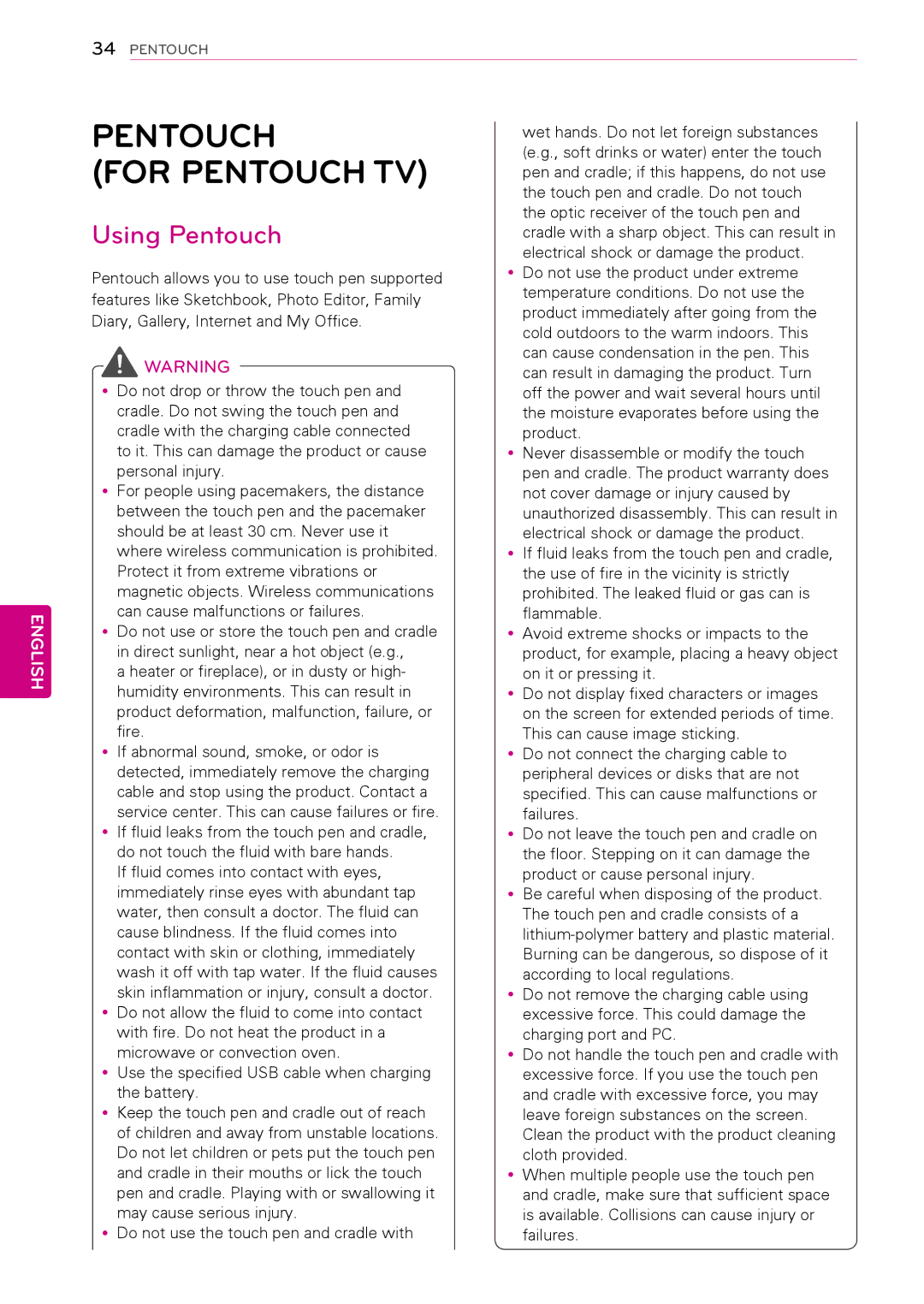34PENTOUCH
ENGLISH
PENTOUCH
(FOR PENTOUCH TV)
Using Pentouch
Pentouch allows you to use touch pen supported features like Sketchbook, Photo Editor, Family Diary, Gallery, Internet and My Office.
![]() WARNING
WARNING
yyDo not drop or throw the touch pen and cradle. Do not swing the touch pen and cradle with the charging cable connected to it. This can damage the product or cause personal injury.
yyFor people using pacemakers, the distance between the touch pen and the pacemaker should be at least 30 cm. Never use it where wireless communication is prohibited. Protect it from extreme vibrations or magnetic objects. Wireless communications can cause malfunctions or failures.
yyDo not use or store the touch pen and cradle in direct sunlight, near a hot object (e.g.,
a heater or fireplace), or in dusty or high- humidity environments. This can result in product deformation, malfunction, failure, or fire.
yyIf abnormal sound, smoke, or odor is detected, immediately remove the charging cable and stop using the product. Contact a service center. This can cause failures or fire.
yyIf fluid leaks from the touch pen and cradle, do not touch the fluid with bare hands.
If fluid comes into contact with eyes, immediately rinse eyes with abundant tap water, then consult a doctor. The fluid can cause blindness. If the fluid comes into contact with skin or clothing, immediately wash it off with tap water. If the fluid causes skin inflammation or injury, consult a doctor.
yyDo not allow the fluid to come into contact with fire. Do not heat the product in a microwave or convection oven.
yyUse the specified USB cable when charging the battery.
yyKeep the touch pen and cradle out of reach of children and away from unstable locations. Do not let children or pets put the touch pen and cradle in their mouths or lick the touch pen and cradle. Playing with or swallowing it may cause serious injury.
yyDo not use the touch pen and cradle with
wet hands. Do not let foreign substances (e.g., soft drinks or water) enter the touch pen and cradle; if this happens, do not use the touch pen and cradle. Do not touch the optic receiver of the touch pen and cradle with a sharp object. This can result in electrical shock or damage the product.
yyDo not use the product under extreme temperature conditions. Do not use the product immediately after going from the cold outdoors to the warm indoors. This can cause condensation in the pen. This can result in damaging the product. Turn off the power and wait several hours until the moisture evaporates before using the product.
yyNever disassemble or modify the touch pen and cradle. The product warranty does not cover damage or injury caused by unauthorized disassembly. This can result in electrical shock or damage the product.
yyIf fluid leaks from the touch pen and cradle, the use of fire in the vicinity is strictly prohibited. The leaked fluid or gas can is flammable.
yyAvoid extreme shocks or impacts to the product, for example, placing a heavy object on it or pressing it.
yyDo not display fixed characters or images on the screen for extended periods of time. This can cause image sticking.
yyDo not connect the charging cable to peripheral devices or disks that are not specified. This can cause malfunctions or failures.
yyDo not leave the touch pen and cradle on the floor. Stepping on it can damage the product or cause personal injury.
yyBe careful when disposing of the product. The touch pen and cradle consists of a
yyDo not remove the charging cable using excessive force. This could damage the charging port and PC.
yyDo not handle the touch pen and cradle with excessive force. If you use the touch pen and cradle with excessive force, you may leave foreign substances on the screen. Clean the product with the product cleaning cloth provided.
yyWhen multiple people use the touch pen and cradle, make sure that sufficient space is available. Collisions can cause injury or failures.