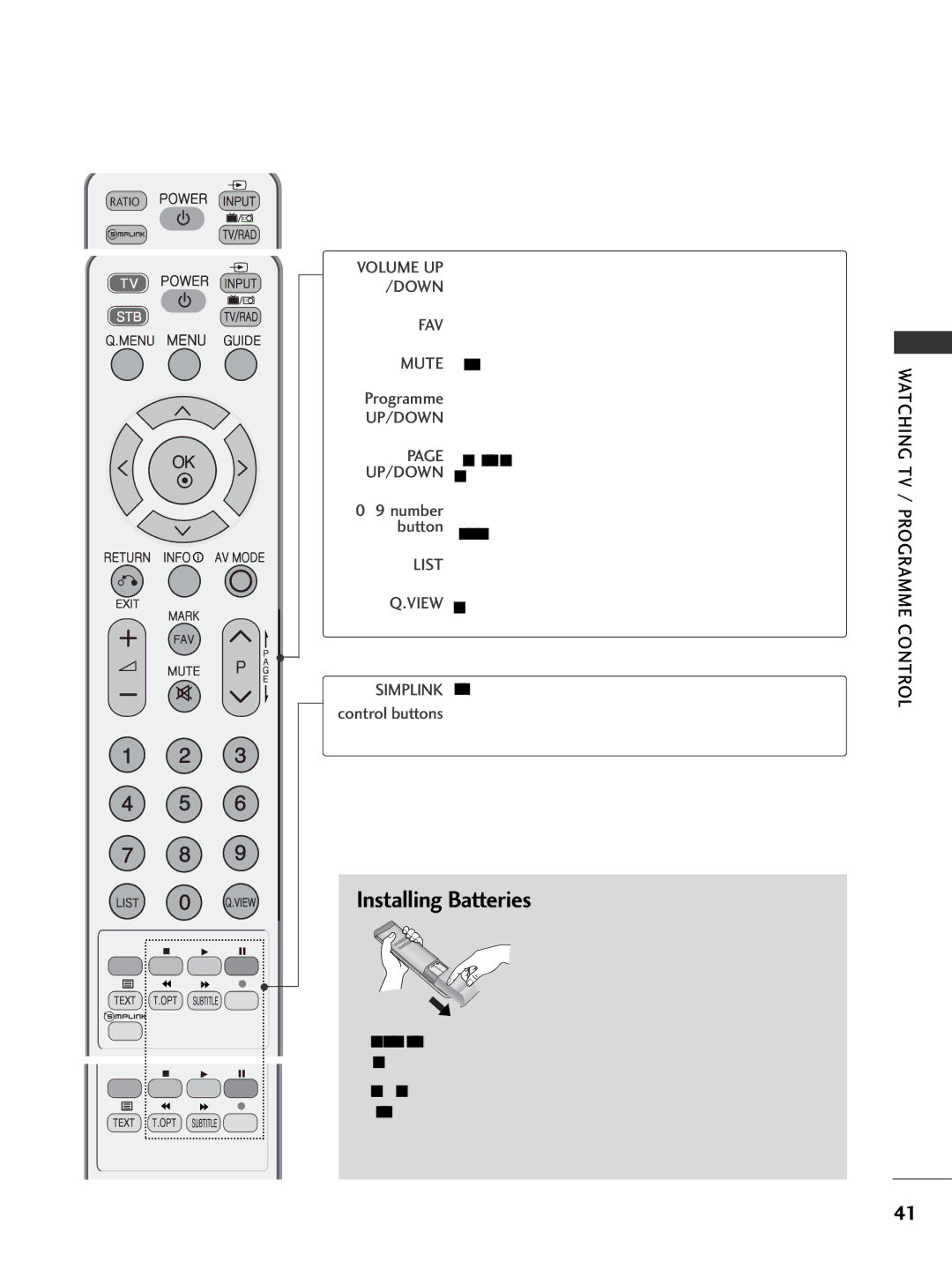LCD TV
Page
Accessories
Accessories
Contents
Parental Control
Set Password & Lock System
Switch On/ Off
Contents
Front Panel Controls
Preparation
Preparation
Preparation
Preparation
Connect a component video/audio device to these jacks
Back Panel Information
Connect the audio from a PC or DTV
Connect the output from a PC
Connect S-Video out from an S-VIDEO device
Preparation
Preparation
Only 19/22LG30
Stand Installation
Only 42PG10**, 42PG20**, 42PG30
Cushioned surface to protect the screen from Sound Damage
Stand Installation Only 19/22LS4D
Button on the Stand Body Pressing 2 latches
Detaching Stand Only 19/22LS4D
Please SET IT UP Carefully SO the Product does not Fall Over
How to remove the cable management clip
Back Cover for Wire Arrangement
Fit the Cable Management Clip as shown
LCD TV Models
LCD TV Models 19/22LG30
Tilt range
Positioning Your Display Only 19/22LG30**, 19/22LS4D
Plasma TV
Circuit Breaker
Until clicking sound
Wall Antenna Socket
Antenna Connection
Connecting a set-top box with an Hdmi cable
External Equipment Setup
HD Receiver Setup
Connecting with a component cable
Connecting with a Hdmi to DVI cable
Digital Audio OUT Setup
External
When connecting with a component cable
DVD Setup
Connecting with a Euro Scart cable
Connecting the Hdmi cable
Connecting with a S-Video cable Except for
External Eqipment
VCR Setup
When connecting with a RF Cable
Setup
If connected to AV2 Euro scart socket, select AV2
Connecting with a RCA cable
Remote control
Eqipment
Other A/V Source Setup
Connecting with a D-sub 15 pin cable
PC Setup
Insertion of CI Module
To enjoy vivid picture and sound, connect a PC to the TV
RGBPC, Hdmipc mode Hdmidtv mode
Supported Display Resolution Only 19/22LS4D
Supported Display Resolution
Screen
Screen Setup for PC mode
Select Reset
Run Reset
Select Picture
Select Position, Size or Phase
Select Screen
Select Resolution
Selecting Resolution
Select Picture
Eqipment Setup
Watching TV / Programme Control
Watching TV / Programme Control
Installing Batteries
OK Accepts your selection or displays the current mode
Power Switches the TV on from standby or off to standby
Volume UP
Except for 19/22LS4D*, 42/50PG10
UP/DOWN one
Move from one full set of screen information to the next
Turning on the TV
Volume Adjustment
Programme Selection
Programme Control
On Screen Menus Selection and Adjustment
Picture
Watching TV Audio
Select Setup
Auto Programme Tuning
Control
Select DTV
Manual Programme Tuning in Digital Mode
Select Setup
Watching TV / Programme
Watching TV / Programme Setup
Manual Programme Tuning in Analogue Mode
Select Manual Tuning Sound Select TV Select Store
Select Setup Select Manual Tuning Select TV Select Name
Normally fine tuning is only necessary if reception is poor
Select Setup Select Fine
Programme Edit
Password in Lock System ‘On’
Gramme number
DTV/RADIO Mode
Favourite programme list
TV Mode
Select a programme number to be moved
Yellow Release the moved programme
Save
Select Booster
Watching TV Setup
Software Update
Watching TV
Select Diagnostics
Display the information of Channel
Select CI Information
CI Common Interface Information
Information, language, or software download etc
Selecting the Programme Table
Select Option
Option
VCR.4
VCR playback Play and control the connected
Select the label
Input Label
Select Option
Select the source
AV Mode
Select a programme
EPG Electronic Programme Guide in Digital Mode
Switch on/off EPG
Switch on or off EPG
Button Function in 8 Day Guide Mode
Button Function in NOW/NEXT Guide Mode
Button Function in Date Change Mode
Button Function in Schedule List Mode
Button Function in Record/Remind Setting Mode
Button Function in Extended Description Box
Back to Q.MENU
For Zoom Setting, select 149, Zoom1
Picture Size Aspect Ratio Control
Zoom2 in Ratio Menu. After
Zoom1
149
Picture Mode-Preset
Preset Picture Settings
Select Picture Mode
Select either Cool, Medium or Warm
Auto Colour Tone Control Warm/Medium/Cool
Picture Mode-User option
Manual Picture Adjustment
Picture Mode-Expert Control
Select your desired Source
Select Advanced Control
Advanced Film Mode
Select Low or High
Advanced Blackdarkness Level
Select Eye Care
EYE Care LCD TV only
Initialize the adjusted value
Picture Reset
If you do not need this function, set Normal OK Save
Image Sticking Minimization ISM Method
Power Saving Picture Mode Plasma TV only
Select Audio
Auto Volume Leveler
Sound & Language Control
Sound & Language
Select Audio If you select Clear Voice
Preset Sound SETTINGS-SOUND Mode
Sound
Sound Setting Adjustment -USER Mode
Language Control
Select Balance
Balance
TV Speakers ON/ OFF Setup
PCM
Selecting Digital Audio OUT
Select Digital Audio Out
Select Dolby Digital or
Select Reset
Audio Reset
Sound & Language Control
Stereo/Dual Reception In Analogue Mode Only
For 19/22LS4D * only
Select the sound output
Speaker Sound Output Selection
Nicam Reception In Analogue Mode Only
Select Menu Language or Country
If you want to change Language/ Country selection
Select your desired language Select On or Off Save
Language Selection in Digital Mode only
Clock Setup
Time Setting
Set the hour Switch-on Set the minutes
Auto ON/OFF Timer Setting
Select Mode
Adjust volume level at
Time
Auto SHUT-OFF Setting
Sleep Timer Setting
Time Zone Setup
Time Setting
Parental Control / Ratings
SET Password & Lock System
Parental Control / Ratings
Select Lock
Green Select a programme to be locked
Block Programme
Select Lock
Enter the Block Programme
Parental Control in Digital Mode only
Key Lock ‘On’, if the TV is turned off, press
KEY Lock
Teletext
Teletext
Reveal
Update
Hold
Digital Teletext
Digital Teletext
Appendix
Appendix
Remote control Does not work Power is suddenly Turned off
Troubleshooting
Check whether the TV is switched on
Check Hdmi cable over version Check USB cable over version
USB
Invalid format Vertical bar or stripe on Background
Cleaning the Screen
Maintenance
Appendix
Product Specifications
103
Appendix
Programming a code into a remote mode
Programming the Remote Control
Hdstb
Repeat frame
Single pulse, modulated with 37.917KHz signal at 455KHz
IR Codes
1st frame
108
GND
External Control Device Setup
RXD TXD GND DTR DSR RTS CTS
Select Set ID
Adjustment range of SET ID is 1~99
Transmission / Receiving Protocol
Command Reference List
Baud rate 9600 bps Uart Stop bit 1 bit Data length 8 bits
Parity None Use a crossed reverse cable
112
113
114
115