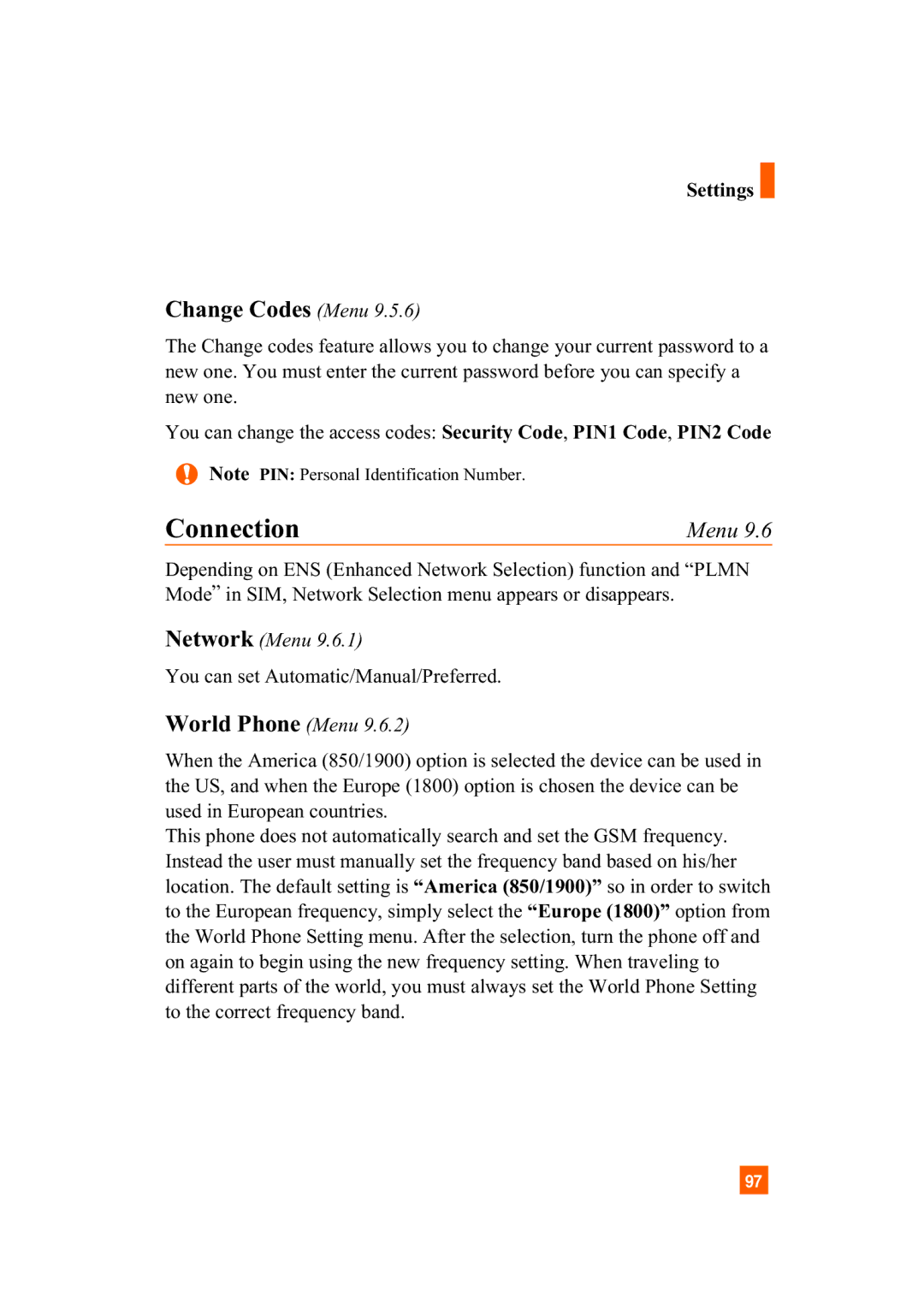Settings ![]()
Change Codes (Menu 9.5.6)
The Change codes feature allows you to change your current password to a new one. You must enter the current password before you can specify a new one.
You can change the access codes: Security Code, PIN1 Code, PIN2 Code
!Note PIN: Personal Identification Number.
Connection | Menu 9.6 |
Depending on ENS (Enhanced Network Selection) function and “PLMN Mode” in SIM, Network Selection menu appears or disappears.
Network (Menu 9.6.1)
You can set Automatic/Manual/Preferred.
World Phone (Menu 9.6.2)
When the America (850/1900) option is selected the device can be used in the US, and when the Europe (1800) option is chosen the device can be used in European countries.
This phone does not automatically search and set the GSM frequency. Instead the user must manually set the frequency band based on his/her location. The default setting is “America (850/1900)” so in order to switch to the European frequency, simply select the “Europe (1800)” option from the World Phone Setting menu. After the selection, turn the phone off and on again to begin using the new frequency setting. When traveling to different parts of the world, you must always set the World Phone Setting to the correct frequency band.
97