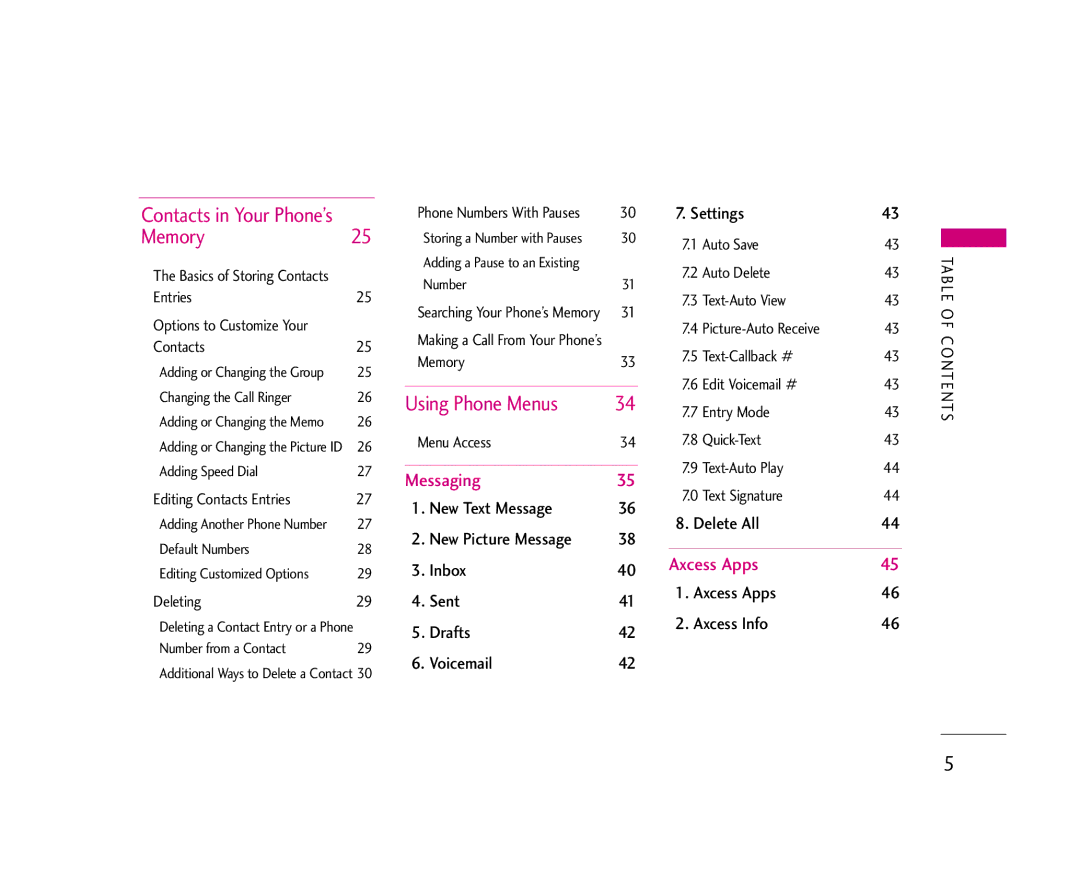Usuario DEL Manual 245 X a
Page
Important Safety Precautions
Important Safety Precautions
Important Safety Precautions
Table of Contents
Axcess Apps
Using Phone Menus
Contacts in Your Phone’s Memory25
Messaging
Table of Contents
Safety
General Notice
Safety Information
FCC Hearing-Aid Compatibility HAC Regulations for Wireless
Devices91
FCC Part 15 Class B Compliance
Modifications will void your warranty
Welcome
Important Information
Technical Details
Technical Details
Interface
Service
Designator Description
Basic Air
Vehicle-Mounted External Antenna Optional, if available
Technical Details
FCC RF Exposure Information
Bodily Contact During Operation
Phone Overview
Menus Overview
Power On/Off Tones
Settings
Removing the Battery
Battery
Charging the Battery
Installing the Battery
Turning the Phone On
Battery Charge Level
Turning the Phone On and Off
Fully Charged
Screen Icons
Signal Strength
Menu Settings Security
Getting Started with Your Phone
Redialing Calls
Correcting Dialing Mistakes
Receiving Calls
Mute Function
Vibrate mode
Lock Mode
Volume Quick Adjustment
Dialing Single Digit Speed Dials from 2 to
Call Waiting
Caller ID
Speed Dialing
Text Input
Entering and Editing Information
Text Input Examples
Call the office. is displayed
Using the Next Key In T9 Mode
Entering and Editing Information
Adding Words to the T9 Database
Adding or Changing the Group
Basics of Storing Contacts Entries
Options to Customize Your Contacts
Contacts Entries
Adding or Changing the Memo
Contacts in Your PHONE’S Memory
No Group/ Family/ Friends/ Colleagues/ Business/ School
Changing the Call Ringer
Press to save Contact
Editing Contacts Entries
Adding Speed Dial
Adding Another Phone Number
Default Numbers
Editing Customized Options
Deleting
Deleting a Contact Entry or a Phone Number from a Contact
Press Contacts Press New Contact
Phone Numbers With Pauses
Additional Ways to Delete a Contact
Storing a Number with Pauses
Scrolling Through Your Contacts
Searching Your Phone’s Memory
Adding a Pause to an Existing Number
Press Wait or Pause
Contacts in Your PHONE’S Memory
Missed/ Received/ Dialed/ Data/ All Calls
Press Recent Calls
Use to select the type of recent call, then press
Menu Access
Using Phone Menus
For example
Press Messaging
Access and Options
Messaging
Messaging
Stored as a Duplicate
New Text Message
New Message Alert
Basics of Sending a Text Message
Text Options
Add
New Picture Message
Message Icon Reference
Text Message
Delivery Notice
Previous Slide/ Next Slide
Image/ Audio/ Slide
Picture Message
Options from here
Inbox
Out of Memory Warning
Viewing Your Inbox
Selective/ All
Sent
Checking Your Voicemail Box
Drafts
Voicemail
Edit
Settings
On/ Off/ Edit
Delete All
Text-Auto Play
Text Signature
Axcess Apps
Axcess Apps
Removing Applications
Axcess Apps
Axcess Info
Managing Your Axcess Apps Applications
Start Browser
Axcess Mobile Web
Axcess Mobile WEB
Initiating a Phone Call From Mobile Web
Web Settings
Web Messages
Clearing Out Text/Number Entered
Multimedia
Multimedia
Take Picture
Record Voice
Using the Side Camera Key
Set As/ Rename/ Delete
Contacts
Contacts
New Contact
Delete/ Send Message/ Rename Group Set Ringtone/ Delete All
Send Message/ Delete/ Edit/ Delete All/ Send via Bluetooth
Contact List
Groups
To highlight the number, then press
Speed Dials
My Name Card
Use to highlight the Contact
Received
Recent Calls
Recent Calls
Missed
All Calls
Call Timer
Dialed
Data
Audio
MY Media
My Media
Image
Tools
Voice Command
Tools
Tools
Once/ Daily/ Mon Fri/ Weekends
Alarm Clock
Calendar
Save
Delete Edit Delete all
My Menu
World Clock
Viewing a Notepad Entry
Stopwatch
Press Left Soft Key Reset to reset
Calculator
Ez Tip Calc
Sound
Settings
Settings
Volume
Message Alerts
Service Alerts
Alert Type
Display
Clocks
Dial fonts
Color Schemes
Press Restrict Call
Security
Lock Phone
Restrict Call
Emergency #s
Reset Default
Change Lock Code
One-Touch Dial
Call Settings
Answer Options
Auto Retry
TTY Full / TTY + Talk / TTY + Hear / TTY Off
Auto Volume
Application Mode
TTY Mode
Network
System
PC Connection
Provider or handset manufacturer
Bluetooth
Bluetooth features of this handset may not
Location
Paired Devices
Power
For pairing new Bluetooth device
If Bluetooth power is set to off, you will be
Memory
Software Update
Phone Info
Antenna Care
Safety
TIA Safety Information
Exposure to Radio Frequency Signal
Pacemakers
Tips on Efficient Operation
Driving
Electronic Devices
Safety
Potentially Explosive Atmosphere
Safety Information
Charger and Adapter Safety
Battery Information and Care
General Notice
Explosion, Shock, and Fire Hazards
Do not paint your phone
Avoid damage to your hearing
On Mobile Phones
FDA Consumer Update
Do wireless phones pose a health hazard?
Any health problems are associated with using
Questions about wireless phones
What kinds of phones are the subject of this update?
What are the results of the research done already?
Causing chemicals so as to be pre-disposed to
Their research methods. Animal experiments
SA F E T Y
Online listing
Federal Communications Commission FCC
Electronic Engineering Ieee and the National
Model of phone to the FCC. The FCC website
What about children using wireless phones?
Association for the Advancement of Medical
Where can I find additional information?
Wireless phone EMI
EMI of implanted cardiac pacemakers
Driver Safety Tips
Own to protect yourself and your family
Remember, it’s a free call on your wireless phone
Mirrors, then continue
Do not engage in stressful or emotional
Specific Absorption Rate
Consumer Information on SAR
Safety
SA F E T Y
With the UT mark. The M and T marks are
Usage while using their hearing aid with
Context is defined as a signal quality that is
Acceptable for normal operation
Accessories
What this Warranty Covers
Limited Warranty Statement
Damage resulting from use of non-LG approved accessories
What this Warranty does not Cover
Tel -800-793-8896 or Fax
Limited Warranty Statement
Index
Index
System Select
Symbols Mode System
Precaución DE Seguridad Importante
Precaución DE Seguridad Importante
Precaución DE Seguridad Importante
Contenido
Mensajería
Del teléfono
Contactos en la memoria
Uso de los menús del
Herramientas
Contactos
Lista Llam
Mi Material
Sistema
Ambiente
Seguridad
Para Conductores
Inalámbricos
Información de seguridad
Los consumidores
Una claridad de voz enormemente mejorada
Bienvenidos
Capaz de Axcess Apps
Información importante
Móvil
Detalles Técnicos
Detalles técnicos
Resultado una capacidad 10 veces mayor en
Servicio
Interfaz de
Aire básica
Red
Hacer funcionar el teléfono
Detalles Técnicos
Antena externa instalada en un vehículo
Precaución
Oprima y manténgala así durante unos 3 segundos
Descripción General DEL Teléfono
Descripción General DE LOS Menús
Fuentes de marcado
Ambiente
Relojes Esquemas de Color Seguridad Bloq. Teléfono
Emergencia #s Cambiar Código de Bloqueo
Extraer la batería
La batería
Cargar la batería
Instalación de la batería
Encender el teléfono
Nivel de carga de la batería
Encender y apagar el teléfono
Totalmente cargada
Contrario, oprima por cerca de 3 segundos
Fuerza de la señal
Iconos en pantalla
Hacer llamadas
Cuando el teléfono suene o vibre, oprima para contestar
Corrección de errores de marcado
Remarcado de llamadas
Recibir llamadas
Modo de bloqueo
Ajuste rápido del volumen
Mod. de manerae
Función de silencio
Marcados rápidos del 2 al
Llamada en espera
ID del llamador
Marcado rápido
Modo PalabraT9 T9
Introducir Y Editar Información
Funciones de las teclas
Modos de introducción de texto
Bloqueo de mayúsculas PALA. T9/ ABC
Modo de Símbolos
Cambiar a mayúsculas o minúsculas
Mayúscula inicial Pala. T9/ Abc
Aparece Llame vie office
Uso de la entrada de texto en modo T9
Para borrar la palabra existente
Oprima la tecla suave derecha Contacto y use
Opciones para personalizar sus contactos
Entradas de contactos
Agregar o cambiar el grupo
Agregar o cambiar el memorándum
Cambiar el timbre de llamada
Móvil 1/ Casa/ Trabajo/ Móvil 2/ Fax
Modificar entradas de contactos
Agregar marcado rápido
Agregar otro número de teléfono
Suave derecha Opcion y Fij Como Prefdo
Números predeterminados
Editar números telefónicos almacenados
Edición de nombres almacenados
Editar opciones personalizadas
Borrar
Pausa 2-seg P
Números de teléfono con pausas
Otras formas de borrar un Contacto
Espera W
Desplazamiento en orden alfabético Búsqueda por letra
Búsqueda en la memoria del teléfono
Oprima Espera o Pausa
Desplazamiento por sus contactos
Contactos EN LA Memoria DEL Teléfono
Use para seleccionar el tipo de llamada reciente y oprima
Oprima Lista Llam
Perdidas/ Recibidas/ Marcadas/ Datos/ Todas Llam
Hacer llamadas desde la memoria del teléfono
Use para desplazarse por la lista de menús
USO DE LOS Menús DEL Teléfono
Acceso a los menús
Por ejemplo
Nuevo Mensaje Foto Envía un mensaje de foto
Mensajería
Acceso y Opciones
Oprima Mensajería
Oprima la tecla suave izquierda
Nuevo Mensaje Texto
Aviso de mensaje nuevo
Aspectos básicos del envío de mensajes
Opciones de texto
Fijada
Nuevo Mensaje Foto
Referencia de los iconos de mensaje
Mensajes Texto
Siguien Diapositiva
Borrad/ Prioridad/ Noticia de Entrega/ Eliminar/ Cancelar
Diapositiva
Anter Diapositiva
De bandeja entr ahora para recibir nueva noti
Entrada
Advertencia de memoria agotada
Ver su buzón de entrada
Guardar Nuevo Contacto Actualizar Contacto Existente
Enviado
Selective/ Todo
Bloq/Desbloq
Borrador
Buzón de Voz
Para comprobar su buzón de correo de voz
Ambiente
Firma Texto
Borrar Todos
Texto Rápido
Auto Reproducir Texto
Axcess Info Para ver
Descarga de aplicaciones
Llamadas entrantes
Axcess Apps
Le da información sobre la tecla de selección Axcess Apps
Acceda Axcess Apps Seleccione Configuración
Oprima Seleccione Axcess Apps y oprima
Derecha
Iniciar Browser
Desplazamiento por página
Texto o números
Desplazamiento
Desplazamiento rápido
Inicio de una llamada telefónica desde el Mobile Web
Configuraciones de Web
Mensajes de Web
Borrado de texto o número introducido
Multimedia
Tomar Foto
Tomar Foto Grabar Voz
Uso de la Tecla lateral de cámara
Grabar Voz
Nuevo Contacto
Contactos
Grupos
Lista Contacto
Nuevo para
Aparece un mensaje de confirmación
Marcado Veloz
Mi Tarj Nombre
Oprima Use
Recibidas
Lista Llam
Lista Llam
Perdidas
Ver Temporizador
Marcadas
Datos
Todas Llam
Aleatorio
MI Material
Mi Material
Imágene
Voz Comando
Herramientas
Calendario
Alarma de Reloj
Guar
Ver una entrada de la Libreta de notas
Mi Menú
Reloj Mundial
Nota
Convertidor de Unidades
Calculadora
Ez Sugerencia
Cronómetro
Timbres
Volumen
Ambiente
Sonido
Tonos de Activación/Desactivación
Alertas de Mensaje
Tipo de Alerta
Alertas Servc
Estilo de Menú
Pantalla
Papel Tapiz
Luz de Fondo
Esquemas de Color
Idiomas
Fuentes de marcado
Relojes
Oprima Llamadas de Restringir
Seguridad
Bloq. Teléfono
Llamadas de Restringir
Oprima Emergencia #s
Emergencia #s
Cambiar Código de Bloqueo
Restablecer Impliícito
Marcar 1 Toque
Config Llamada
Opciones
Auto Reintent
TTY Llena/ TTY + Charla/ TTY+ Oír TTY Apagada
Volumen Automático
Modo de aplicación
Modo TTY
Fijar NAM
Sistema
Red
Selec Sistema
Le permite seleccionar el puerto de datos
Conexión PC
Lugar
Ubicación Activada/ Sólo E911
Energía
Pareja De Disposit
Mi Visibilidad
Actualiz. del Programa
Nombre de Bluetooth
Info de Bluetooth
Memoria
Cuidado de la antena
Seguridad
Funcionamiento del teléfono
Marcapasos
Sugerencias para un funcionamiento más eficiente
Manejo
Dispositivos electrónicos
Vehículos
Aparatos para la sordera
Otros dispositivos médicos
Centros de atención médica
Información y cuidado de la batería
Información de seguridad
Atmósfera potencialmente explosiva
Seguridad del cargador y del adaptador
Tiempos de conversación y espera
Aviso general
La función de autoprotección de la interrumpe la
No pinte el teléfono
Daños en su odio
No apague o encienda el teléfono cuando se lo ponga al oído
Inalámbricos?
¿Qué tipos de teléfonos son el tema de esta actualización?
National Institute for Occupational Safety and Health
Habían sido alterados genéticamente o tratados con
Otros laboratorios. Algunos estudios con animales, sin
Desarrollo del cáncer en animales de laboratorio. Sin
Desarrollo de tumores aumentado usaron animales que
La FDA ha sido un participante líder en el Proyecto de
National Council on Radiation Protection
Seguridad
La FDA sigue supervisando el uso de los teléfonos
Este estándar fue aprobado por la Ieee en
Disposición
Consejos de Seguridad para Conductores
Utilice el teléfono inalámbrico para pedir ayuda
Espejos y, a continuación, siga marcando
Conversaciones que puedan distraer su atención
De la carretera
Tasa de absorción específica, Specific Absorption Rate
Información al consumidor sobre la
Tasas de absorción específica SAR en el sitio Web
Teléfono está archivada con la FCC y puede
Encontrarse en la sección Display Grant Mostrar
Después de buscar la ID BEJVX5300 de la FCC
Seguridad
Hlaa Hearing Loss Association of America
Accesorios
LO QUE Cubre Esta Garantía
Declaración DE Garantía Limitada
Danos resultantes del uso de accesorios no aprobados por LG
LO QUE no Cubre Esta Garantia
Derechos DE LA LEY Estatal
Índice
Mensajería
Inicar Browser Marcapasos Modo TTY Firma Texto
Mayúscula inicial Texto
Pala. T9/ Abc Multimedia Fuerza de la señal Memoria
Perdidas Teléfono Tapa
Pantalla de cristal Selec Sistema Tomar Foto Líquido
Pantalla exterior
Desactivación Papel Tapiz Sonido Pareja De Disposit Pendón