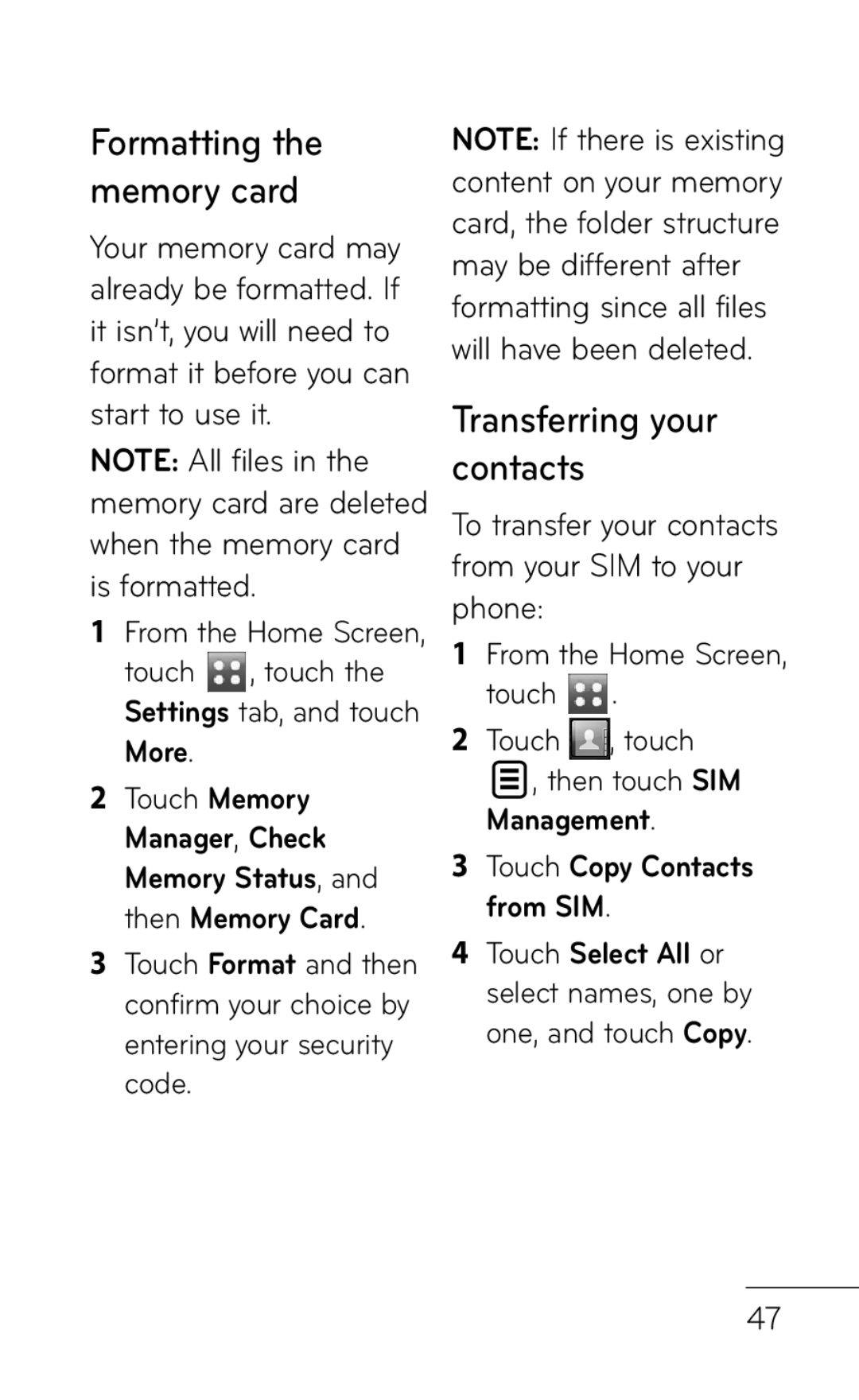Page
Bluetooth QD ID B016222
Congratulations on your purchase
User Guide
Contents
For Your Safety
For Your Safety
Charger and Adapter Safety
Receptacle Range is between Phone power
Unplug the power
Battery’s characteristics or cycle life
Characteristics and cycle life
For Your Safety
General Notice
FCC Part 15 Class B Compliance
Part
Part 15.105 statement
Information
FCC RF Exposure
Information before
Operating the phone
Vehicle-Mounted External Antenna
Safe?
Are wireless phones
888 225-5322 or CALL-FCC
What does SAR mean?
At the ear is 1.26 W/ kg and when worn on
To contact the manufacturer of your phone
Can I minimize my RF exposure?
Cell phone causes
Do wireless phones pose any special risks to children?
Federal Communications Commission
Food and Drug Administration
Independent Expert Group on Mobile Phones Royal Society
Telephone
World Health Organization
Exposure to Radio
Frequency Signal
Phone Operation
Antenna Care
Tips on Efficient Operation
Electronic Devices
Hearing Aids
Vehicles
Health Care Facilities
Posted Facilities
Aircraft
For Vehicles Equipped with an Air Bag
U.S. Food Drug
Do wireless phones pose a health haz- ard?
RF of the type emitted by wireless phones
Page
For Your Safety
Page
For Your Safety
FDA is working with the U.S. National Toxicology Program
How much Radio
How can I find out
Frequency energy
Exposure I can get
Page
What steps can
From my wireless
Take to reduce my
What about chil- dren using wireless phones?
Ment?
At the same time. This standard was approved by the Ieee
International EMF Project
World Health Areas where you drive Organization WHO
While driving, please
Pull off the road
Getting to know your phone
End/ Power key
Lock/ Unlock key Earpiece Call key
Clear key
Getting to know your phone
Volume keys When the screen is idle press to change
Multi-tasking key Charger/USB Cable Port
Camera key
Open view
Battery
Camera lens Memory card socket
Install the SIM card
Installing the SIM and battery
Charging your phone
Install the battery
Memory card
Installing a memory card
Transferring your contacts
Touch , touch the Settings tab, and touch More
Formatting the memory card
Touch screen tips
Using your touch screen
Control the touch screen
Controls on the touch screen
Phone Media
Menu map
Organizer
Widget screen
Your home screen
Status Bar Icons
Using the Multi tasking function
Your home screen
Making a call
Calls
Making a call from your contacts
Answering and rejecting a call
Calls
Speaker On Touch
In-call options
Making a second call
Speed dialing
Speed Dial
Settings tab
Changing Call settings
Viewing your call logs
Send My Number
Reject with Text List
Searching for a contact
Contacts
Adding a new contact
Touch Save to save the contact
Contacts
Using your Contacts options
Creating a group
Touch New Group
To select your view settings
Mobile Backup
Messaging
Messaging
Sending a message
Entering text
Message settings
T9 mode Changing your text
Message folders
Sentbox Sent
Messaging
Changing your multimedia message settings
Choose between
Changing your other settings
Retrieving your emails
Sending an email using your new account
Email folders
Select Retrieve in options in the Inbox menu
Mail accounts
Changing your email settings
My name Enter your name
Email address Enter the account email address
Smtp authentication
Advanced settings
Smtp Password
Apop secure login
Save sent mail into
Visual Voicemail
Voicemail
Taking a quick photo
Camera
Once you’ve taken the photo
Key on the side of the phone firmly
Camera
Zoom zoom in or zoom out
Getting to know the viewfinder
Using the advanced settings
Adjusting Brightness
ISO auto, 100, 200
Frame shot Allows you to use a frame for the picture
Shutter Tones Select one of the three shutter sounds
Viewing your saved photos
Making a quick video
Video camera
After making a video
To pause the recording
Video camera
Video size
Daylight, Cloudy Illuminate, or Indoors
Voice Choose whether or not to record a video with sound
Watching your saved videos
From the viewfinder Touch
Viewing your photos and videos
Your photos and videos
Touch Touch Album in the Media tab
TIP! Flick left or right to view other photos or videos
An image and touch
Capturing an image from a video
Select
Touch and select
Your photos and videos
Setting a photo as wallpaper
Editing your photos
Touch Wallpaper
Adding text to a photo
Enter your text using the keypad and touch Save
Cropping a photo
From the editing screen, touch
Adding an effect to a photo
Audio Postcard
Pictures
Multimedia
Sending a photo
Using an image
Printing an image
Videos
Multimedia
Watching a video
Sending a video clip
Music
Others
Touch Other Files
Artist Browse through your music collection by artist
Treaties and national
Genre Browse through
Genre
Favorites Allows you
File should appear in Music All Songs
Creating a playlist
Playing a song
Music Player from Media tab
Touch Add Songs
Downloads
YouTube
From the Home Screen Touch then select
YouTube from Media tab
Social Buzz
Social network services SNS
Social Buzz from the Phone tab
Adding an event to your calendar
Organizer
Adding an item to your to do list
Touch New Event
Touch New Alarm
Setting your alarm
Organizer
Adding a note
Touch Calculator
Using your calculator Converting a unit
Select Unit converter
Adding a city to your
World clock
Organizer tab, then
Touch World Clock
Voice Command
Next moves to the next result
Messages Activate Voice Command and say Messages. The phone
Mode
Spk. On Mode
Best Match
Sensitivity
Web
Accessing the web
Browser
Accessing your RSS Feeds
Using the RSS reader
Creating a new RSS Feed
Touch New RSS Feed
Web
Accessing a saved
Viewing your browser history
Select Saved pages
Touch Google Maps
Access to Google Maps
107
Settings
Settings
Screen settings
Changing your
Set Flight Mode See Using flight mode on
Changing your phone settings
109
Changing your connectivity settings
Settings
Touch then select More from the Settings tab
Check Memory Status for the following options
Using memory manager
111
Using flight mode
To send a file
Touch Via Bluetooth
To receive a file
Settings tab and touch Bluetooth Touch Search New Device
Changing your Bluetooth settings
Headset will appear in the results list, touch the device
Using a Bluetooth headset
115
LG Mobile Phone Software Update Program
Software Update
Data cable
Accessories
Limited Warranty Statement
What LG will do

![]() , then touch SIM Management.
, then touch SIM Management.