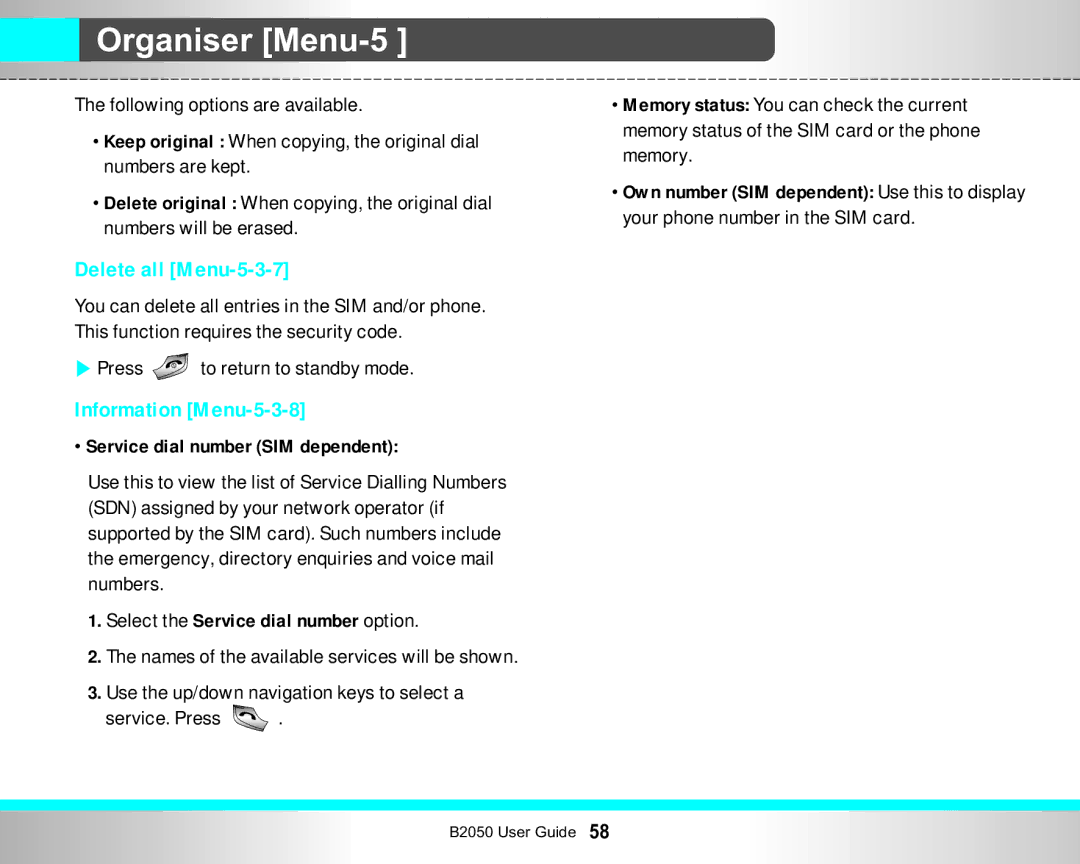Organiser
Organiser [Menu-5 ]
The following options are available.
•Keep original : When copying, the original dial numbers are kept.
•Delete original : When copying, the original dial numbers will be erased.
Delete all [Menu-5-3-7]
You can delete all entries in the SIM and/or phone. This function requires the security code.
]Press  to return to standby mode.
to return to standby mode.
Information [Menu-5-3-8]
•Service dial number (SIM dependent):
Use this to view the list of Service Dialling Numbers (SDN) assigned by your network operator (if supported by the SIM card). Such numbers include the emergency, directory enquiries and voice mail numbers.
1.Select the Service dial number option.
2.The names of the available services will be shown.
3.Use the up/down navigation keys to select a
service. Press ![]() .
.
•Memory status: You can check the current memory status of the SIM card or the phone memory.
•Own number (SIM dependent): Use this to display your phone number in the SIM card.
B2050 User Guide 58