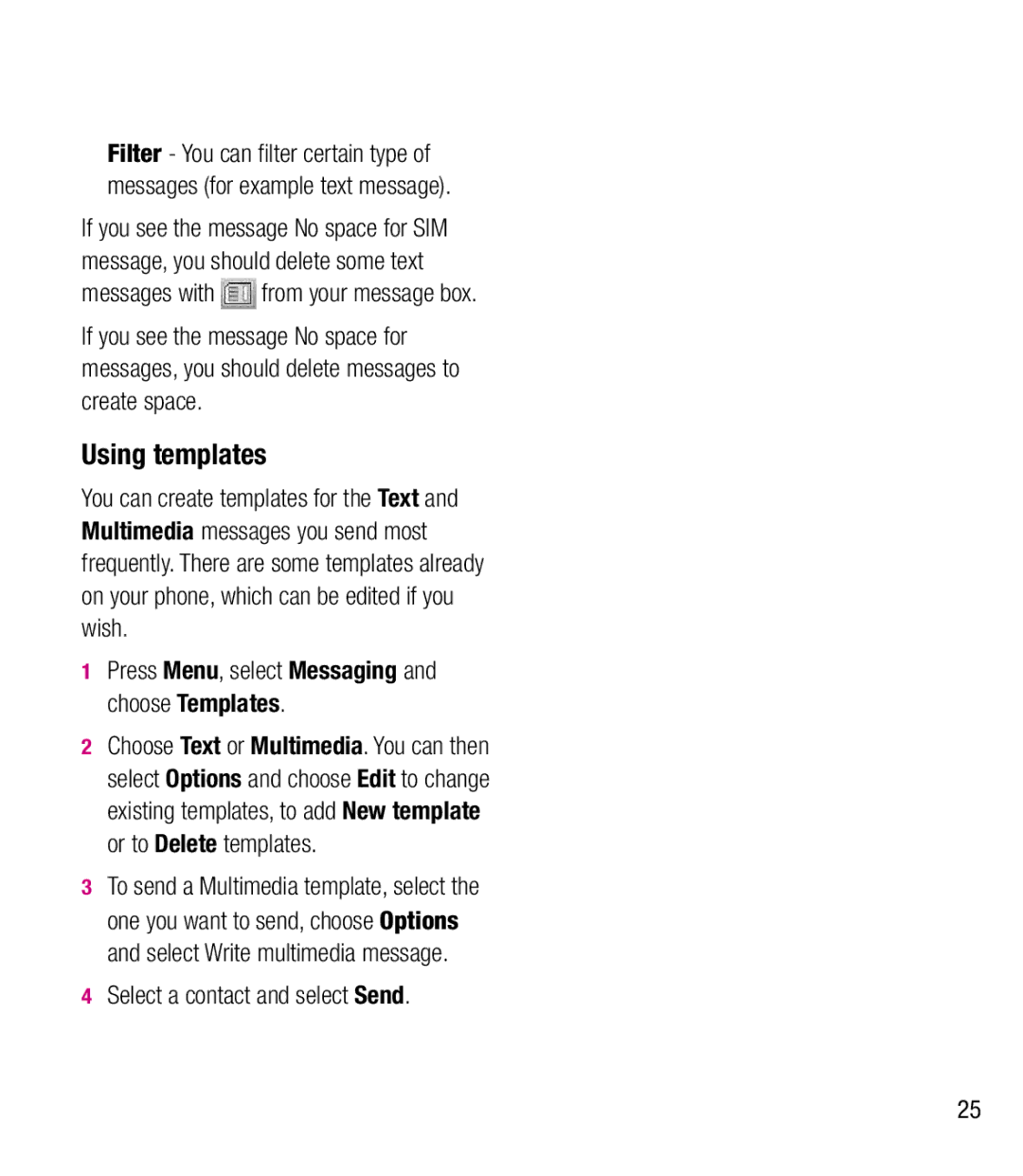BL20 specifications
The LG Electronics BL20, a member of the esteemed LG cookie series, was officially unveiled as a stylish and innovative mobile phone that effectively combines form and function. Launched in 2009, this device quickly became popular due to its sleek design and impressive array of features, making it a worthy competitor in the mobile phone market.One of the standout characteristics of the LG BL20 is its distinctive design. Featuring a compact and lightweight chassis, the phone exudes elegance with smooth curves and a glossy finish. The BL20 is equipped with a 2.4-inch QVGA display, offering vibrant colors and sharp images, which enhances the user experience whether browsing the web or navigating through the phone’s menus.
In terms of technology, the LG BL20 comes equipped with a 3.0-megapixel camera, facilitating high-quality photo capturing. The camera includes autofocus and video recording capabilities, allowing users to take memorable pictures and videos seamlessly. Furthermore, the phone’s multimedia capabilities extend to music playback, supporting various formats, which transforms it into a portable entertainment device.
The BL20 operates on LG’s intuitive S-Class UI, providing users with a user-friendly interface that allows for effortless navigation. The phone supports 3G connectivity, which enables faster internet browsing and improved data transfer speeds. Additionally, it features Bluetooth technology, enabling users to synchronize their devices and wirelessly share files with ease.
For storage, the LG BL20 is equipped with an internal memory that can be expanded via microSD cards, enhancing its capacity to store pictures, videos, and music. Battery life is also commendable, with the device housing a reliable power source that allows for prolonged usage on a single charge.
Overall, the LG Electronics BL20 stands out as a well-rounded mobile phone that encapsulates the essence of elegance and practicality. With its multitude of features, stylish design, and robust technologies, it remains a compelling option for users seeking a balance between functionality and aesthetics in their mobile device.