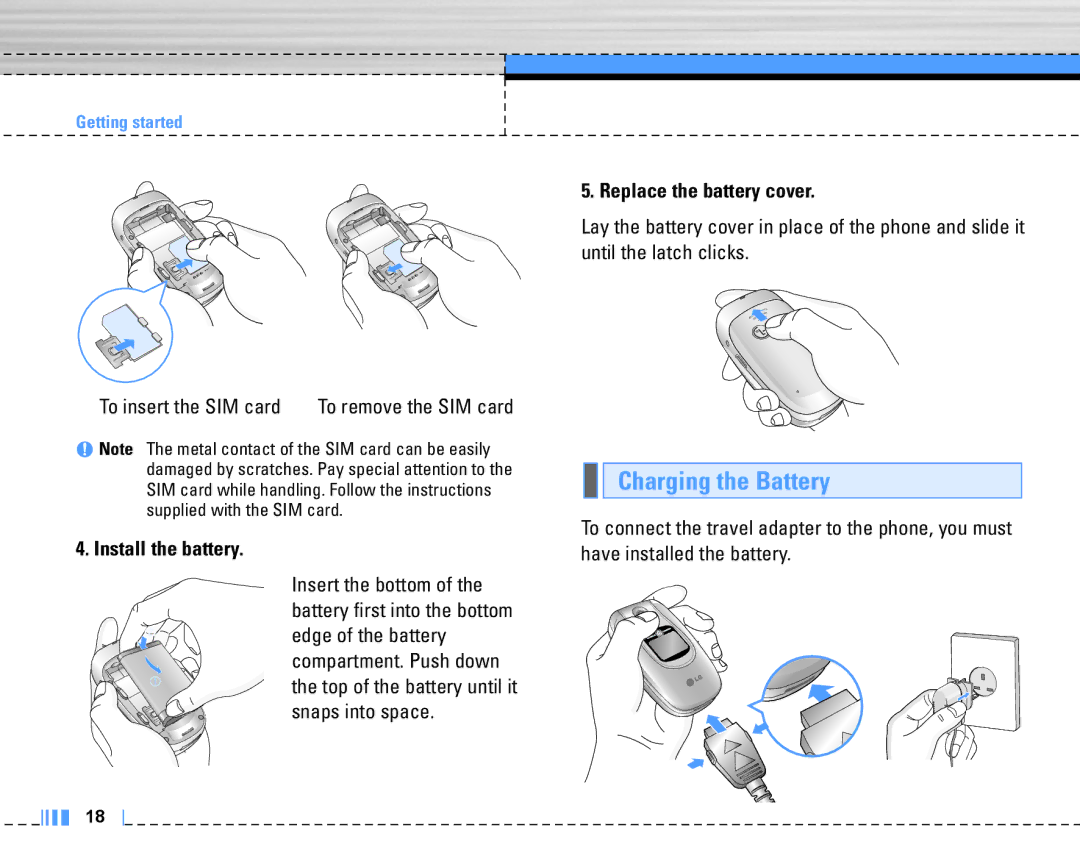Getting started
To insert the SIM card | To remove the SIM card |
n Note The metal contact of the SIM card can be easily damaged by scratches. Pay special attention to the SIM card while handling. Follow the instructions supplied with the SIM card.
4. Install the battery.
Insert the bottom of the battery first into the bottom edge of the battery compartment. Push down the top of the battery until it snaps into space.
18
5. Replace the battery cover.
Lay the battery cover in place of the phone and slide it until the latch clicks.
Charging the Battery
To connect the travel adapter to the phone, you must have installed the battery.