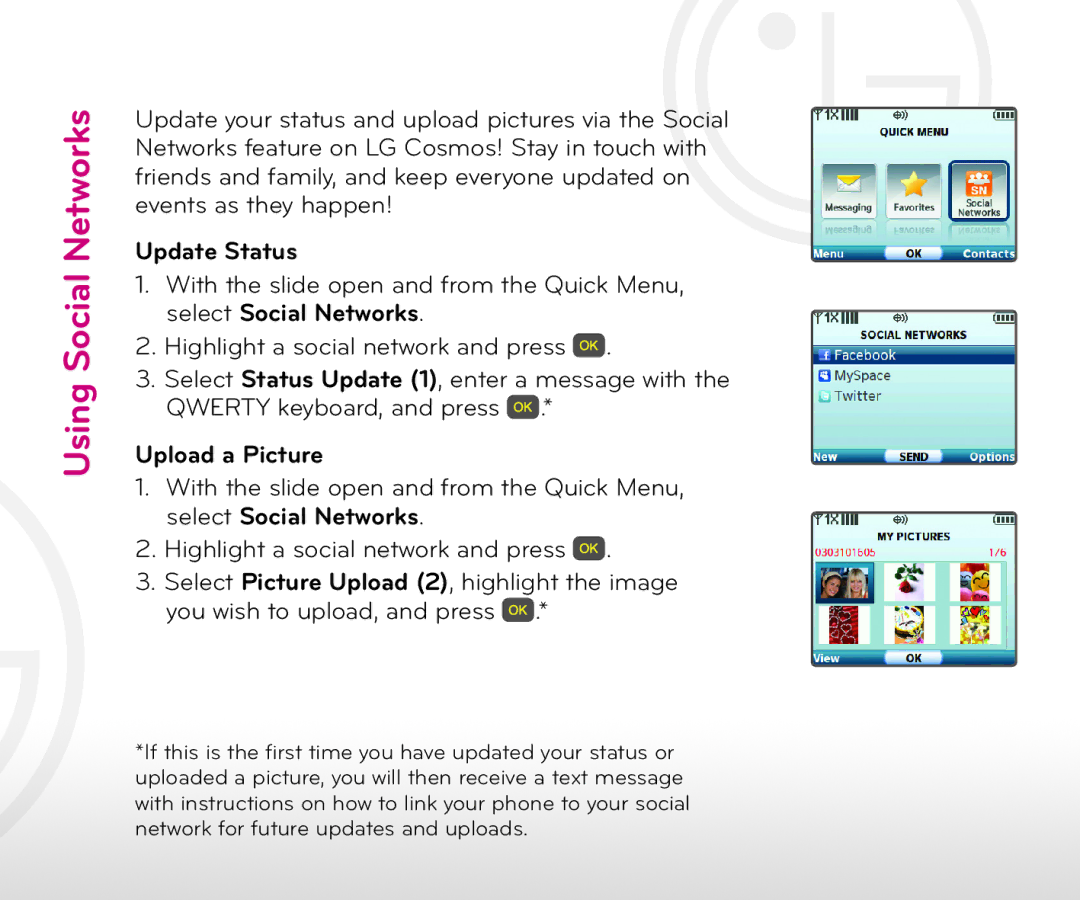Using Social Networks
Update your status and upload pictures via the Social Networks feature on LG Cosmos! Stay in touch with friends and family, and keep everyone updated on events as they happen!
Update Status
1.With the slide open and from the Quick Menu, select Social Networks.
2.Highlight a social network and press ![]() .
.
3.Select Status Update (1), enter a message with the QWERTY keyboard, and press ![]() .*
.*
Upload a Picture
1.With the slide open and from the Quick Menu, select Social Networks.
2.Highlight a social network and press ![]() .
.
3.Select Picture Upload (2), highlight the image you wish to upload, and press ![]() .*
.*
*If this is the first time you have updated your status or uploaded a picture, you will then receive a text message with instructions on how to link your phone to your social network for future updates and uploads.