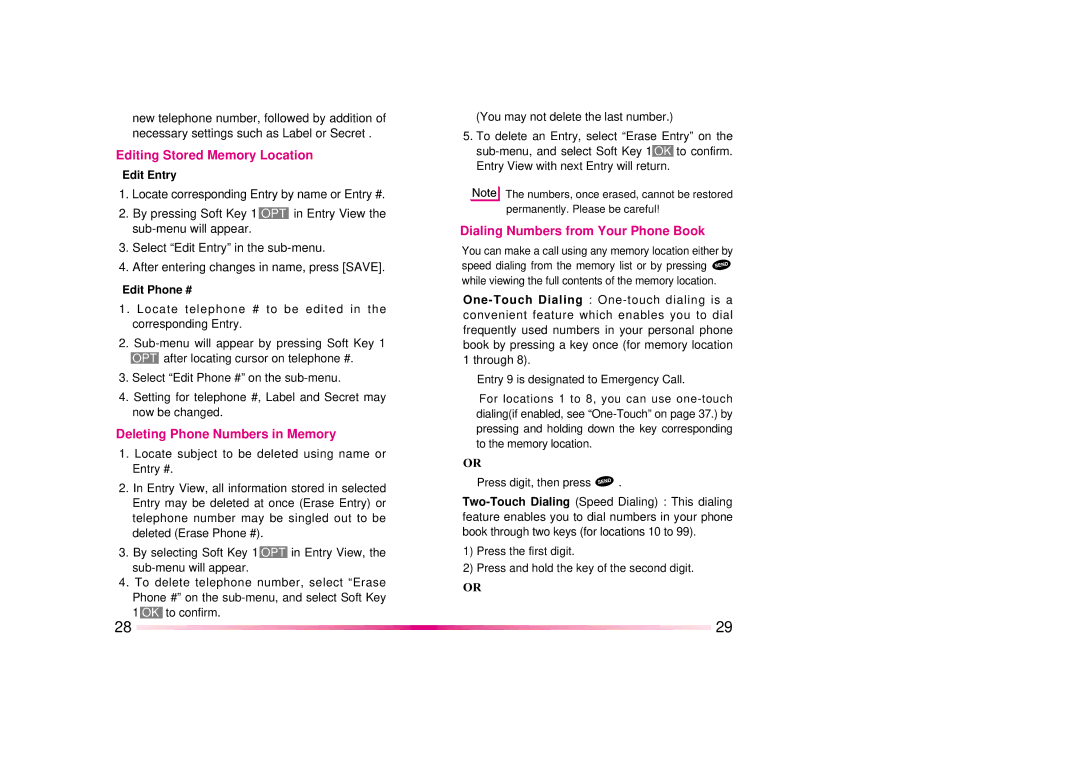DM110 specifications
The LG Electronics DM110 is an innovative addition to the realm of portable audio solutions, showcasing the brand's commitment to quality, performance, and user-friendly design. This compact speaker is designed for those who appreciate rich sound and remarkable portability, making it ideal for both indoor and outdoor use.One of the standout features of the DM110 is its exceptional sound quality. With advanced audio technologies, this speaker can produce clear highs, dynamic mids, and robust bass, ensuring a well-rounded listening experience. LG has incorporated its proprietary sound enhancement technologies, which optimize audio output and provide a balanced sound profile suitable for various music genres.
The DM110's design is sleek and modern, with clean lines and a compact form factor that makes it incredibly easy to transport. Weighing just a few pounds, it can easily fit into a backpack or be carried in hand, allowing users to take their music anywhere. Its durable construction also ensures that it can withstand the rigors of outdoor activities while maintaining a stylish appearance.
Connectivity options are a key aspect of the DM110's appeal. The speaker is equipped with Bluetooth technology, enabling users to connect effortlessly to their smartphone, tablet, or laptop. This wireless capability eliminates the hassle of tangled cords, allowing for a seamless listening experience. Additionally, the DM110 may feature auxiliary input options for those who prefer a wired connection, giving users flexibility in how they play their music.
Battery life is another critical feature, and the DM110 does not disappoint. With a long-lasting battery, listeners can enjoy hours of uninterrupted music playback on a single charge. This makes it perfect for longer outings, parties, or events where access to power may be limited. The quick charging feature ensures that users can recharge the speaker swiftly and get back to enjoying their favorite tunes.
Furthermore, the speaker may come with a range of customizable features, including a built-in microphone for hands-free calling, FM radio, and compatibility with voice assistants. These additional functionalities enhance the overall user experience and reflect LG's dedication to creating versatile and user-oriented products.
In summary, the LG Electronics DM110 is a robust and stylish portable speaker that offers an impressive audio experience combined with user-friendly features and convenient connectivity options. Its durable design, powerful performance, and long battery life make it an outstanding choice for music lovers looking to elevate their listening experience on the go.