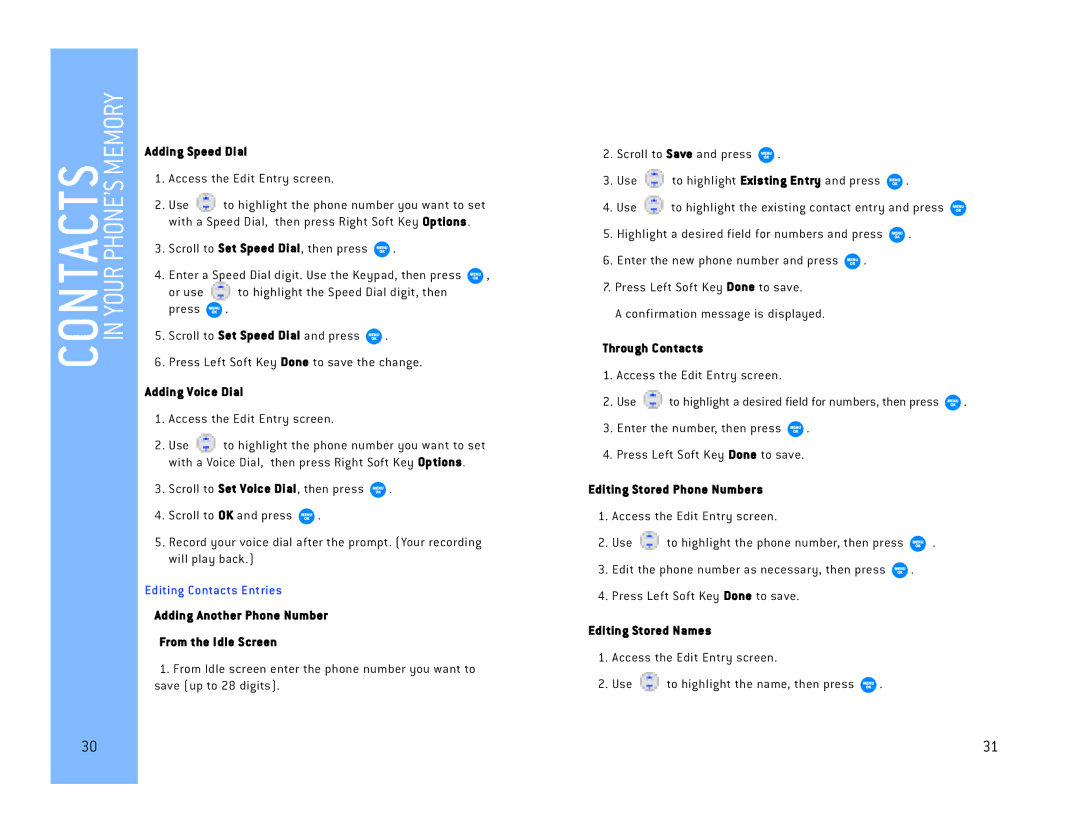User
Quick Access to Convenient Features
Safety Precautions Welcome
Phone Overview
Menus Over view Getting Star ted
Contacts in Your Phone’s Memor y
Using Phone Menus
Warranty Information
Safety
Safety Precautions
Technical Details
Impor tant Information
FCC Par t 15 Class B Compliance
Bodily Contact During Operation
Basic Air Inter face
Network
Ser vice
Digital Camera
Phone Overview
Menus Overview
Removing the Battery
Installing the Battery
Charging the Battery
Battery Charge Level
Screen Icons
Signal Strength
Turning the Phone Off
Mute Quick Cancellation Select Unmute again
Dialing Double Digit Speed Dials from 10 to
Dialing Single Digit Speed Dials from 1 to
Text Input
Key Functions
Using 123 Numbers Tex t Input
Using Abc Multi-tap Tex t Input
Using Symbol Tex t Input
Using Word Mode Tex t Input
Contacts Entries
Adding Words to the Word Database
Basics of Storing Contacts Entries
Select New Entry / Existing Entry
Adding or Changing the Group
Options to Customize Your Contacts
No Group / Friends / School / Business / Colleagues
Changing the Ringtone ID
Adding Voice Dial
Adding Speed Dial
Adding Another Phone Number From the Idle Screen
Through Contacts
Changing the Default Number
Default Numbers
Editing Customized Options
Deleting a Phone Number from a Contact
Select New Entry/Existing Entry, then press
Storing a Number with Pauses
Scrolling Alphabetically Through Your Contacts
Find/Add Entry
From Recent Calls
Menu Access
Recent / Missed / Received / Dialed
Speed Dialing
Press Contacts
Access and Options
Contacts
Select Play / Re-record / Delete and press
To dial a ser vice from standby mode using your keypad
Guest Ser vices Dir Assistance Road Assisstance Check Usage
Press Messaging
Recent
New Message Aler t
Call / Save / Send Message / Delete / Nex t / Prev Missed
Call / Save / Send Message / Delete / Nex t / Prev
Call Voicemail
Checking Your Voicemail Box
Tex t Message
Pix Message
Delete Voice / Preview / Save as Draft / Exit
Delete Video / Preview / Save as Draft / Exit
Call / Forward / Save Number / Delete Pix Message
Call / Resend / Save as Quicknote / Delete
Drafts
Family Alert! TM Service
Send / Delete Pix Message
Family Center TM
Family Locator TM Service
Accessing Family Center TM
Accessing Family Locator
Disneymobile.com
Using Family Locator
Setting Your PIN
Setting Allowances
Accessing Family Monitor
Viewing Maps
From Family Monitor, select Set Allowances and press OK
From Family Monitor, select View Usage and press OK
Accessing Family Aler t
Downloads
Other Family Members’ Phones
Family Member Recipient Options
Sending QuickAler ts or New Alerts
Editing QuickAler ts
Viewing Aler ts
Deleting Alerts
Call Control Feature
Accessing Call Control Suspending or Restricting Usage
Accessing Ringtones
Accessing Entertainment
Always On Numbers
Prohibited Numbers
Assigning Ringtones and Voice Recordings
Accessing Images and Pix Gallery
Assigning as a Ringtone ID
Assigning as a Ringtone
Previewing Pix Photos
Previewing Images
Assigning Images and Pix Photos
Assigning as a Pix ID
Accessing Games
Accessing Themes
Previewing Themes
Assigning Themes
Preview Mode
Accessing Disney Zone
Disney Zone
Playing a Demo
For Images, Ringtones and Themes
Purchasing/Downloading
For Games and Applications
Web
To scroll page by page through Web sites
To scroll line by line through Web sites
Highlight the link and press the appropriate softkey
To go back one
Go to Pix Gallery
My Profile Camera Camcorder Voice Recorder Tools Settings
Press Toolbox
Select Delete Selection, or Delete All
Switch to Camera
Camcorder
Record Video
Voice Gallery
Record Voice
Private Number, Roaming and Ringtone ID
Add Device
Trusted Devices
Scroll to Alarm 1, Alarm 2, Alarm 3, or Quick Alarm
Supported Ser vices
Audio
Highlight Once, Daily, Mon Fri, or Weekends
Press Left Soft Key Save to save your alarm settings
To read a saved note
Press Right Soft Key Menu Highlight a note and press
Greeting
Display
Menu Style
Clock & Calendar
Ringtone Volume
Volume
Earpiece Volume
Alert Volume
Messaging
Pick from one of these preset messages
Notification
Select Message & Icon or Icon Only and press Auto Delete
Hidden / Visible for 3 Min / Always Visible Bluetooth Info
Power
To add a new Quicknotes
Visibility
Setup/Others Shortcuts
Reset Phone
Change Lock Code
Special Numbers
Select Enable T TY or Disable T TY and press
TTY Mode
Answer Call
Auto-Answer
Location
Airplane Mode
Phone Info
Device Info
Exposure to Radio Frequency Signal
TIA Safety Information
Antenna Care
Phone Operation
Persons with pacemakers
Pac ema ker s
Hearing Aids
Other Medical Devices
For Vehicles Equipped with an Airbag
Safety Information
Charger and adapter are intended for indoor use only
Batter y Information and Care
General Notice
Explosion, Shock and Fire Hazards
Do wireless phones pose a health hazard?
FDA Consumer Update
What are the results of the research done already?
What kinds of phones are the subject of this update?
112 113
114 115
What about children using wireless phones?
Consumer Information on SAR Specific Absorption Rate
Where can I find additional information?
Limited Warranty Statement
Warranty Information
120 121

![]() to highlight the phone number you want to set with a Speed Dial, then press Right Soft Key Options.
to highlight the phone number you want to set with a Speed Dial, then press Right Soft Key Options.![]() .
.![]() ,
,![]() to highlight the Speed Dial digit, then
to highlight the Speed Dial digit, then![]() .
.![]() .
.![]() to highlight the phone number you want to set with a Voice Dial, then press Right Soft Key Options.
to highlight the phone number you want to set with a Voice Dial, then press Right Soft Key Options.![]() .
.![]() .
.![]() .
.![]() to highlight Existing Entry and press
to highlight Existing Entry and press ![]() .
.![]() to highlight the existing contact entry and press
to highlight the existing contact entry and press![]() .
.![]() .
.![]() to highlight a desired field for numbers, then press
to highlight a desired field for numbers, then press ![]() .
.![]() .
.![]() to highlight the phone number, then press
to highlight the phone number, then press ![]() .
.![]() .
.![]() to highlight the name, then press
to highlight the name, then press ![]() .
.