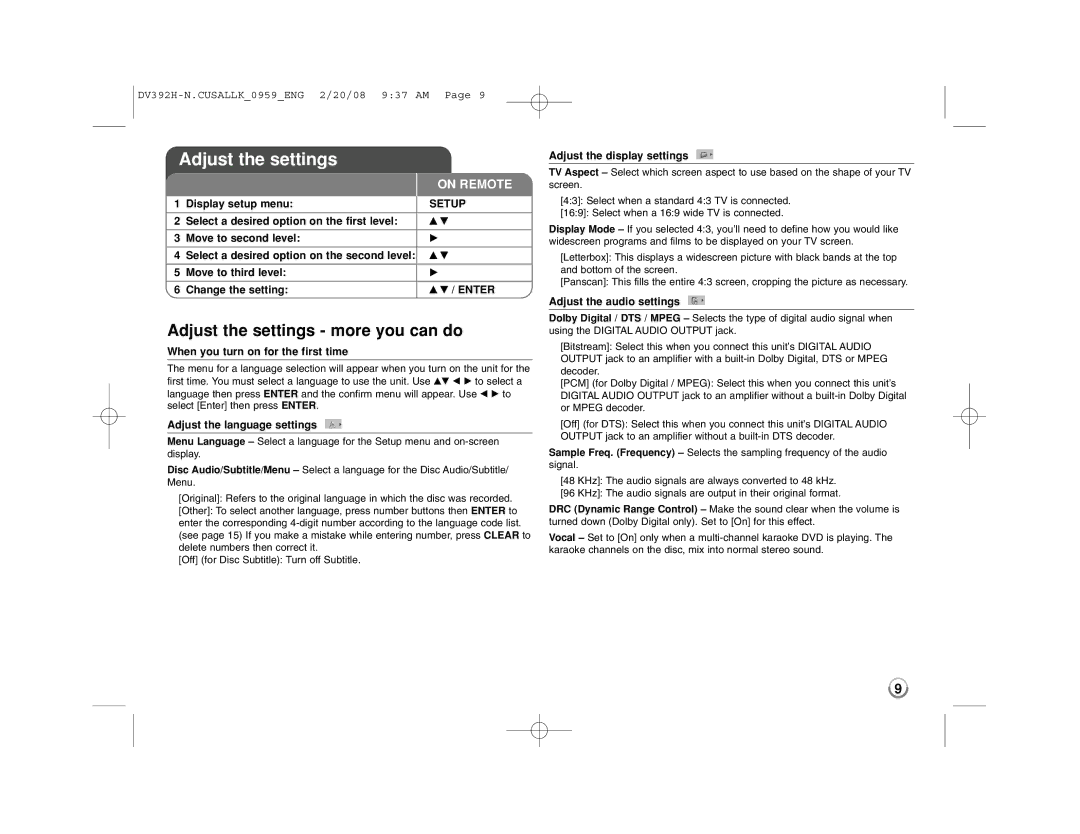DV392H-N.CUSALLK_0959_ENG 2/20/08 9:37 AM Page 9
Adjust the settings
|
|
| ON REMOTE |
1 | Display setup menu: |
| SETUP |
| |||
|
|
|
|
2 | Select a desired option on the first level: |
| v V |
|
|
|
|
3 | Move to second level: |
| B |
|
|
|
|
4 | Select a desired option on the second level: |
| v V |
|
|
|
|
5 | Move to third level: |
| B |
|
|
|
|
6 | Change the setting: |
| v V / ENTER |
|
|
|
|
Adjust the settings - more you can do
When you turn on for the first time
The menu for a language selection will appear when you turn on the unit for the first time. You must select a language to use the unit. Use vV b B to select a language then press ENTER and the confirm menu will appear. Use b B to select [Enter] then press ENTER.
Adjust the language settings
Menu Language – Select a language for the Setup menu and
Disc Audio/Subtitle/Menu – Select a language for the Disc Audio/Subtitle/ Menu.
[Original]: Refers to the original language in which the disc was recorded.
[Other]: To select another language, press number buttons then ENTER to enter the corresponding
[Off] (for Disc Subtitle): Turn off Subtitle.
Adjust the display settings
TV Aspect – Select which screen aspect to use based on the shape of your TV screen.
[4:3]: Select when a standard 4:3 TV is connected.
[16:9]: Select when a 16:9 wide TV is connected.
Display Mode – If you selected 4:3, you’ll need to define how you would like widescreen programs and films to be displayed on your TV screen.
[Letterbox]: This displays a widescreen picture with black bands at the top and bottom of the screen.
[Panscan]: This fills the entire 4:3 screen, cropping the picture as necessary.
Adjust the audio settings
Dolby Digital / DTS / MPEG – Selects the type of digital audio signal when using the DIGITAL AUDIO OUTPUT jack.
[Bitstream]: Select this when you connect this unit’s DIGITAL AUDIO OUTPUT jack to an amplifier with a
[PCM] (for Dolby Digital / MPEG): Select this when you connect this unit’s DIGITAL AUDIO OUTPUT jack to an amplifier without a
[Off] (for DTS): Select this when you connect this unit’s DIGITAL AUDIO OUTPUT jack to an amplifier without a
Sample Freq. (Frequency) – Selects the sampling frequency of the audio signal.
[48 KHz]: The audio signals are always converted to 48 kHz.
[96 KHz]: The audio signals are output in their original format.
DRC (Dynamic Range Control) – Make the sound clear when the volume is turned down (Dolby Digital only). Set to [On] for this effect.
Vocal – Set to [On] only when a
9