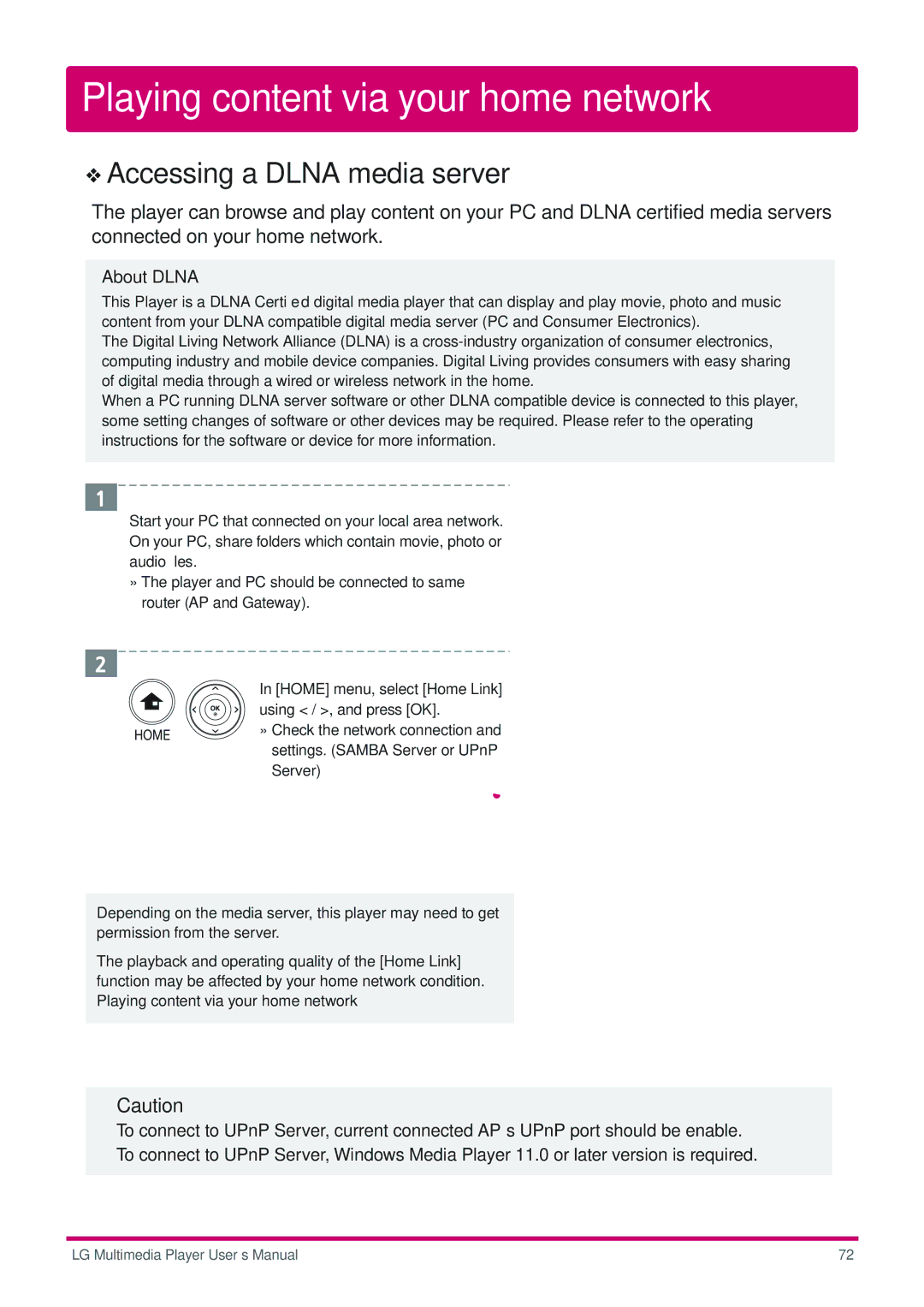DP1W, DP1B specifications
LG Electronics, a leading name in the electronics industry, has consistently pushed the boundaries of innovation and quality. Among its esteemed lineup, the LG DP1W and DP1B models stand out as exemplars of modern design and functionality. These digital projectors are specially crafted to cater to a diverse audience, including business professionals, educators, and home theater enthusiasts.The LG DP1W model is renowned for its impressive portability, making it suitable for presentations on the go or home use. Its compact design ensures ease of transport without compromising on performance. The projector boasts a brightness level of up to 600 ANSI lumens, which allows for vibrant visuals even in well-lit environments. This feature is crucial for business presentations, where clarity is key.
On the other hand, the LG DP1B emphasizes high-quality image output. With a resolution of 1280 x 800 pixels, it delivers crisp and clear images that are ideal for both educational settings and home viewing. The projector utilizes advanced LED technology, which not only enhances color accuracy but also significantly improves energy efficiency. This translates to longer-lasting bulb life and reduced maintenance costs.
Both models come equipped with wireless connectivity features. This capability allows users to effortlessly connect their smart devices, facilitating a seamless projection experience. Whether it's displaying a presentation from a laptop or streaming a movie from a smartphone, the wireless functionality simplifies the process.
In terms of user interface, LG has designed the DP1W and DP1B with intuitive controls, ensuring that even the less tech-savvy users can navigate through the settings without frustration. The projectors support a range of file formats, allowing for flexibility in content sourcing.
Additionally, the built-in audio output enhances the overall experience, delivering clear sound that complements the visual display. With various connectivity options, including HDMI and USB ports, users can easily connect a variety of devices.
In conclusion, the LG DP1W and DP1B projectors encapsulate the essence of modern technology—portability, high-quality visuals, and user-friendly features. They are perfect solutions for those seeking a reliable and versatile projection device for different environments. As LG Electronics continues to innovate, these models stand as a testament to their commitment to excellence and consumer satisfaction.