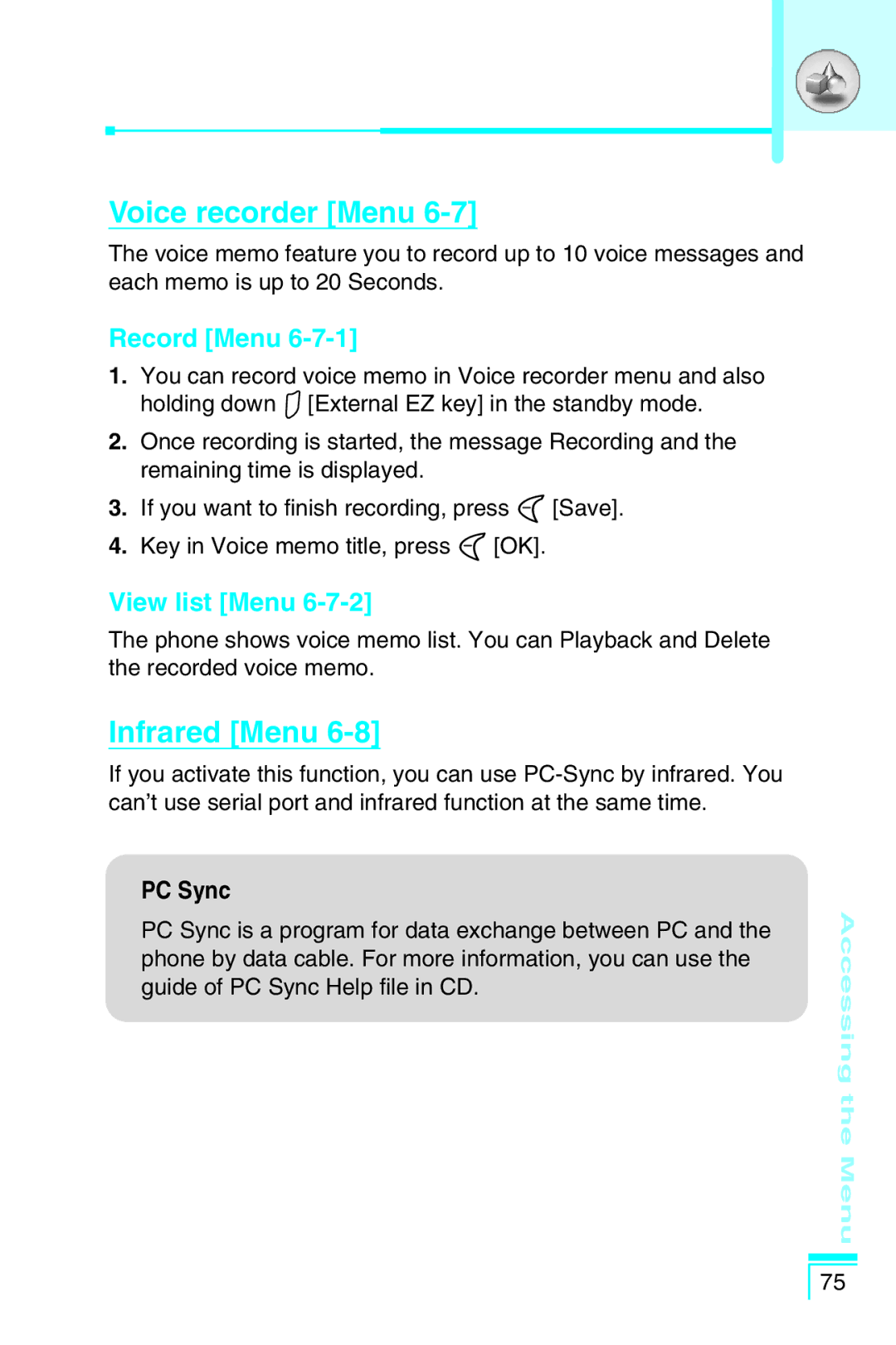Voice recorder [Menu 6-7]
The voice memo feature you to record up to 10 voice messages and each memo is up to 20 Seconds.
Record [Menu 6-7-1]
1.You can record voice memo in Voice recorder menu and also holding down ![]() [External EZ key] in the standby mode.
[External EZ key] in the standby mode.
2.Once recording is started, the message Recording and the remaining time is displayed.
3.If you want to finish recording, press <[Save].
4.Key in Voice memo title, press <[OK].
View list [Menu 6-7-2]
The phone shows voice memo list. You can Playback and Delete the recorded voice memo.
Infrared [Menu 6-8]
If you activate this function, you can use
PC Sync
PC Sync is a program for data exchange between PC and the phone by data cable. For more information, you can use the guide of PC Sync Help file in CD.
Accessing the Menu
75