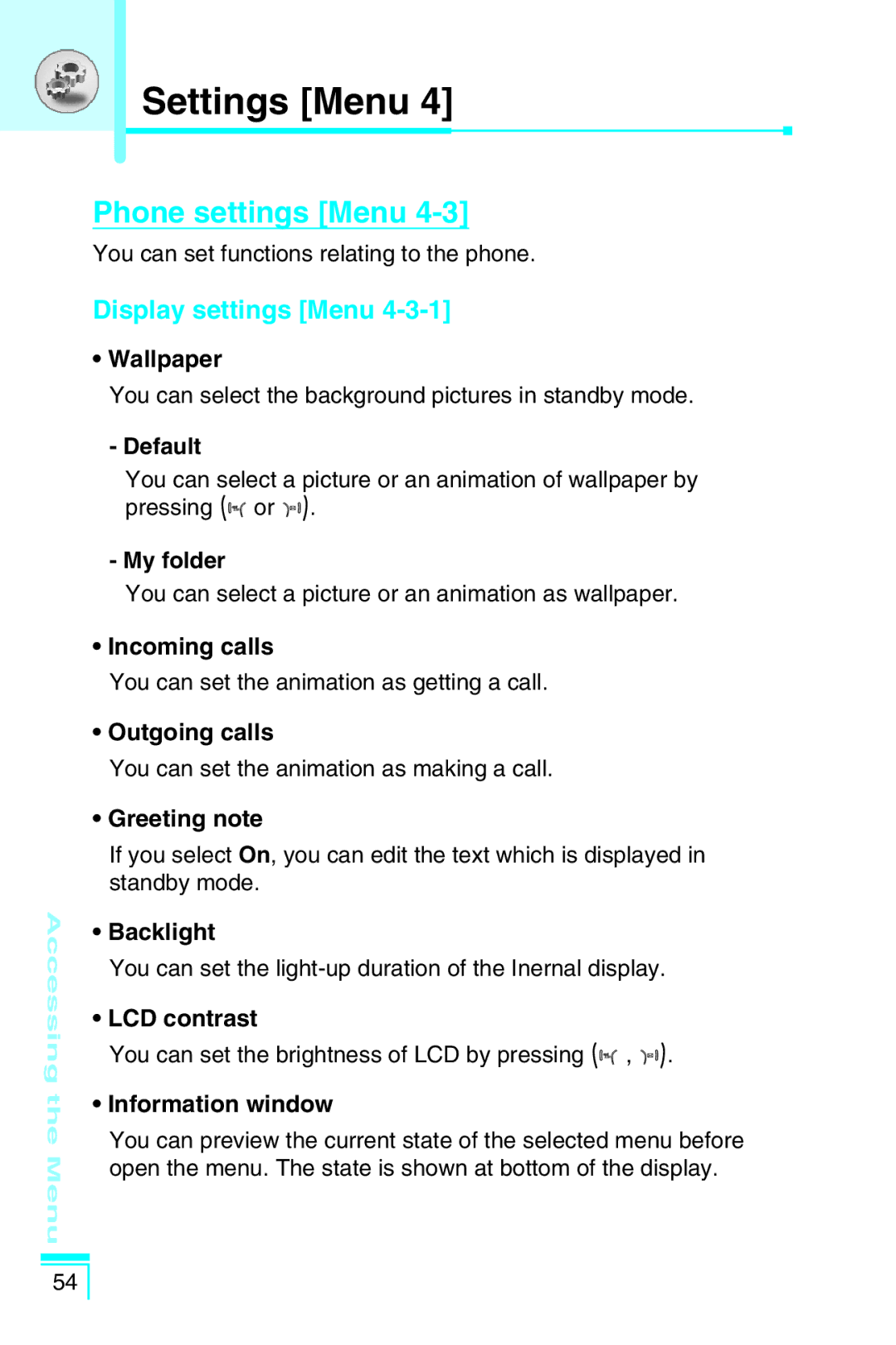Settings [Menu 4]
Phone settings [Menu 4-3]
You can set functions relating to the phone.
Display settings [Menu 4-3-1]
•Wallpaper
You can select the background pictures in standby mode.
-Default
You can select a picture or an animation of wallpaper by pressing Lor R.
-My folder
You can select a picture or an animation as wallpaper.
•Incoming calls
You can set the animation as getting a call.
•Outgoing calls
You can set the animation as making a call.
Accessing the Menu
54
•Greeting note
If you select On, you can edit the text which is displayed in standby mode.
•Backlight
You can set the
•LCD contrast
You can set the brightness of LCD by pressing L, R.
•Information window
You can preview the current state of the selected menu before open the menu. The state is shown at bottom of the display.