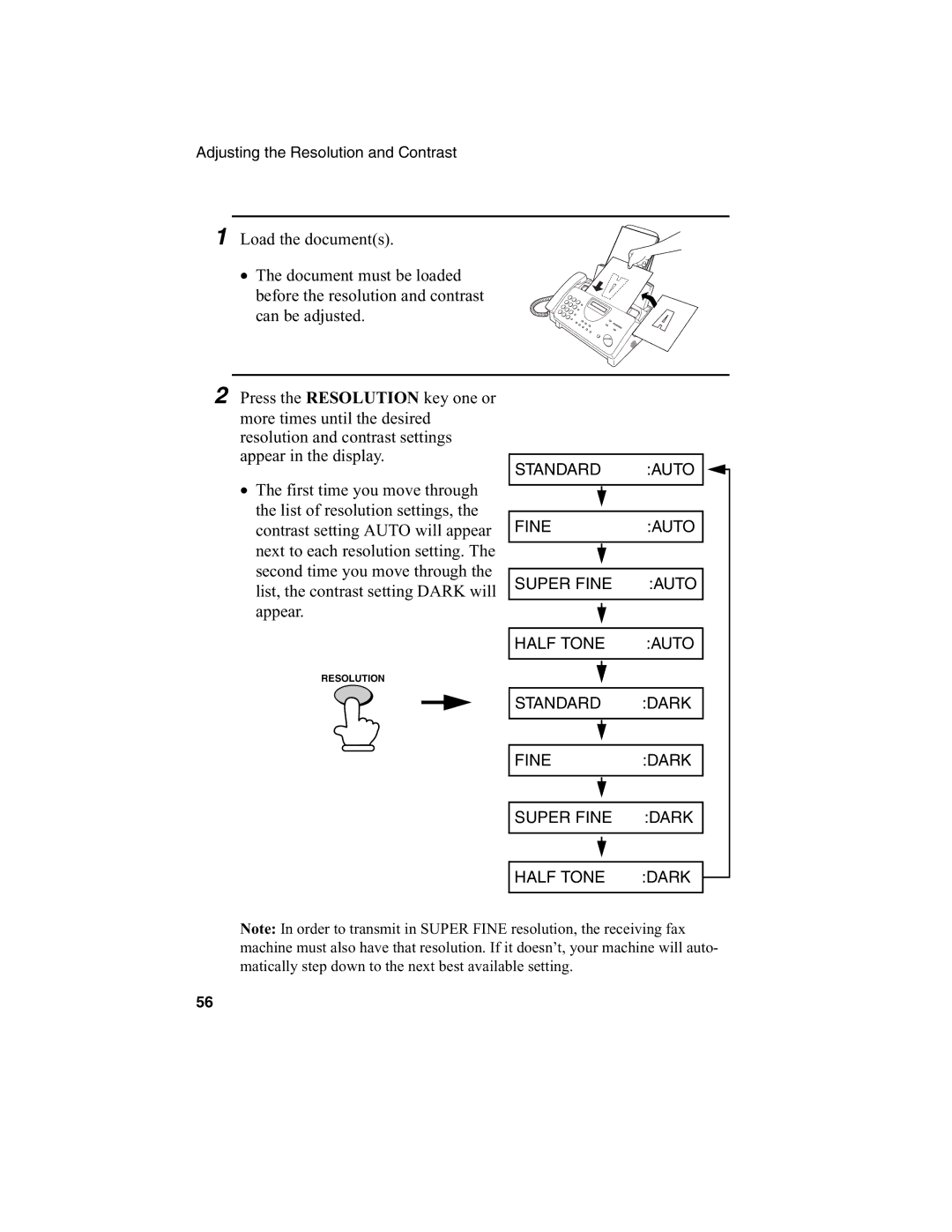Adjusting the Resolution and Contrast
1 Load the document(s).
•The document must be loaded
before the resolution and contrast can be adjusted.
2 Press the RESOLUTION key one or
more times until the desired |
|
|
|
|
| |||
resolution and contrast settings |
|
|
|
|
| |||
appear in the display. |
|
|
|
|
| |||
STANDARD | :AUTO |
|
| |||||
• The first time you move through |
|
| ||||||
|
| |||||||
|
|
|
|
| ||||
|
|
|
|
| ||||
|
|
|
|
| ||||
the list of resolution settings, the |
|
|
|
|
|
| ||
| FINE | :AUTO |
|
| ||||
contrast setting AUTO will appear |
|
|
| |||||
next to each resolution setting. The |
|
|
|
|
|
| ||
|
|
|
|
|
| |||
second time you move through the |
|
|
|
|
|
| ||
| SUPER FINE | :AUTO |
|
| ||||
list, the contrast setting DARK will |
|
|
| |||||
|
|
|
|
|
| |||
appear. |
|
|
|
|
| |||
|
|
|
|
| ||||
|
|
|
|
| ||||
|
|
|
|
|
|
|
| |
|
|
|
| HALF TONE | :AUTO |
|
| |
|
|
|
|
|
|
| ||
RESOLUTION |
|
|
|
|
| |||
|
|
|
|
| ||||
|
|
|
|
|
|
|
| |
|
|
|
| STANDARD | :DARK |
|
| |
|
|
|
|
|
| |||
|
|
|
|
|
|
|
| |
|
|
|
|
|
|
|
|
|
|
|
|
|
|
|
|
|
|
|
|
|
| FINE | :DARK |
|
| |
|
|
|
|
|
|
|
| |
|
|
|
|
|
|
|
|
|
|
|
|
|
|
|
|
|
|
|
|
|
| SUPER FINE | :DARK |
|
| |
|
|
|
|
|
|
|
| |
|
|
|
|
|
|
|
| |
|
|
|
|
|
|
|
|
|
|
|
|
|
|
|
|
|
|
|
|
|
| HALF TONE | :DARK |
|
| |
|
|
|
|
|
| |||
|
|
|
|
|
|
|
|
|
Note: In order to transmit in SUPER FINE resolution, the receiving fax machine must also have that resolution. If it doesn’t, your machine will auto- matically step down to the next best available setting.
56