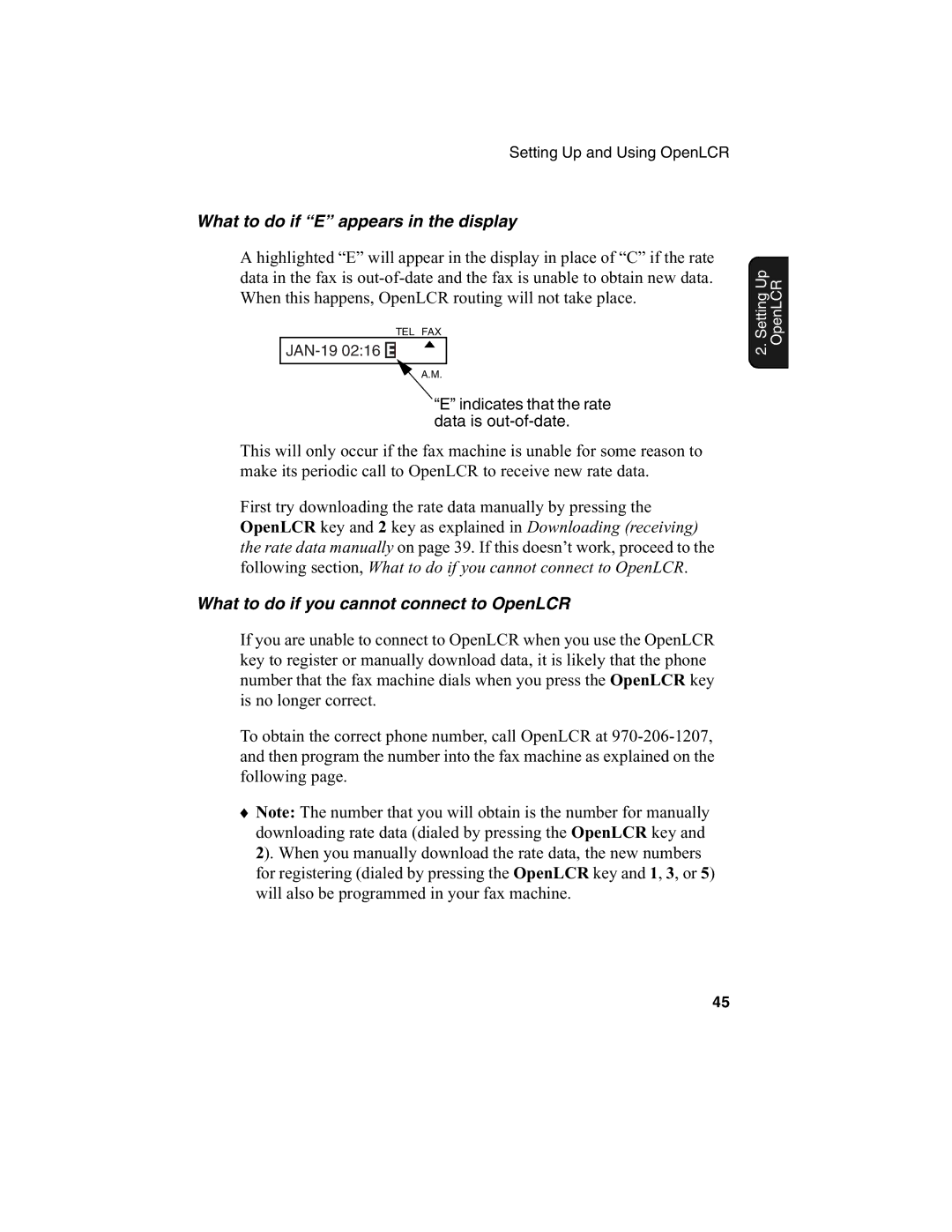Setting Up and Using OpenLCR
What to do if “E” appears in the display
A highlighted “E” will appear in the display in place of “C” if the rate data in the fax is
TEL FAX
![]()
A.M.
“E” indicates that the rate data is
This will only occur if the fax machine is unable for some reason to make its periodic call to OpenLCR to receive new rate data.
First try downloading the rate data manually by pressing the OpenLCR key and 2 key as explained in Downloading (receiving) the rate data manually on page 39. If this doesn’t work, proceed to the following section, What to do if you cannot connect to OpenLCR.
What to do if you cannot connect to OpenLCR
If you are unable to connect to OpenLCR when you use the OpenLCR key to register or manually download data, it is likely that the phone number that the fax machine dials when you press the OpenLCR key is no longer correct.
To obtain the correct phone number, call OpenLCR at
♦Note: The number that you will obtain is the number for manually downloading rate data (dialed by pressing the OpenLCR key and 2). When you manually download the rate data, the new numbers for registering (dialed by pressing the OpenLCR key and 1, 3, or 5) will also be programmed in your fax machine.
2. Setting Up OpenLCR
45