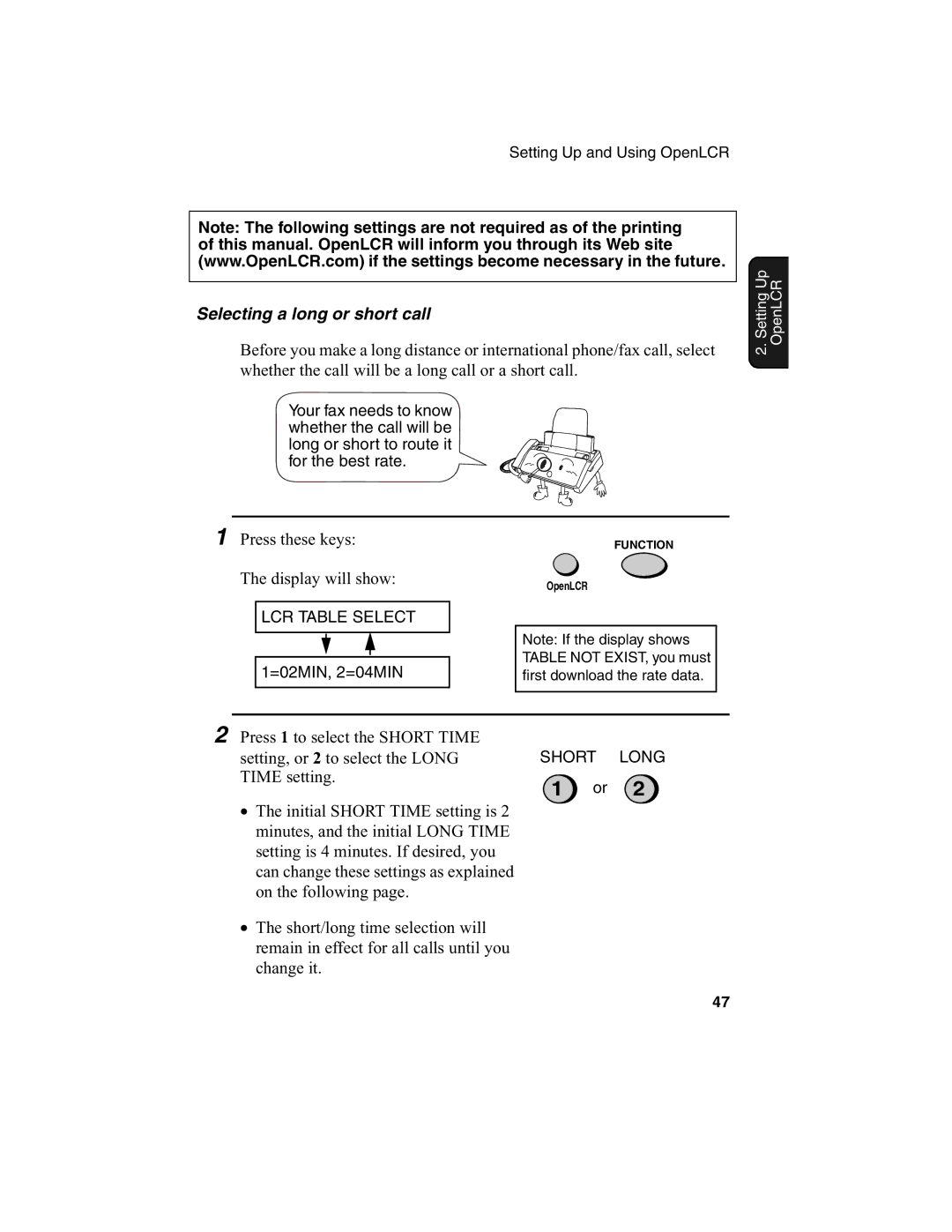Setting Up and Using OpenLCR
Note: The following settings are not required as of the printing of this manual. OpenLCR will inform you through its Web site (www.OpenLCR.com) if the settings become necessary in the future.
Selecting a long or short call
Before you make a long distance or international phone/fax call, select whether the call will be a long call or a short call.
Your fax needs to know whether the call will be long or short to route it for the best rate.
2. Setting Up OpenLCR
1Press these keys:
The display will show:
LCR TABLE SELECT
1=02MIN, 2=04MIN
FUNCTION
OpenLCR
Note: If the display shows TABLE NOT EXIST, you must first download the rate data.
2Press 1 to select the SHORT TIME setting, or 2 to select the LONG TIME setting.
•The initial SHORT TIME setting is 2 minutes, and the initial LONG TIME setting is 4 minutes. If desired, you can change these settings as explained on the following page.
•The short/long time selection will remain in effect for all calls until you change it.
SHORT LONG
1 or 2
47