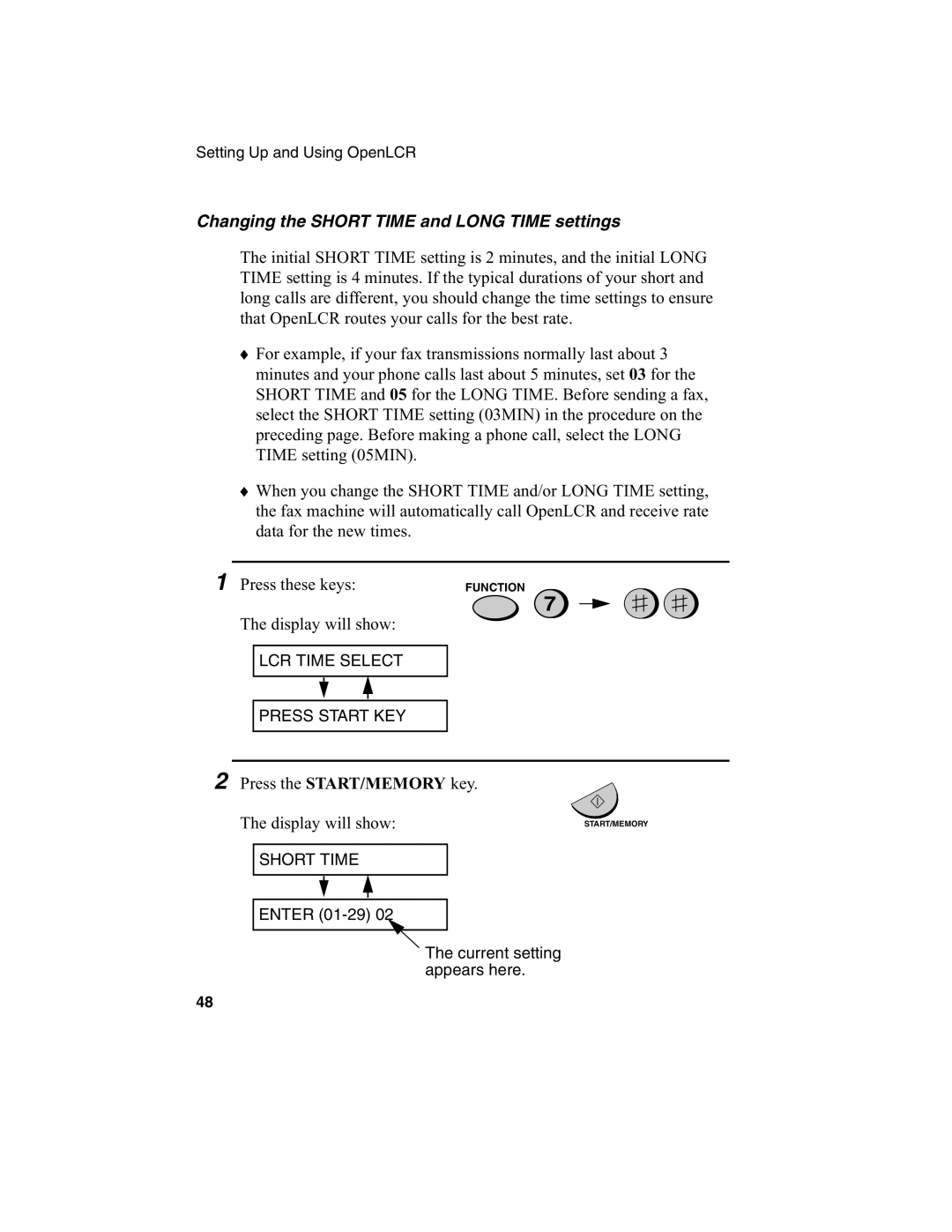Setting Up and Using OpenLCR
Changing the SHORT TIME and LONG TIME settings
The initial SHORT TIME setting is 2 minutes, and the initial LONG TIME setting is 4 minutes. If the typical durations of your short and long calls are different, you should change the time settings to ensure that OpenLCR routes your calls for the best rate.
♦For example, if your fax transmissions normally last about 3 minutes and your phone calls last about 5 minutes, set 03 for the SHORT TIME and 05 for the LONG TIME. Before sending a fax, select the SHORT TIME setting (03MIN) in the procedure on the preceding page. Before making a phone call, select the LONG TIME setting (05MIN).
♦When you change the SHORT TIME and/or LONG TIME setting, the fax machine will automatically call OpenLCR and receive rate data for the new times.
1
2
Press these keys: | FUNCTION |
7
The display will show:
LCR TIME SELECT
PRESS START KEY
Press the START/MEMORY key.
The display will show: | START/MEMORY |
SHORT TIME
ENTER
The current setting appears here.
48