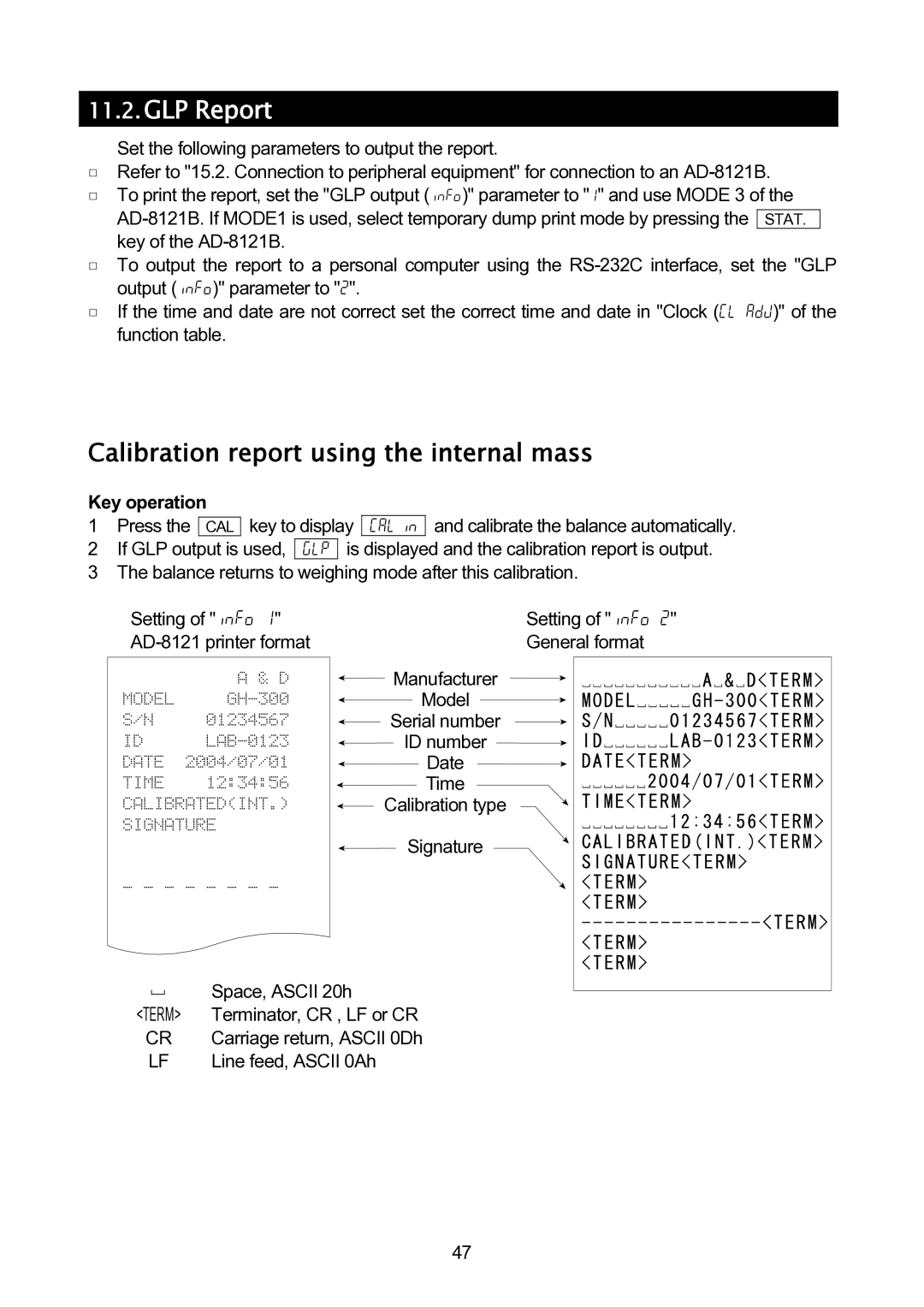11.2.GLP Report
Set the following parameters to output the report.
Refer to "15.2. Connection to peripheral equipment" for connection to an
To output the report to a personal computer using the
If the time and date are not correct set the correct time and date in "Clock (Cl adj)" of the function table.
Calibration report using the internal mass
Key operation | |||||||
1 | Press the |
| key to display | Cal in | and calibrate the balance automatically. | ||
CAL | |||||||
2 | If GLP output is used, |
| is displayed and the calibration report is output. | ||||
glp | |||||||
3 | The balance returns to weighing mode after this calibration. | ||||||
Setting of "info 1" |
|
| Setting of "info 2" | |||||
|
|
| General format | |||||
===========A=&=D |
| Manufacturer | ||||||
| Model |
|
|
|
|
|
| |
| ||||||||
S/N=====01234567 |
| Serial number | ||||||
| ID number |
|
| |||||
|
| |||||||
|
| |||||||
DATE==2004/07/01 |
| Date | ||||||
TIME====12:34:56 |
| Time | ||||||
CALIBRATED(INT.) |
| Calibration type |
|
| ||||
|
| |||||||
SIGNATURE
Signature
|
|
|
| Space, ASCII 20h |
|
|
|
| |
|
|
|
| |
|
|
|
|
|
<TERM> | Terminator, CR , LF or CR | |||
CR | Carriage return, ASCII 0Dh | |||
LF | Line feed, ASCII 0Ah | |||
47