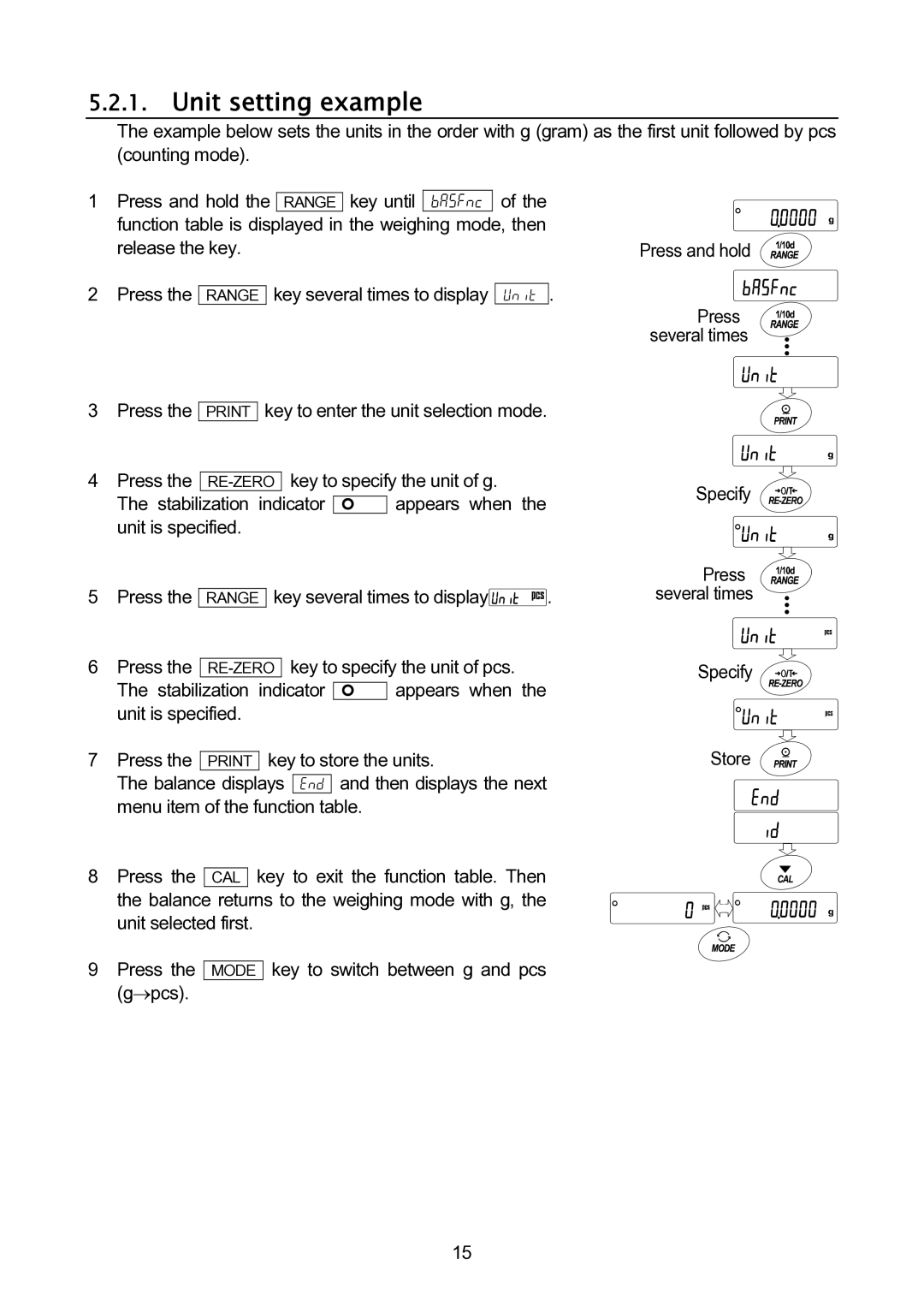5.2.1.Unit setting example
The example below sets the units in the order with g (gram) as the first unit followed by pcs (counting mode).
1Press and hold the RANGE key until ba5fnc of the function table is displayed in the weighing mode, then release the key.
2 Press the RANGE key several times to display Unit .
3 | Press the |
|
|
| key to enter the unit selection mode. | |||||||
| ||||||||||||
4 | Press the |
|
|
|
| key to specify the unit of g. |
| |||||
|
| |||||||||||
| The stabilization indicator |
| appears when | the | ||||||||
|
| |||||||||||
| unit is specified. |
|
|
| ||||||||
5 | Press the |
|
|
| key several times to display | . | ||||||
| RANGE | |||||||||||
6 | Press the |
|
|
| key to specify the unit of pcs. |
| ||||||
|
| |||||||||||
| The stabilization indicator |
| appears when | the | ||||||||
|
| |||||||||||
| unit is specified. |
|
|
| ||||||||
7 | Press the |
|
| key to store the units. |
| |||||||
|
| |||||||||||
| The balance displays |
|
| and then displays the next | ||||||||
| end | |||||||||||
| menu item of the function table. |
| ||||||||||
8Press the CAL key to exit the function table. Then the balance returns to the weighing mode with g, the unit selected first.
9Press the MODE key to switch between g and pcs (g→pcs).
Press and hold ![]()
Press several times
Specify ![]()
Press several times
Specify ![]()
Store ![]()
15