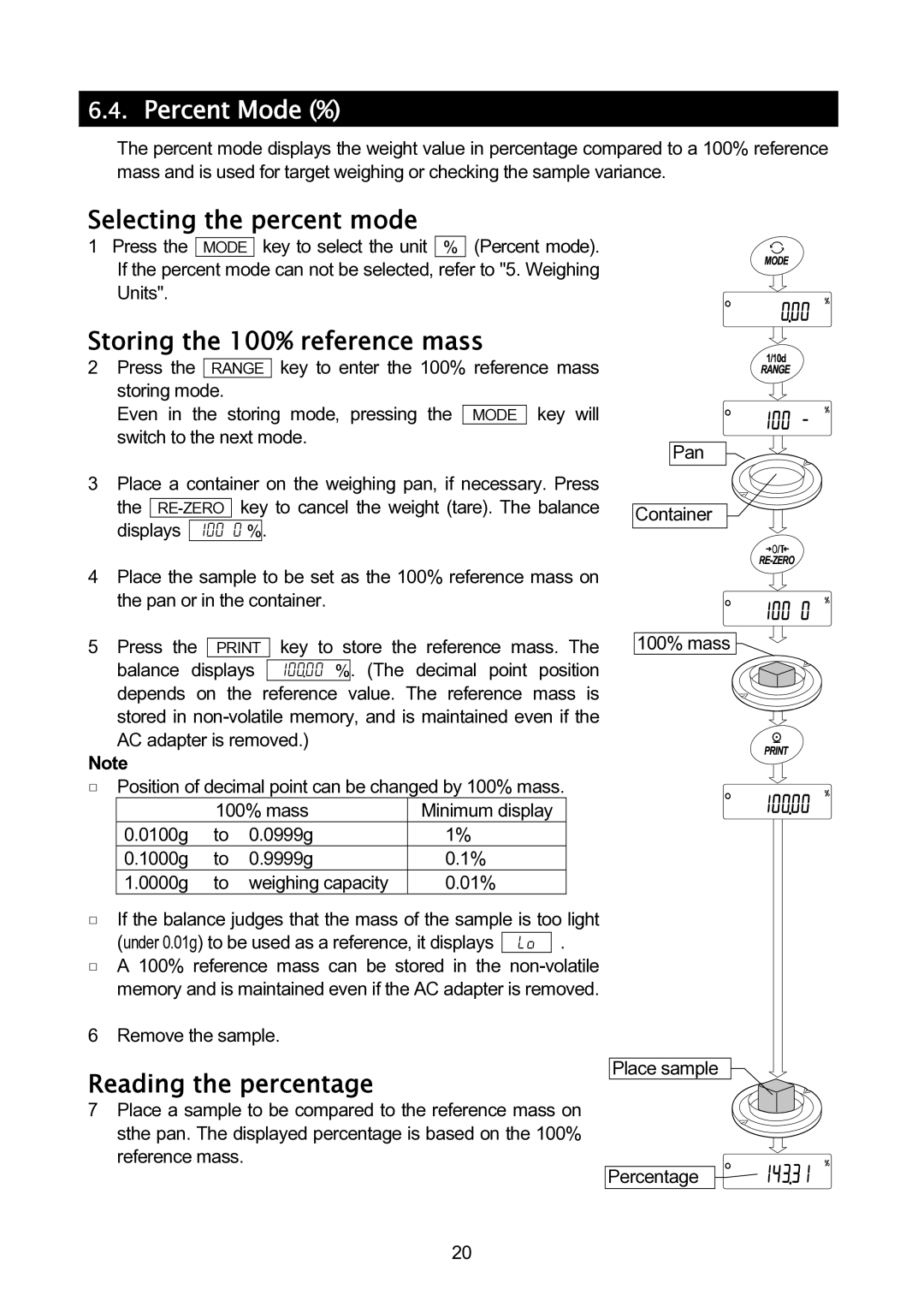6.4.Percent Mode (%)
The percent mode displays the weight value in percentage compared to a 100% reference mass and is used for target weighing or checking the sample variance.
Selecting the percent mode
1 Press the MODE key to select the unit % (Percent mode). If the percent mode can not be selected, refer to "5. Weighing Units".
Storing the 100% reference mass
2Press the RANGE key to enter the 100% reference mass storing mode.
Even in the storing mode, pressing the MODE key will switch to the next mode.
3Place a container on the weighing pan, if necessary. Press the
4Place the sample to be set as the 100% reference mass on the pan or in the container.
5Press the PRINT key to store the reference mass. The balance displays 10000. %. (The decimal point position depends on the reference value. The reference mass is stored in
Note
Position of decimal point can be changed by 100% mass.
| 100% mass | Minimum display | |
0.0100g | to | 0.0999g | 1% |
0.1000g | to | 0.9999g | 0.1% |
1.0000g | to | weighing capacity | 0.01% |
If the balance judges that the mass of the sample is too light (under 0.01g) to be used as a reference, it displays lo .
A 100% reference mass can be stored in the
Pan
Container
100% mass
6 | Remove the sample. |
|
Reading the percentage | Place sample | |
| ||
7 | Place a sample to be compared to the reference mass on |
|
| sthe pan. The displayed percentage is based on the 100% |
|
reference mass.
Percentage
20