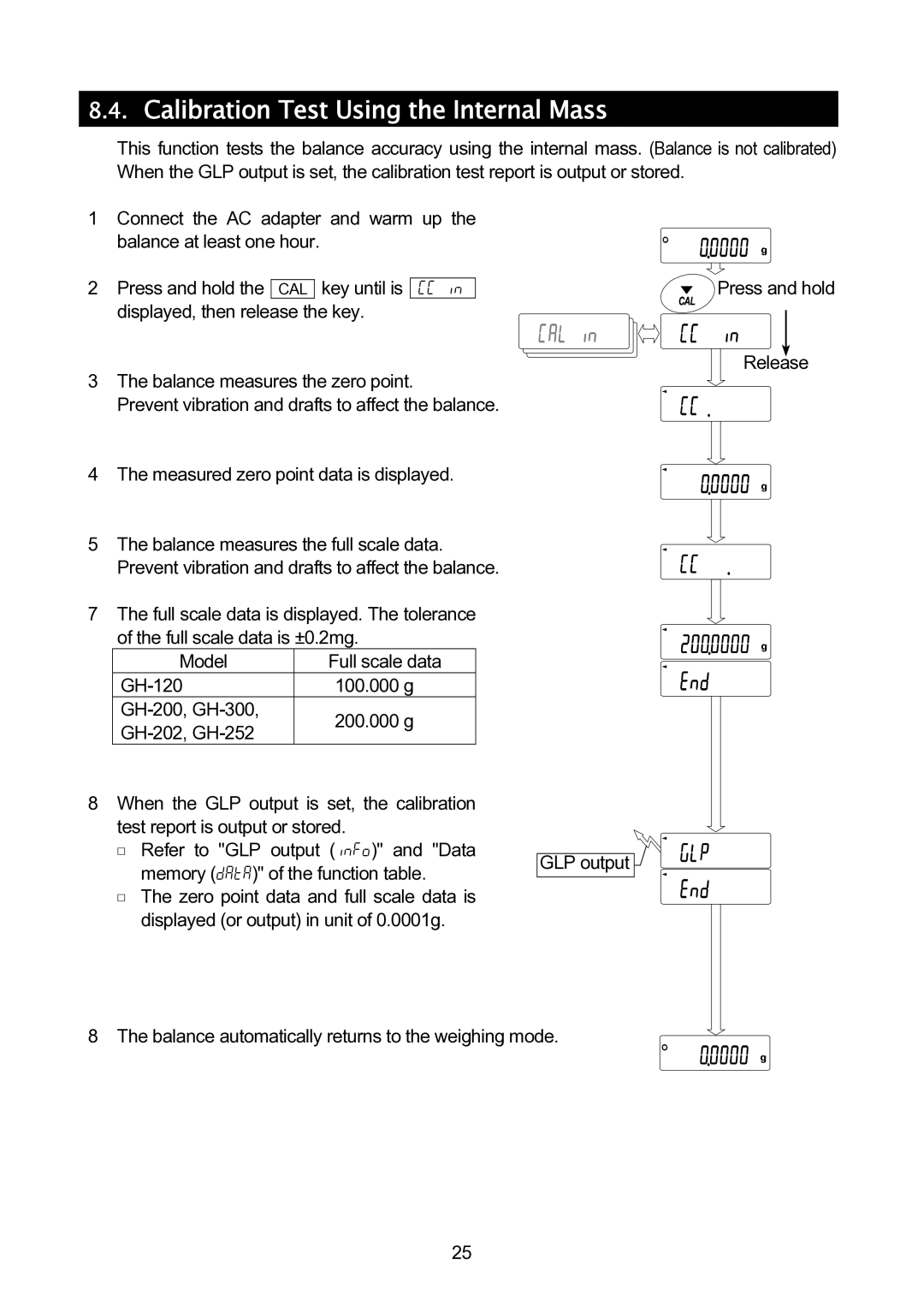8.4.Calibration Test Using the Internal Mass
This function tests the balance accuracy using the internal mass. (Balance is not calibrated) When the GLP output is set, the calibration test report is output or stored.
1 | Connect the AC adapter and warm up the |
| |
| balance at least one hour. |
|
|
2 | Press and hold the CAL | key until is CC in | Press and hold |
| displayed, then release the key. |
| |
3 | The balance measures the zero point. | Release | |
| |||
| Prevent vibration and drafts to affect the balance. |
| |
4 | The measured zero point data is displayed. |
| |
5 | The balance measures the full scale data. |
| |
| Prevent vibration and drafts to affect the balance. |
| |
7 | The full scale data is displayed. The tolerance |
| |
| of the full scale data is ±0.2mg. |
| |
| Model | Full scale data |
|
| 100.000 g |
| |
| 200.000 g |
| |
|
| ||
|
|
| |
8 | When the GLP output is set, the calibration |
| |
| test report is output or stored. |
| |
Refer to "GLP output (info)" and "Data | GLP output | |
memory (data)" of the function table. | ||
| ||
The zero point data and full scale data is |
| |
displayed (or output) in unit of 0.0001g. |
|
8 The balance automatically returns to the weighing mode.
25