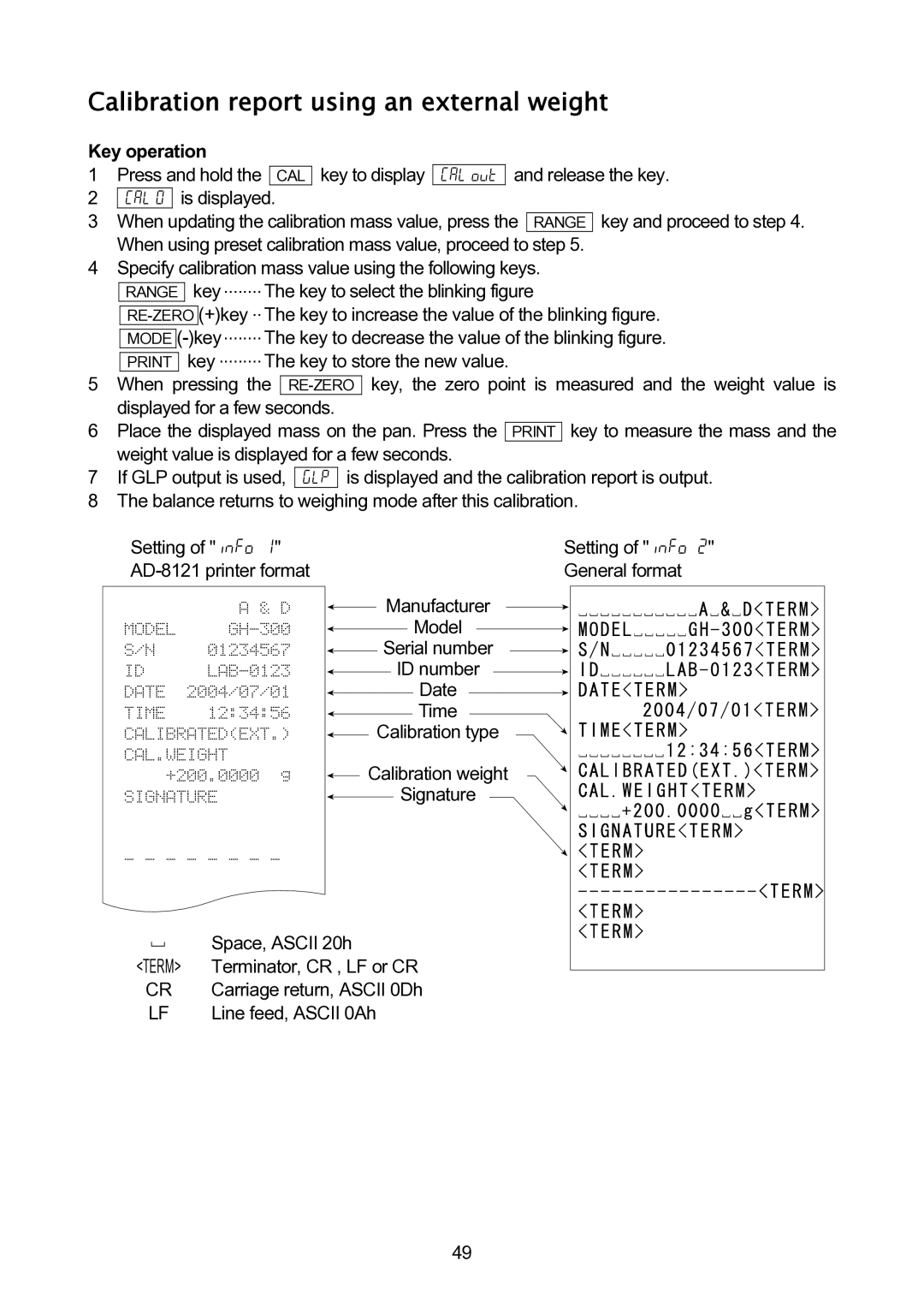Calibration report using an external weight
Key operation
1 |
| Press and hold the |
| key to display | Cal out | and release the key. | ||||||
CAL | ||||||||||||
2 |
|
|
| is displayed. | ||||||||
| Cal 0 | |||||||||||
3 | When updating the calibration mass value, press the |
| key and proceed to step 4. | |||||||||
RANGE | ||||||||||||
|
| When using preset calibration mass value, proceed to step 5. | ||||||||||
4 | Specify calibration mass value using the following keys. | |||||||||||
|
|
|
| key ........ The key to select the blinking figure | ||||||||
|
| RANGE | ||||||||||
|
|
|
|
| (+)key .. The key to increase the value of the blinking figure. | |||||||
|
|
| ||||||||||
|
|
| ||||||||||
|
| MODE | ||||||||||
|
|
| key ......... The key to store the new value. | |||||||||
|
| |||||||||||
5When pressing the
6Place the displayed mass on the pan. Press the PRINT key to measure the mass and the weight value is displayed for a few seconds.
7 | If GLP output is used, | glp | is displayed and the calibration report is output. |
8 | The balance returns to weighing mode after this calibration. | ||
Setting of "info 1" AD-8121 printer format
CALIBRATED(EXT.)
CAL.WEIGHT
SIGNATURE
Setting of "info 2"
General format
![]() Manufacturer
Manufacturer
Model
![]() Serial number
Serial number
![]() ID number
ID number
Date
Time
![]() Calibration type
Calibration type
![]() Calibration weight
Calibration weight
![]() Signature
Signature
|
|
|
| Space, ASCII 20h |
|
|
|
| |
<TERM> | Terminator, CR , LF or CR | |||
CR | Carriage return, ASCII 0Dh | |||
LF | Line feed, ASCII 0Ah | |||
49