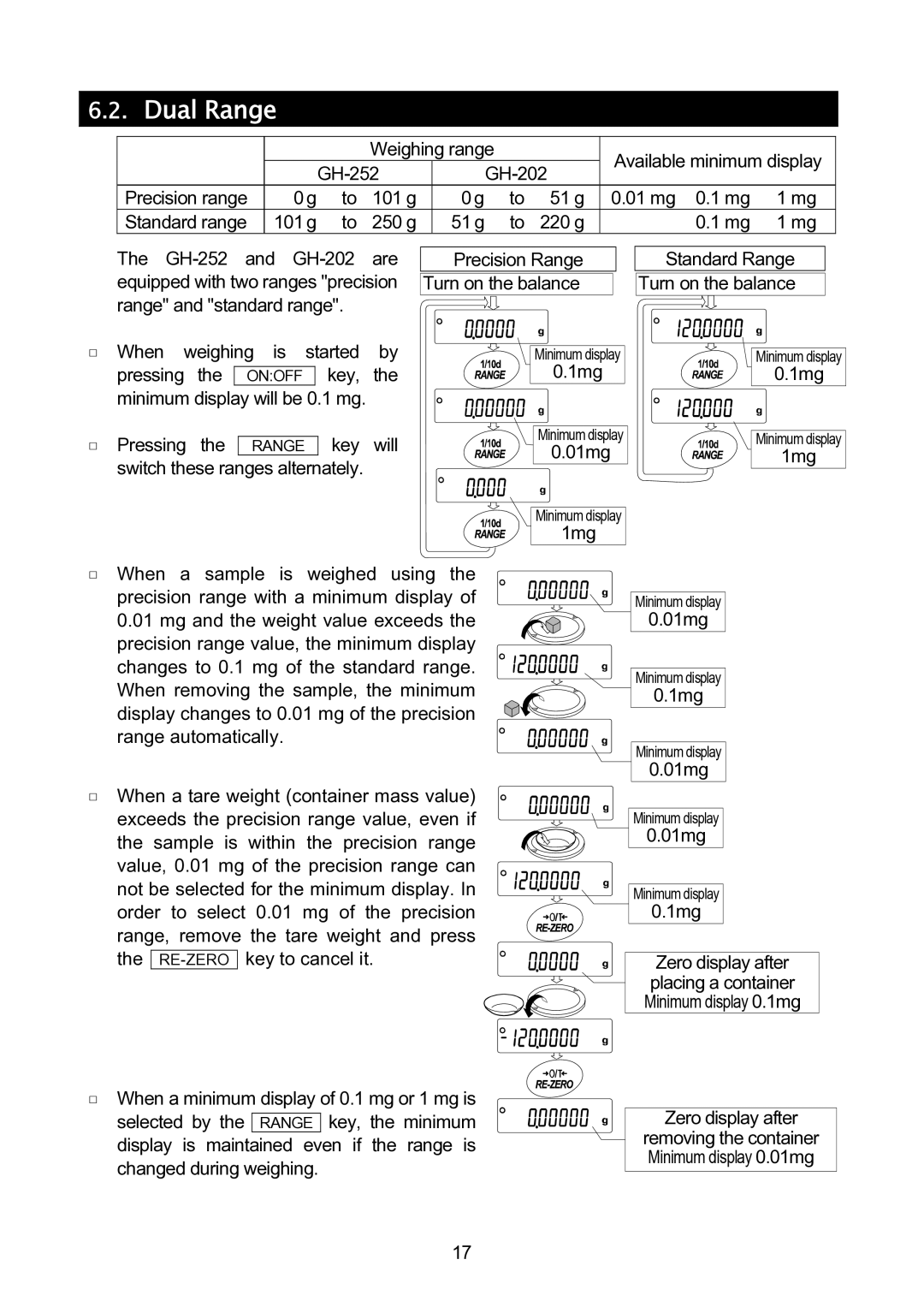6.2.Dual Range
|
|
| Weighing range |
| Available minimum display | |||
|
|
| ||||||
|
|
|
|
| ||||
Precision range | 0 g | to | 101 g | 0 g | to | 51 g | 0.01 mg 0.1 mg | 1 mg |
Standard range | 101 g | to | 250 g | 51 g | to | 220 g | 0.1 mg | 1 mg |
The
When weighing is started by pressing the ON:OFF key, the minimum display will be 0.1 mg.
Precision Range | Standard Range |
Turn on the balance | Turn on the balance |
Minimum display | Minimum display |
0.1mg | 0.1mg |
Pressing the RANGE key will switch these ranges alternately.
When a sample is weighed using the precision range with a minimum display of
0.01mg and the weight value exceeds the precision range value, the minimum display
changes to 0.1 mg of the standard range. When removing the sample, the minimum display changes to 0.01 mg of the precision range automatically.
When a tare weight (container mass value) exceeds the precision range value, even if the sample is within the precision range value, 0.01 mg of the precision range can not be selected for the minimum display. In order to select 0.01 mg of the precision range, remove the tare weight and press
the ![]() key to cancel it.
key to cancel it.
When a minimum display of 0.1 mg or 1 mg is selected by the RANGE key, the minimum display is maintained even if the range is changed during weighing.
Minimum display
0.01mg
Minimum display
1mg
Minimum display
1mg
Minimum display
0.01mg
Minimum display
0.1mg
Minimum display
0.01mg
Minimum display
0.01mg
Minimum display
0.1mg
Zero display after placing a container Minimum display 0.1mg
Zero display after
removing the container Minimum display 0.01mg
17