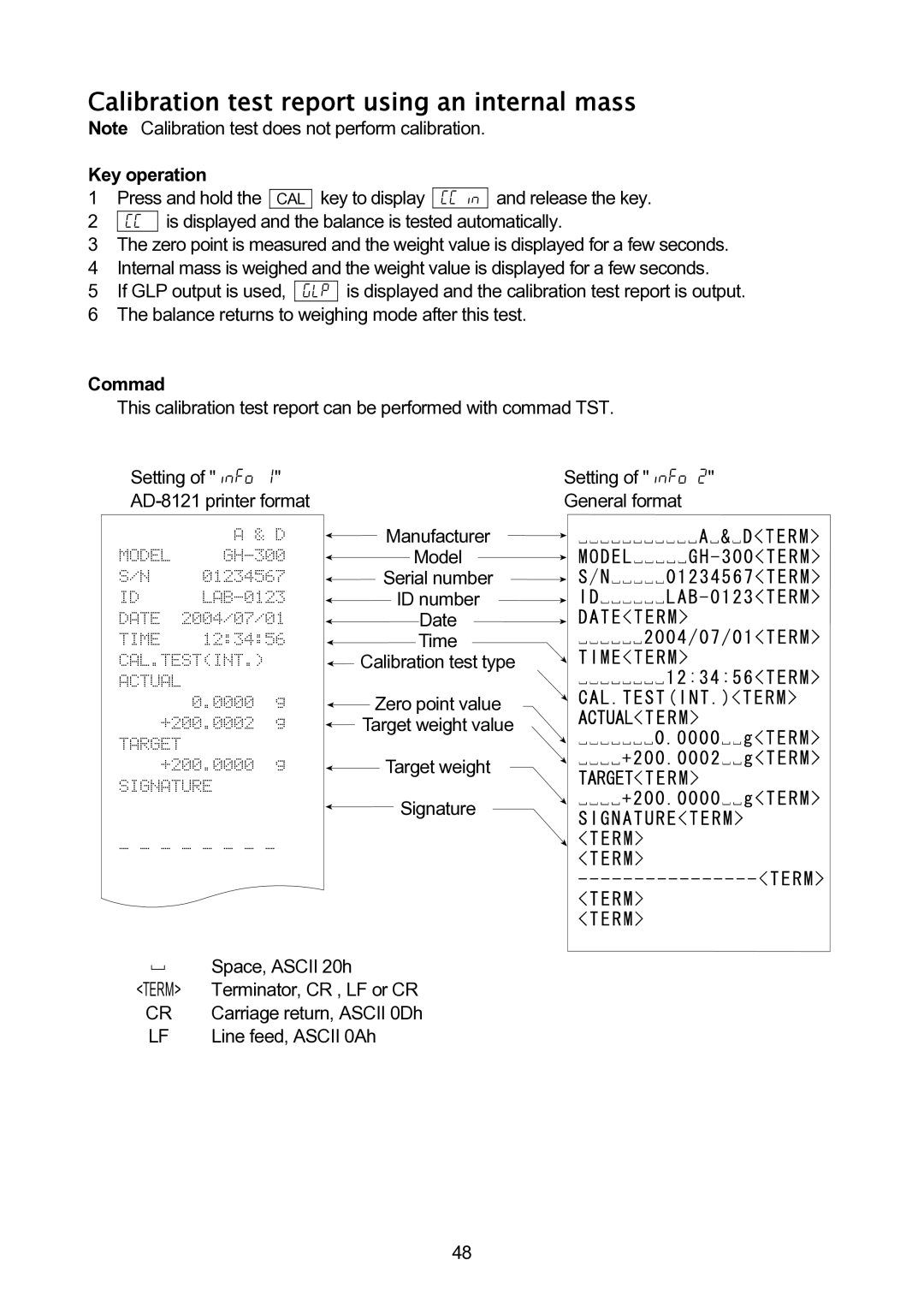Calibration test report using an internal mass
Note Calibration test does not perform calibration.
Key operation
1 Press and hold the CAL key to display CC in and release the key.
2CC is displayed and the balance is tested automatically.
3The zero point is measured and the weight value is displayed for a few seconds.
4Internal mass is weighed and the weight value is displayed for a few seconds.
5 | If GLP output is used, | glp | is displayed and the calibration test report is output. |
6 | The balance returns to weighing mode after this test. | ||
Commad
This calibration test report can be performed with commad TST.
Setting of "info 1" AD-8121 printer format
CAL.TEST(INT.)
ACTUAL
TARGET
SIGNATURE
Setting of "info 2"
General format
![]() Manufacturer
Manufacturer
Model
![]() Serial number
Serial number
![]() ID number
ID number
![]() Date
Date
![]() Time
Time
![]() Calibration test type
Calibration test type
![]() Zero point value
Zero point value
![]() Target weight value
Target weight value
![]() Target weight
Target weight
![]() Signature
Signature
|
|
|
| Space, ASCII 20h |
|
|
|
| |
<TERM> | Terminator, CR , LF or CR | |||
CR | Carriage return, ASCII 0Dh | |||
LF | Line feed, ASCII 0Ah | |||
48