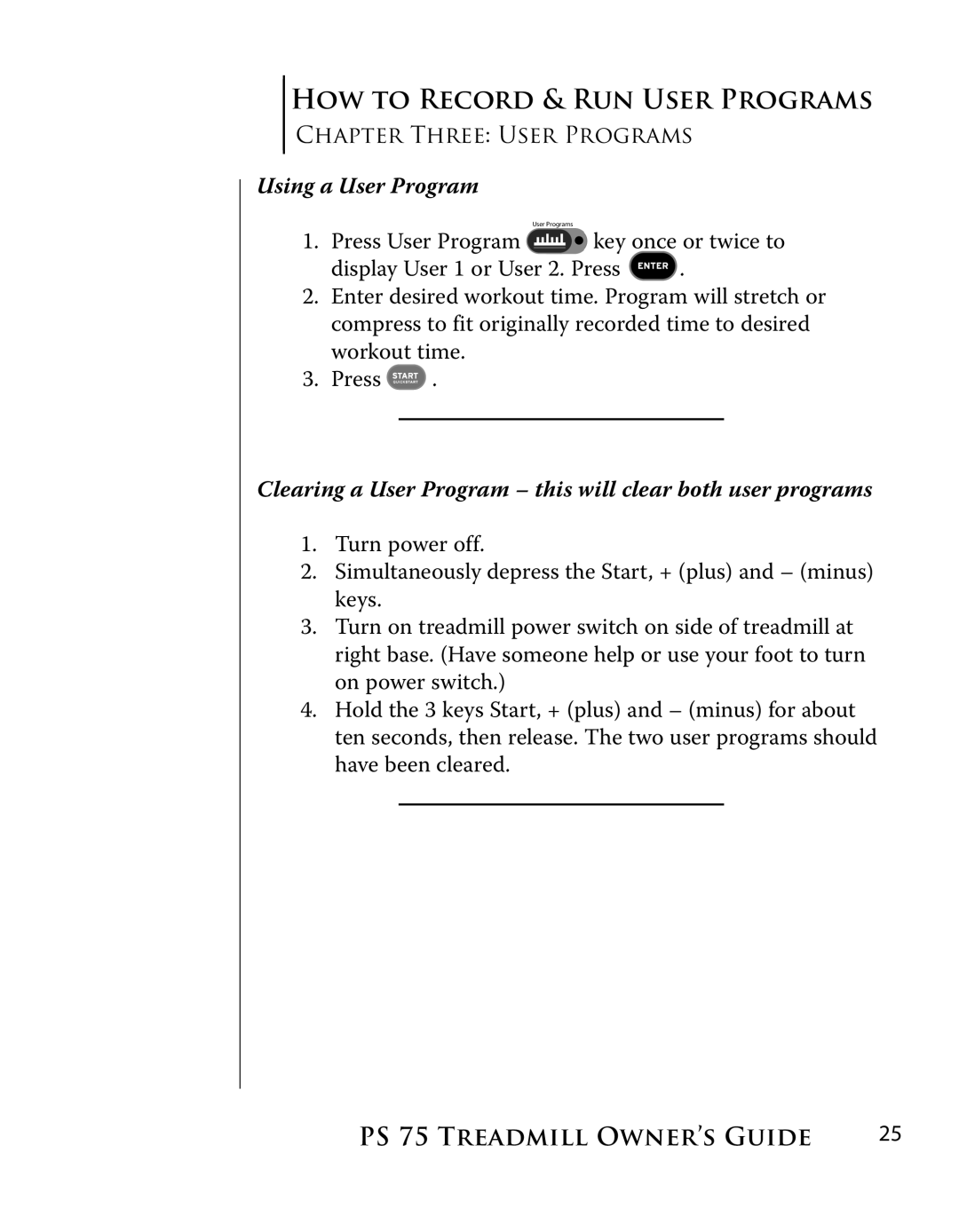How to Record & Run User Programs
CHAPTER THREE: USER PROGRAMS
Using a User Program
�������������
1.Press User Program ![]()
![]() key once or twice to
key once or twice to
display User 1 or User 2. Press ![]() .
.
2.Enter desired workout time. Program will stretch or compress to fit originally recorded time to desired workout time.
3.Press ![]() .
.
Clearing a User Program – this will clear both user programs
1.Turn power off.
2.Simultaneously depress the Start, + (plus) and – (minus) keys.
3.Turn on treadmill power switch on side of treadmill at right base. (Have someone help or use your foot to turn on power switch.)
4.Hold the 3 keys Start, + (plus) and – (minus) for about ten seconds, then release. The two user programs should have been cleared.
PS 75 Treadmill Owner’s Guide | 25 |