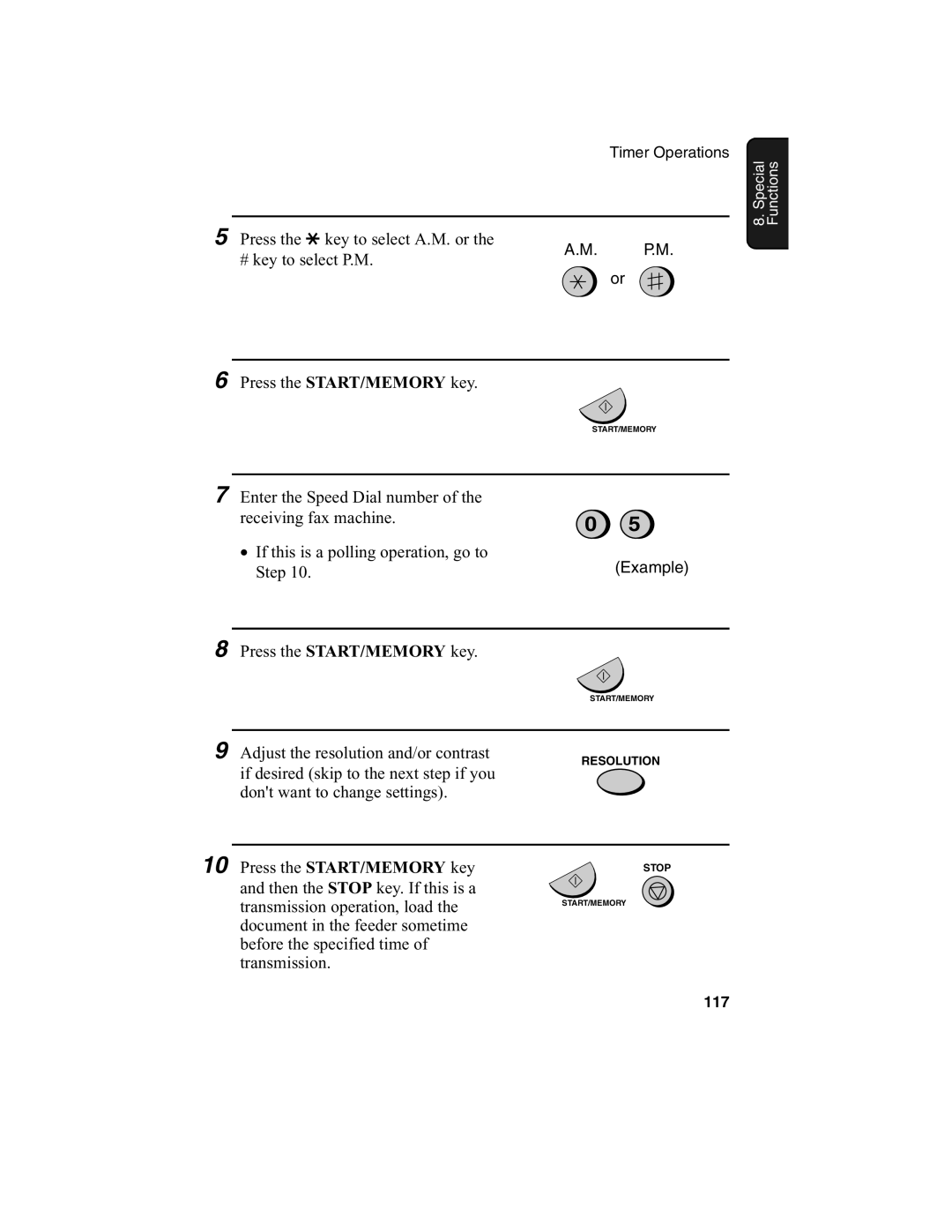Timer Operations
8. Special Functions
5 Press the * key to select A.M. or the
# key to select P.M.
A.M. P.M.
or
6Press the START/MEMORY key.
START/MEMORY
7Enter the Speed Dial number of the receiving fax machine.
•If this is a polling operation, go to Step 10.
05
(Example)
8Press the START/MEMORY key.
START/MEMORY
9Adjust the resolution and/or contrast if desired (skip to the next step if you don't want to change settings).
RESOLUTION
10 Press the START/MEMORY key and then the STOP key. If this is a transmission operation, load the document in the feeder sometime before the specified time of transmission.
STOP
START/MEMORY
117