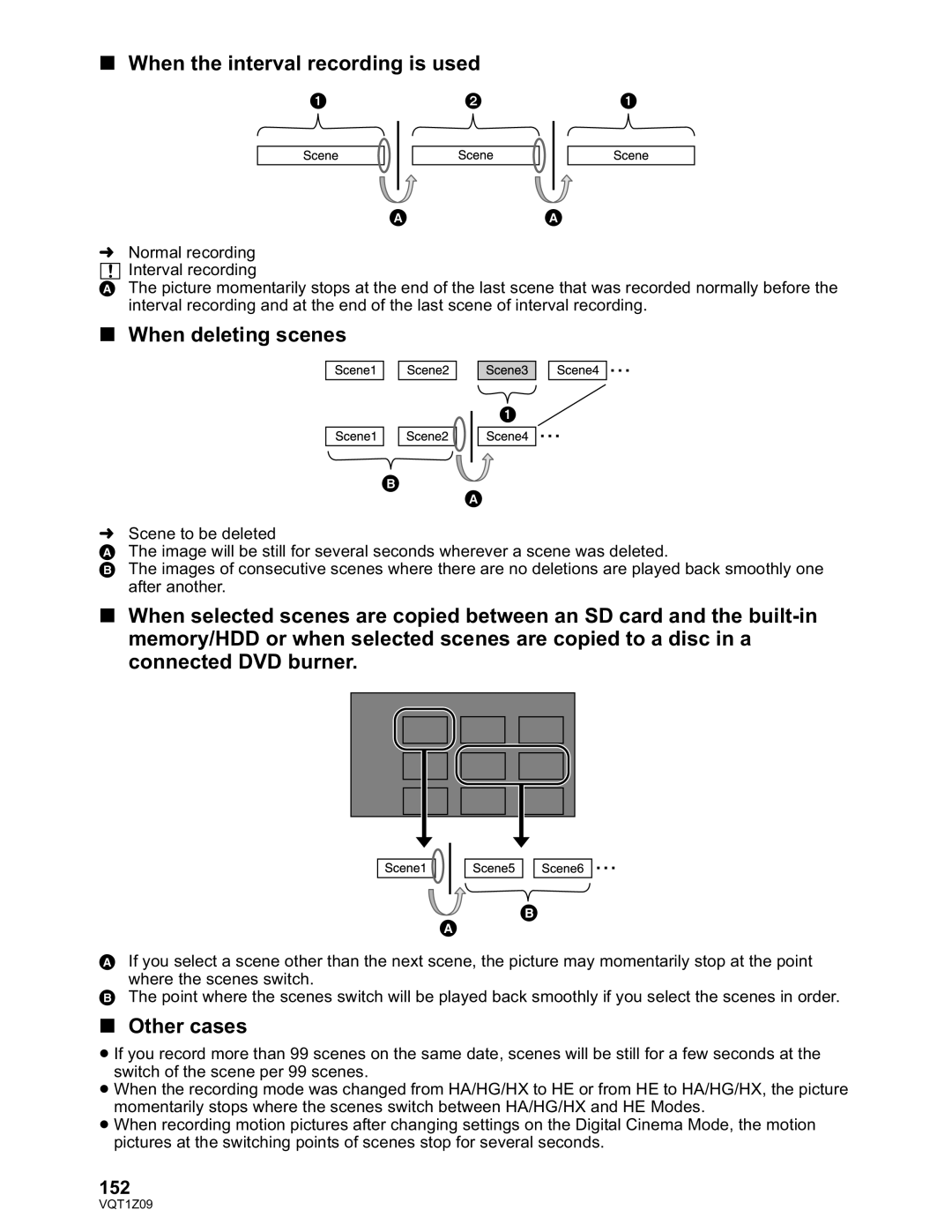When the interval recording is used
Normal recording Interval recording
The picture momentarily stops at the end of the last scene that was recorded normally before the interval recording and at the end of the last scene of interval recording.
When deleting scenes
Scene to be deleted
The image will be still for several seconds wherever a scene was deleted.
The images of consecutive scenes where there are no deletions are played back smoothly one after another.
When selected scenes are copied between an SD card and the
If you select a scene other than the next scene, the picture may momentarily stop at the point where the scenes switch.
The point where the scenes switch will be played back smoothly if you select the scenes in order.
Other cases
If you record more than 99 scenes on the same date, scenes will be still for a few seconds at the switch of the scene per 99 scenes.
When the recording mode was changed from HA/HG/HX to HE or from HE to HA/HG/HX, the picture momentarily stops where the scenes switch between HA/HG/HX and HE Modes.
When recording motion pictures after changing settings on the Digital Cinema Mode, the motion pictures at the switching points of scenes stop for several seconds.