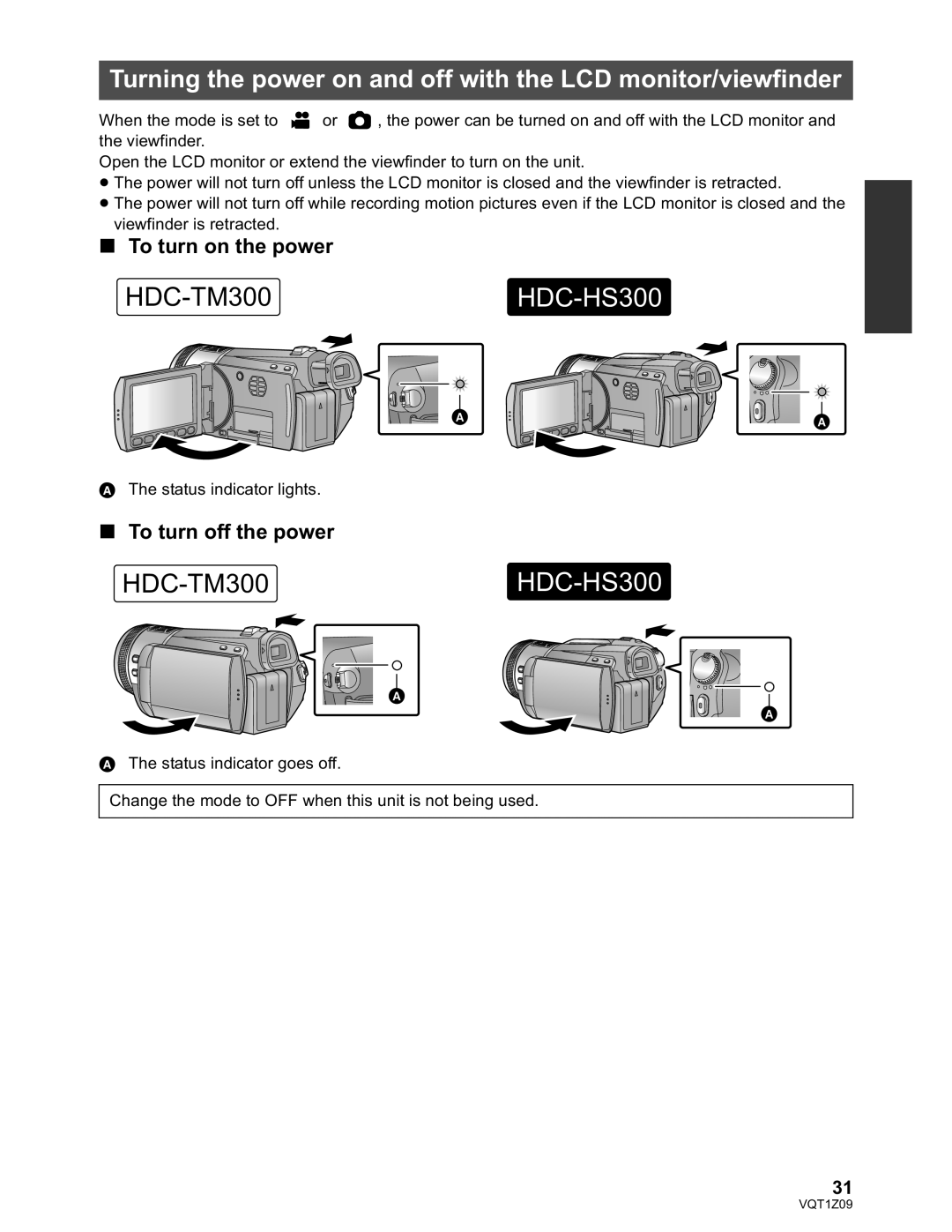Turning the power on and off with the LCD monitor/viewfinder
When the mode is set to ![]() or
or ![]() , the power can be turned on and off with the LCD monitor and the viewfinder.
, the power can be turned on and off with the LCD monitor and the viewfinder.
Open the LCD monitor or extend the viewfinder to turn on the unit.
The power will not turn off unless the LCD monitor is closed and the viewfinder is retracted.
The power will not turn off while recording motion pictures even if the LCD monitor is closed and the viewfinder is retracted.
To turn on the power
HDC-TM300 HDC-HS300
The status indicator lights.
To turn off the power
HDC-TM300 HDC-HS300
The status indicator goes off.
Change the mode to OFF when this unit is not being used.
31
VQT1Z09