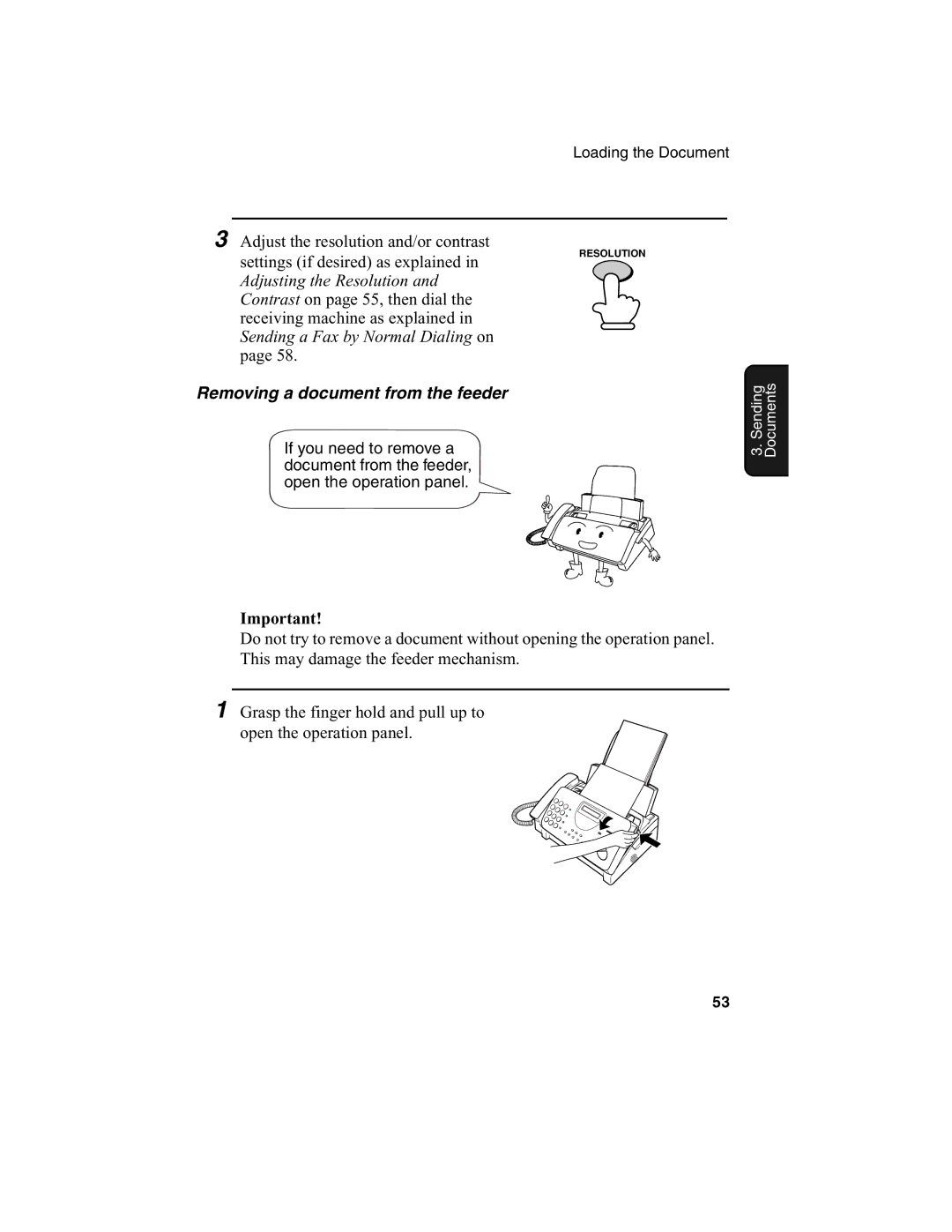Loading the Document
3Adjust the resolution and/or contrast
settings (if desired) as explained in Adjusting the Resolution and Contrast on page 55, then dial the receiving machine as explained in Sending a Fax by Normal Dialing on page 58.
RESOLUTION
Removing a document from the feeder
If you need to remove a document from the feeder, open the operation panel.
Important!
Do not try to remove a document without opening the operation panel. This may damage the feeder mechanism.
1Grasp the finger hold and pull up to open the operation panel.
3. Sending Documents
53