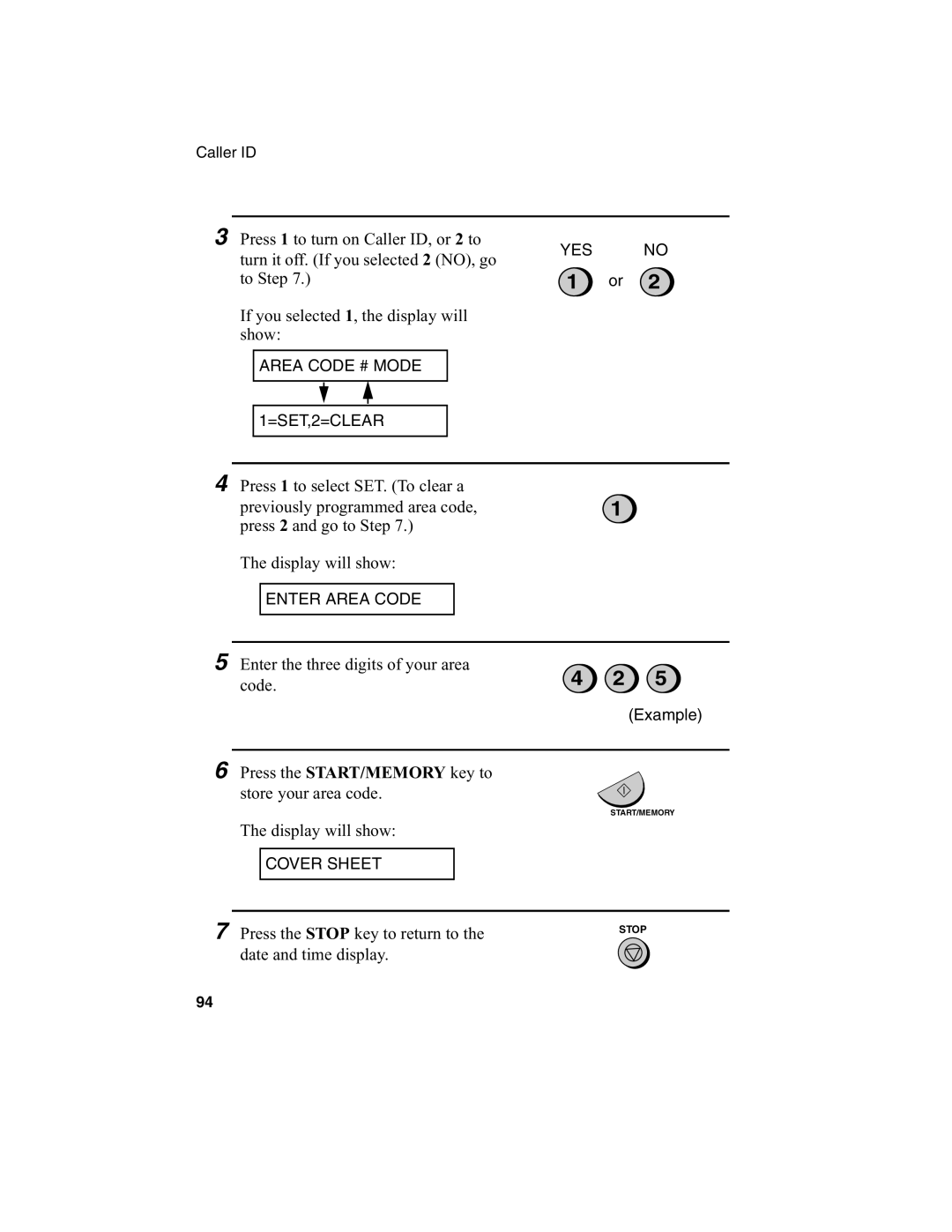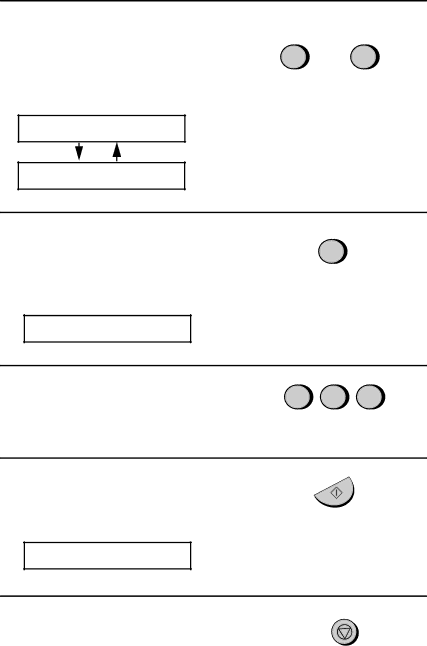
Caller ID
3 Press 1 to turn on Caller ID, or 2 to | YES | NO | |
turn it off. (If you selected 2 (NO), go | |||
1 or | 2 | ||
to Step 7.) |
If you selected 1, the display will show:
AREA CODE # MODE
1=SET,2=CLEAR
4Press 1 to select SET. (To clear a
previously programmed area code, | 1 |
press 2 and go to Step 7.) |
|
The display will show:
ENTER AREA CODE
5Enter the three digits of your area
code.
4 2 5
(Example)
6Press the START/MEMORY key to
store your area code.
START/MEMORY
The display will show:
COVER SHEET
7 | Press the STOP key to return to the | STOP |
|
date and time display.
94