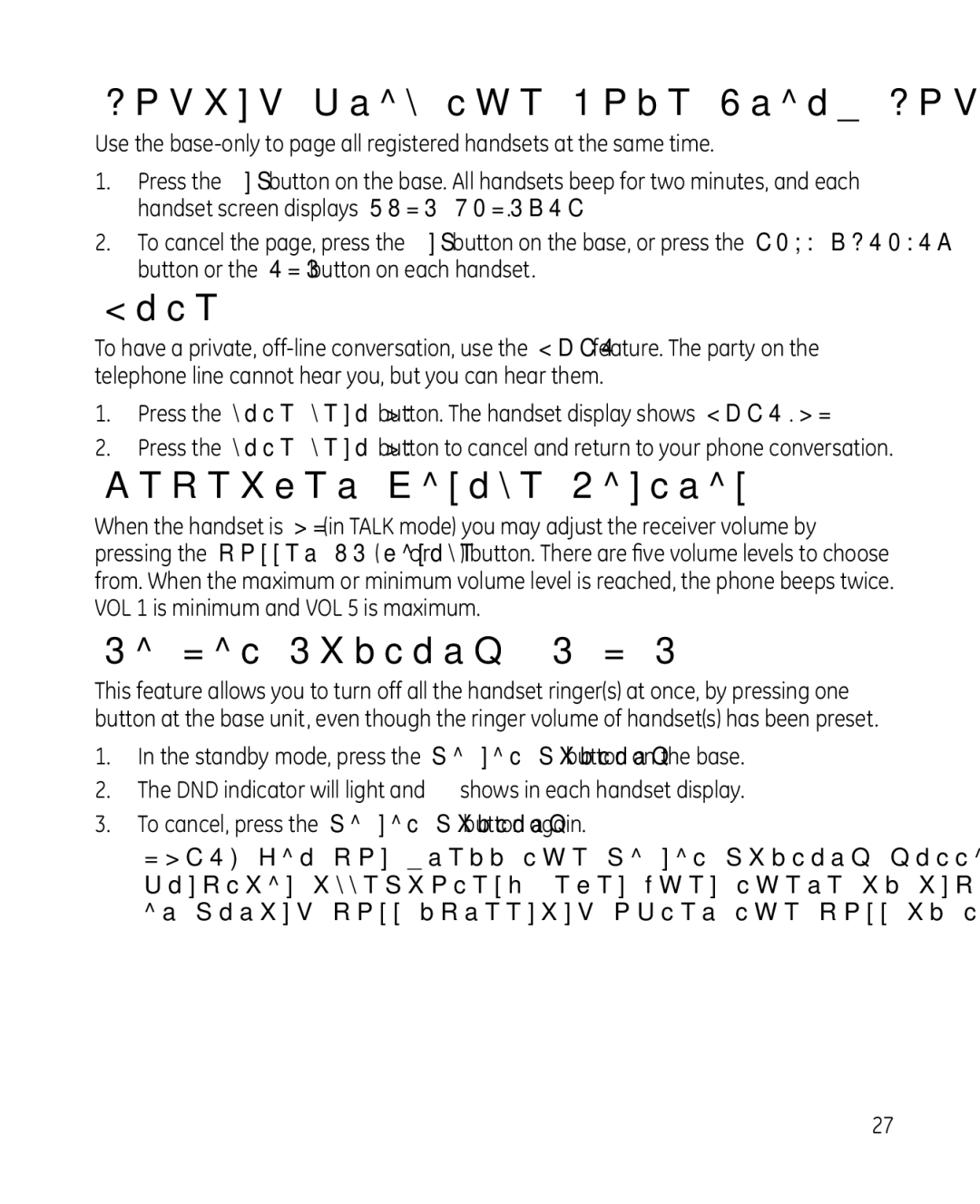Paging from the Base/Group Page
Use the
1.Press the find button on the base. All handsets beep for two minutes, and each handset screen displays FIND HANDSET.
2.To cancel the page, press the find button on the base, or press the TALK/SPEAKER button or the END button on each handset.
Mute
To have a private,
1.Press the mute/menu OK button. The handset display shows MUTE ON.
2.Press the mute/menu OK button to cancel and return to your phone conversation.
Receiver Volume Control
When the handset is ON (in TALK mode) you may adjust the receiver volume by pressing the caller
Do Not Disturb (D-N-D)
This feature allows you to turn off all the handset ringer(s) at once, by pressing one button at the base unit, even though the ringer volume of handset(s) has been preset.
1.In the standby mode, press the do not disturb button on the base.
2.The DND indicator will light and ![]() shows in each handset display.
shows in each handset display.
3.To cancel, press the do not disturb button again.
NOTE: You can press the do not disturb button and activate the function immediately, even when there is incoming call ringing in, or during call screening after the call is taken by the answerer.
27