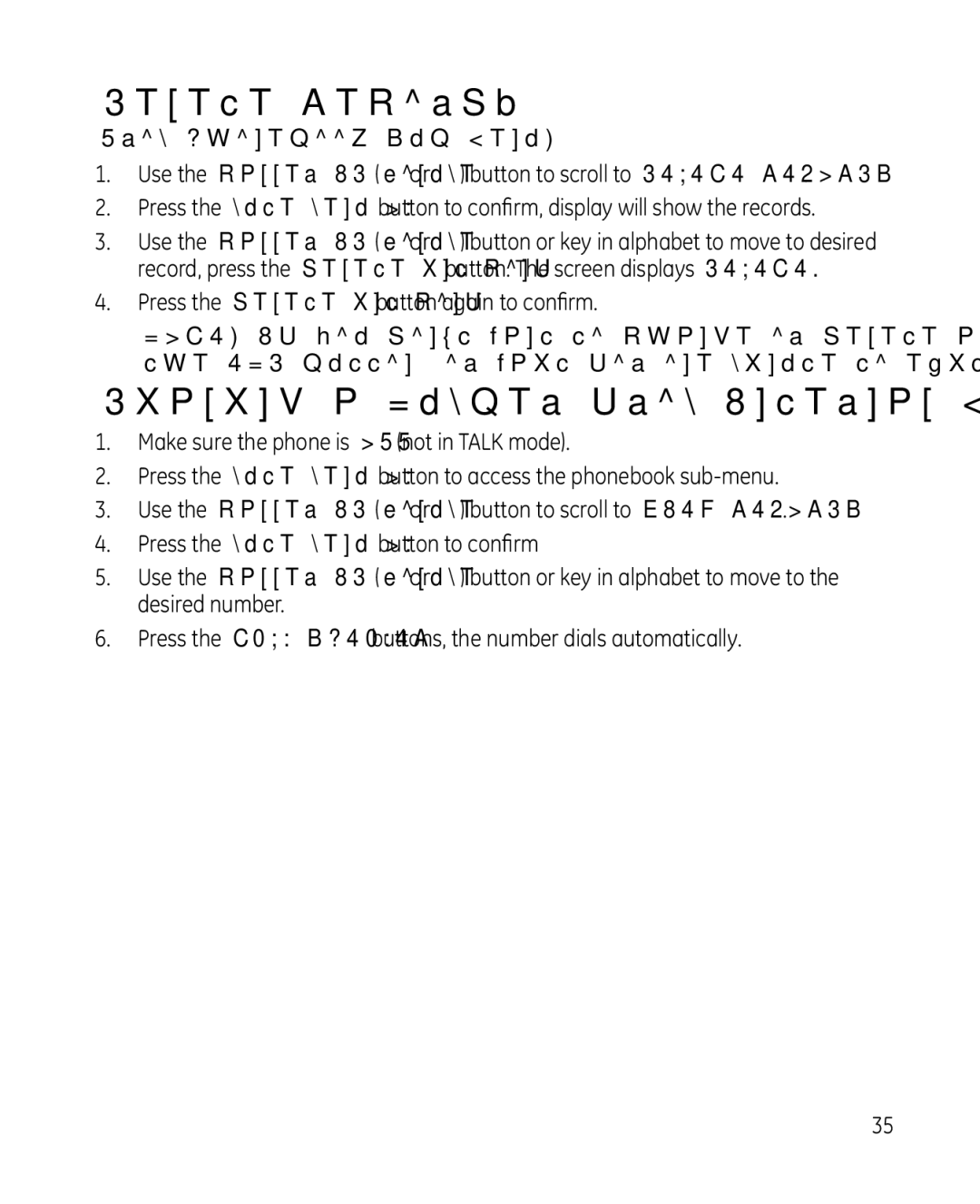Delete Records
From Phonebook Sub-Menu:
1.Use the caller
2.Press the mute/menu OK button to confirm, display will show the records.
3.Use the caller
4.Press the delete/int/conf button again to confirm.
NOTE: If you don’t want to change or delete a record, simply press the END button, or wait for one minute to exit automatically.
Dialing a Number from Internal Memory
1.Make sure the phone is OFF (not in TALK mode).
2.Press the mute/menu OK button to access the phonebook
3.Use the caller
4.Press the mute/menu OK button to confirm
5.Use the caller
6.Press the TALK/SPEAKER buttons, the number dials automatically.
35