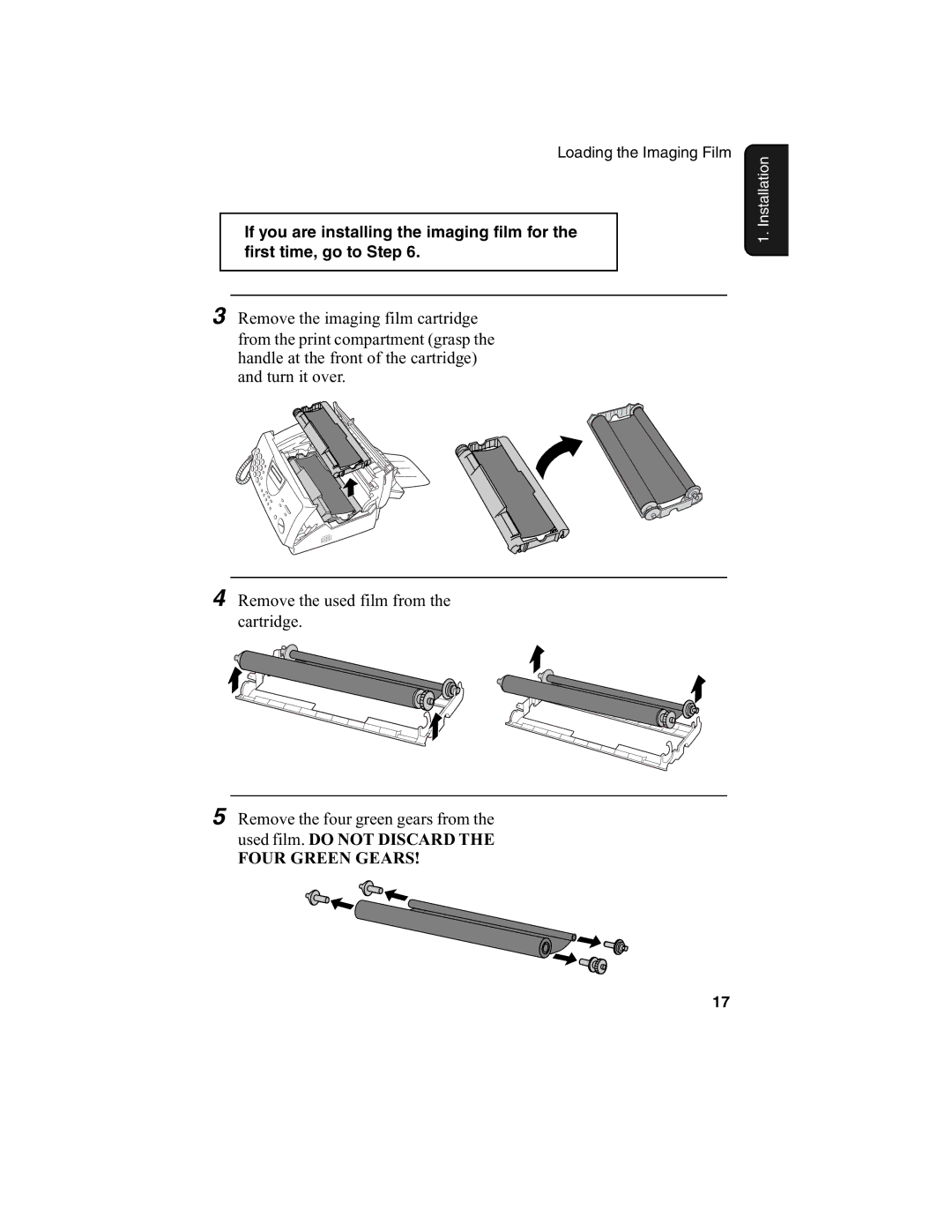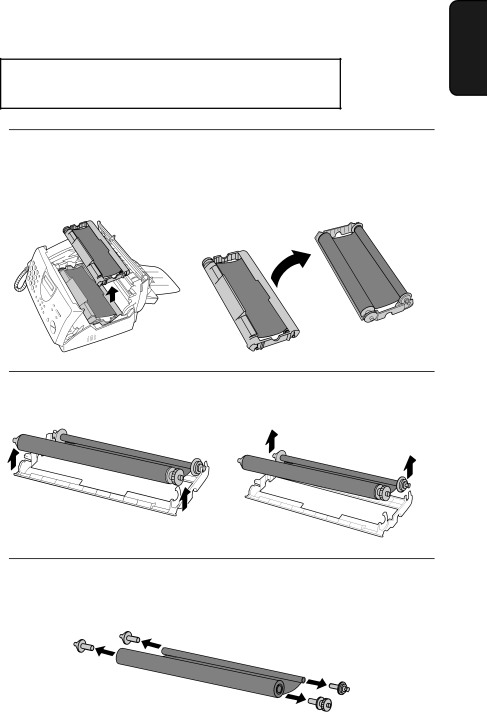
Loading the Imaging Film
If you are installing the imaging film for the first time, go to Step 6.
3Remove the imaging film cartridge from the print compartment (grasp the handle at the front of the cartridge) and turn it over.
4Remove the used film from the cartridge.
5Remove the four green gears from the used film. DO NOT DISCARD THE
FOUR GREEN GEARS!
1. Installation
17