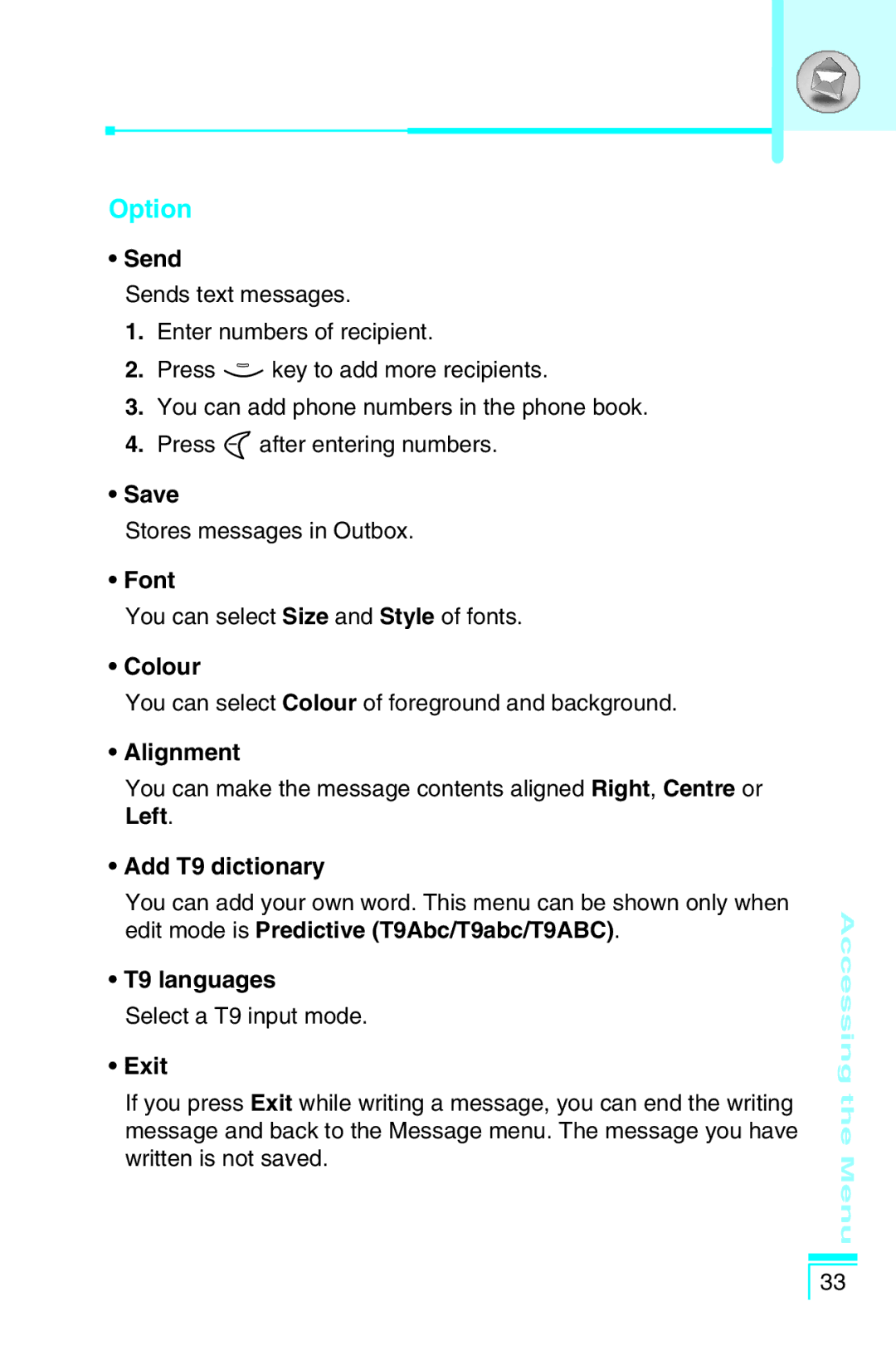Option
•Send
Sends text messages.
1.Enter numbers of recipient.
2.Press Dkey to add more recipients.
3.You can add phone numbers in the phone book.
4.Press <after entering numbers.
•Save
Stores messages in Outbox.
•Font
You can select Size and Style of fonts.
•Colour
You can select Colour of foreground and background.
•Alignment
You can make the message contents aligned Right, Centre or Left.
•Add T9 dictionary
You can add your own word. This menu can be shown only when edit mode is Predictive (T9Abc/T9abc/T9ABC).
•T9 languages
Select a T9 input mode.
•Exit
If you press Exit while writing a message, you can end the writing message and back to the Message menu. The message you have written is not saved.
Accessing the Menu
33