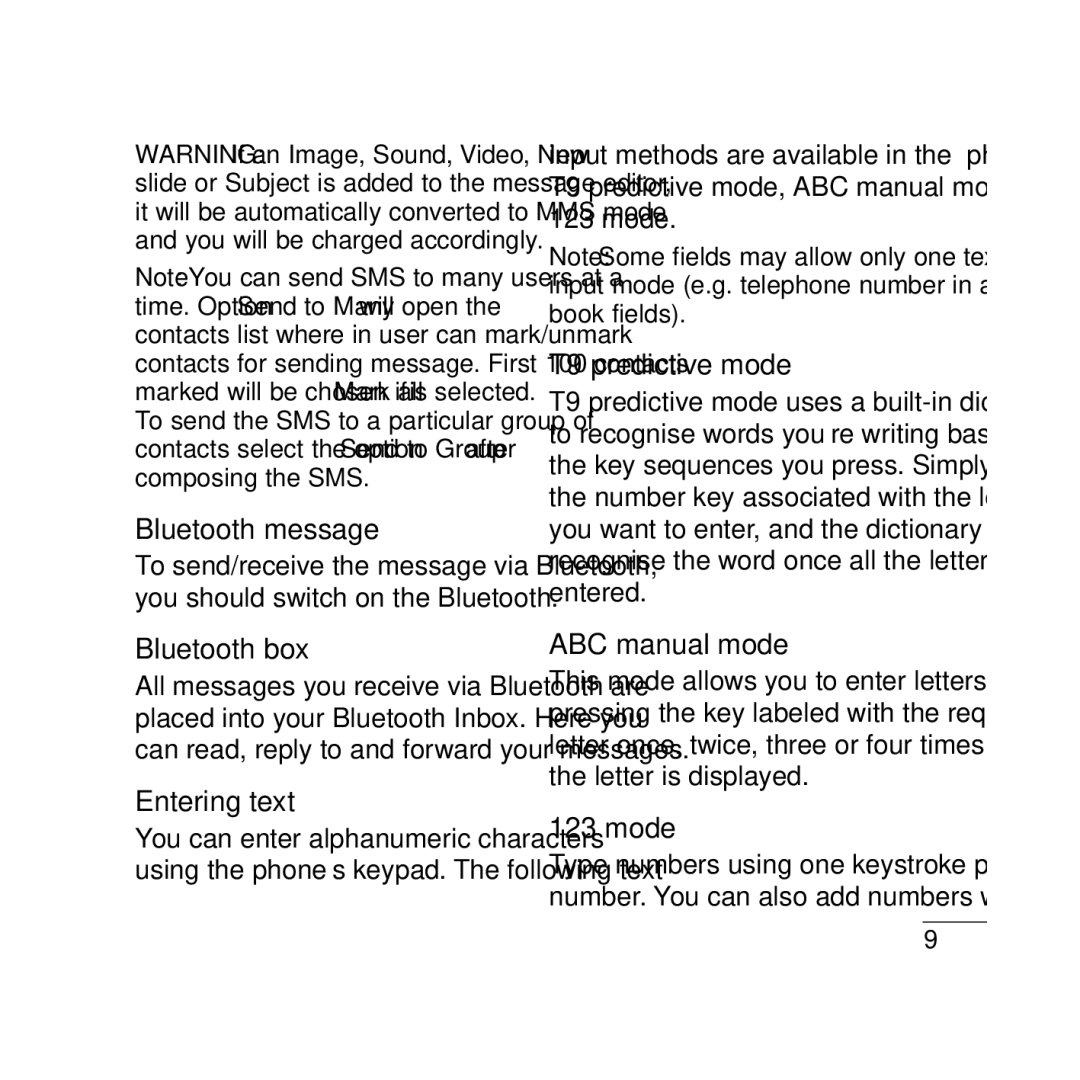Page
Bluetooth QD ID B014921
Vkidh ¨ckby d¨
FgUnh
Vkid¨
BLk
¨u d¨
Lofir djuk
FLke Djuk
Djuk vj
Midj.k
Viuk d‚y y‚XLk
‚y djuk
¨tuk
Vj uk ¨u k fLke
FVi
Tc vki fdlh Irk
Rc rd LØ‚y
IkB fykuk
123 e¨M
Vj fQj
Xkuk pykuk
LkÒh Dk pu
Xkuk
¨V¨
OhfM¨
‚bLk d¨ djuk
‚bLk
Vkidk Djuk
Vkidh
Fle
LV‚io‚p dk mi¨x djuk
Viuh Cnyuk
Vj Lke cnyuk
Vkidh Á¨QkbYLk d¨ cnyuk
Òkkk cnyuk
Vkid¨ ¨M dh
Vki Q¨u Cny Mi¨x Fy, vki
¨ckby
Vki Cny
FLFkfr
¶ykbV e¨M dk mi¨x djuk
Vkuk
Vj ÁÒkoh mi¨x
Vj jk&jkko
Dk mi¨x
JØ‚¶V
FoLQ¨Vd
Tkudkjh vj
LkkekU
Rduhdh MsVk
Ifjos’k dk rkieku
MRikn uke % GB210
Page
GB210 User Guide- English
Getting to know your phone
Formatting the memory card
Installing a memory card
MicroSD Headset
Memory
Illustrations
Installing the SIM Card
Messaging
Menu map
My stuff
Calls
Using the speakerphone
Making a call
Answering and rejecting a call
Contacts
Changing the call settings
Searching for a contact
Auto redial Choose On or Off
Adding a new contact
Messaging
Sending a message
With and until you see @
T9 predictive mode
Bluetooth message
Bluetooth box
ABC manual mode
Camera
MP3 player
Video camera
Voice recorder
FM radio
Listening to the radio
Recording your voice memo
Games and Apps
My stuff
Organizer / Tools
Browser
Google Search
Connectivity
Menu Connectivity
Changing your profiles
Profiles
Menu Profiles
Changing your display settings
Settings
Changing your date & time
Changing the language
Power save
Using flight mode
Resetting your phone
Viewing memory status
Exposure to radio frequency energy
Guidelines for safe and efficient use
Do not charge the phone when it is on soft furnishings
Product care and maintenance
Do not drop
Do not subject this unit to excessive smoke or dust
Efficient phone operation
Road safety
Do not expose the phone to liquid or moisture
Electronics devices
Aircraft
Avoid damage to your hearing
Blasting area
Children
Keep the metal contacts of the battery pack clean
Battery information and care
General
Technical data
Product name GB210
Max +55C discharging +45C charging Min -10C
Page
40040013
RK LG Cdma
RS Cdma
9346901519
Hazurnagar
Kodad Rao
Hindupuram A Cellular
LG Cdma
Nellore
Repalle Sri Satya Solutions
16/249, Trunk Road, Nellore-524001 2339999 Mr.Rajesh
3290339 Mr.Pratap Statue, G.N.T . Road, Nellore
IT Online
Assam
BHAGALPUR-812002
Rajnandgaon
Bhilai
BODAKDEV, AHMEDABAD-54
SKY Lark
Gujarat Ankaleshwar Akshar Telecom
Gujarat Bhavnagar Shivshruti Services
250860
Ankaleshwar-393001
Gujarat Surat Om Sai Services
Gujarat Surat Excel Solutions
6544500
3231233
Near PNB Moti BAZAAR, MANDI-175001
GB-11, City Palace, Opp.Indian Bank, Bokaro 9334072270
Jharkhand Bokaro
Ojha
9334027583
KGF
Court ROAD, Alleppy
Office ROAD, Kannur
JN, Kanhangad
Kasargod
MOUNT, KOTTAYAM, KERALA- 686
Chetak COMPLEX, Zone -2 M.P Nagar
Logans ROAD, Thalassery
Tapal CHALL, Khandwa
Ranital SQUARE, JABALPUR-482001
HATKANGALE, CITY-ICHALKARANJI-416115
BAZAR, Aurangabad
NAGAR, Wadala NAKA, DAWRKA, Nasik
HOSPITAL, MANDAI, BHIWANDI, Dist Thane
ROAD, PEN, Dist RAIGAD-402107
2547946 Mr.R.R Wazi Orissa Anugul Creative Solution
Services Yavatmal-445001 Maharashtra
Maharashtra Virar
9822200166
9316676018
Punjab Batala Dream Services
Punjab Bhatinda
2239500
Rajasthan Jaipur Solution Computers
Punjab Patiala Image Services
2222796
Patiala-147001 9872281524 Punjab Phagwara Bansal Telecom
326550
Rajasthan Kishangarh Capital Enterprises
Rajasthan Kota Cyber Infosystems
9314140001 Mr.Vijender Rajasthan Nagaur Jam Appex
DISTRICT, Tamil Nadu
Pollachi
127, BIG STREET, Pattukottai
T. ROAD, Port BLAIR, ANDAMAN-744101
Thiruvallur 602
MARG, Civil LINES, Allahabad
Video S R
Asif GANJ, CHOWK, AZAMGARH-276001
SA-24 Deendayal Puram Bareilly
Hapur Smart Solutions
Gonda Digitech Services
Bulandshahr MN Telecom
9358011688
Mirzapur
Lakhimpur
Super MARKET, Mugalsarai
SULTANPUR-228001
Tarin BAHADURGANJ, Shahjanpur
9333310161 Mr.Subhas Pin-742101
West Bengal Asansol
West Bengal Bolpur Cyber World
252542
IT Point