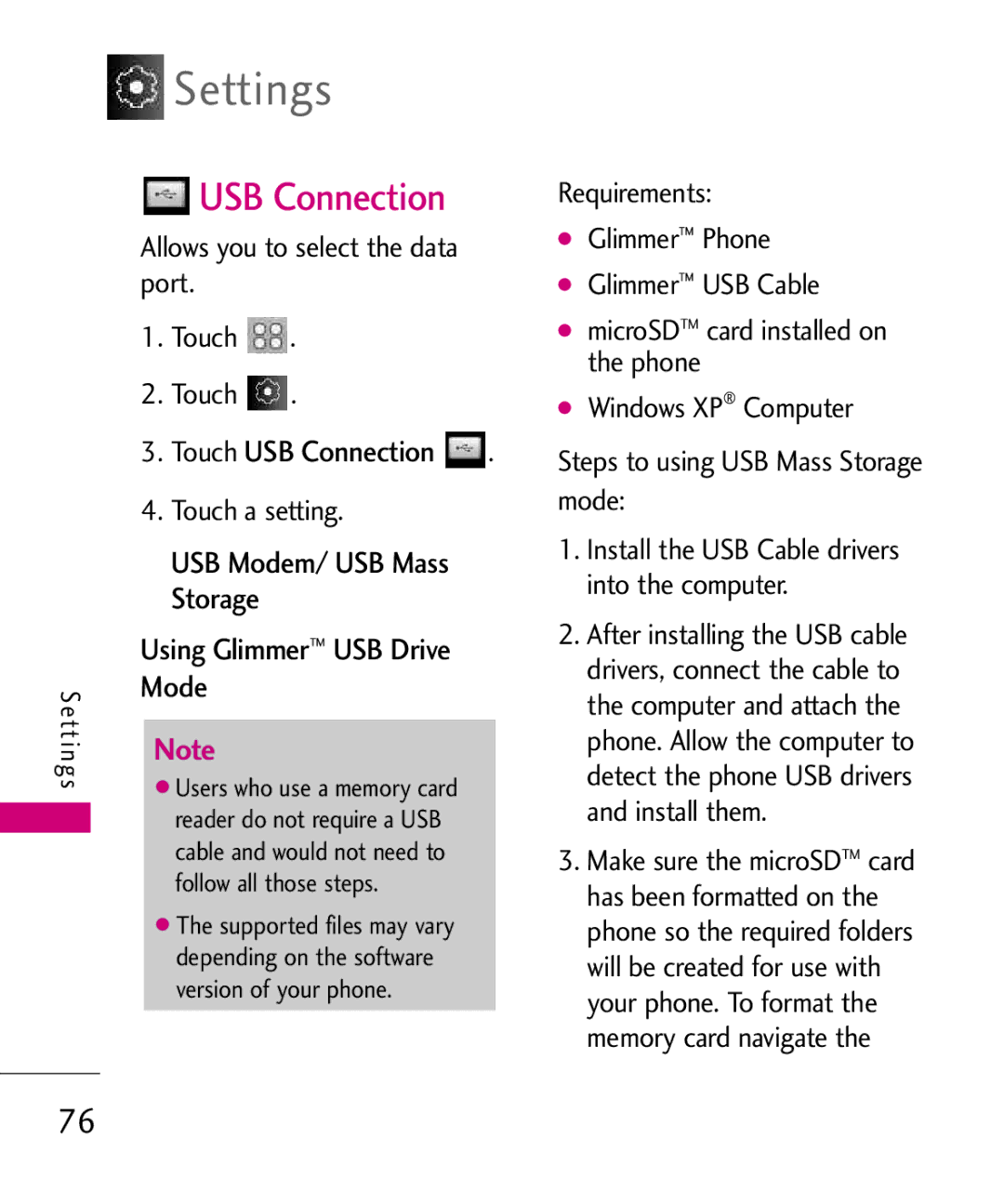User Guide
Page
Important Safety Precautions
Do not use a hand-held phone while driving
Important Safety Precautions
Do not disassemble the phone
Store the battery out of reach of children
Table of Contents
Using Phone Menus
Information
Table of Contents
Safety
Statement
Accessories 118
Limited Warranty 119
Index 123
Welcome
Compliance
Important Information
FCC Part 15 Class B
Technical Details
Interface
Service
Description
Basic Air
Technical Details
Bodily Contact During Operation
Vehicle-Mounted the External Antenna
Optional, if available
FCC Notice and Cautions
Phone Overview
Touch Sensitive Soft Keys
Press or slide up
Phone Overview
Touch Screen Shortcut Menu
Touch Soft Keys
From standby mode, touch the Touch Screen with your finger
Menus Overview
Music
All Songs Playlists Recently Played Artists Genres Albums
Menus Overview
System
Call Settings
Menu Access
Phone Information
Installing the Battery
Battery
Charging the Battery
Removing the Battery
Turning the Phone On
Battery Charge Level
Turning the Phone On and Off
Turning the Phone Off
Screen Icons
Signal Strength
Getting Started with Your Phone
On your phone
Press or touch END to end the call
When the phone rings or Vibrates, press to answer
Receiving Calls
If you make a mistake while
Lock Mode
Call Waiting
Unmute
Caller ID
Text Input
Using the Touch Screen
Entering and Editing Information
Back
Touch
Phone Numbers With Pauses
Pager/ Fax/ None
On the pop-up screen
New Contact
Contacts in Your Phone’s Memory
Contacts
Pause
Keypad that corresponds with the search letter
Accessing Options
Searching Your Phone’s Memory
Selected contact
To, or remove it from My Circle
Touch the phone number Touch Call or press to place the call
Speed Dialing
Touch 1 Missed Calls
Using Phone Menus
Recent Calls
Call
Dialed Calls
Call Timer
Received Calls
Data
New Contact
Using Phone Menus
Data Counter
Touch 7 Data Counter
Touch 2 Contact List
Contact List
My Circle
Touch New Contact to
Speed Dials
Edit/ Delete/ Delete Multiple/ Send via Bluetooth
Groups
Touch 4 Groups
My Name Card
Touch Edit Touch the feature you want to edit
Messaging
New Text Message
Normal
Using Options
Message
High
New Text Message
Text Options
Message Icon Reference
Touch Touch the options to customize
New Picture Message
Save As Draft/ Quick-Text
Callback # On/ Off/ Edit
Slide
Inbox
Enhancedrecipient. / Normal
Viewing Your Inbox
Inbox
Notifications can be stored in the Inbox
New
Sent
Audio
Entry Existing Entry
Phone number in your Contacts
Drafts
Voicemail
Messages at one time Touch Edit to edit the Draft message
Quick-Text
Settings
Touch one of the settings
Voicemail
Auto Delete On/ Off
Entry Mode
All Messages
Signature
Picture Message Auto Receive On/ Off
Delete All
Callback #
Edit Voicemail #
Start Browser
New Events Manager
Start Browser
Allows you to initiate an Axcess Web session
Numbered options
Links embedded in content
Navigating Through the Browser
Text or numbers
Clearing Out Text/Numbers Entered
Entering Text, Numbers, or Symbols
Web Messages
Initiating a Phone Call From Axcess Web
Web Settings
Axcess Shop
Incoming Calls
Touch Axcess Shop
Info
Axcess Info
Shop
Removing Applications
Shuffle
Multimedia
Music
Touch Shuffle
Using the Side Camera Key
Take Photo
Touch Take Photo
Multimedia
Image
Set as/ Take Photo/ Delete
Record Video
Default
Changes from Video mode to Camera mode
Touch Record Video
Video
Touch My Video
Set as/ Information
Audio
Axcess TV
Touch Axcess TV
Voice Command
Voice Command
Alarm Clock
Touch Alarm Clock
World Clock
Once/ Daily/ Mon Fri Weekends Touch My Audio/ Default
Calendar
Touch Calendar
Ez Tip Calc
Tools
Calculator
Touch Ez Tip Calc
Unit Converter
Wallpaper
Settings
Display
Banner
Languages
Clocks & Calendar
Settings
Font Settings
Color Scheme
Ringers
Volume
Sound & Touch
Message Alert
Touch4 Alert Type
Service Alerts
Alert Type
Minute Beep
Slide Tone
Power On/Off Tones
Low Battery
Touch Key Feedback
Bluetooth
Bluetoothmeters. QD ID B013122
Touch Calibration
Allows you to set the power On/Off Touch
Power
Pairing a new Bluetooth device
Add New
Passkey and touch Once pairing is successful Touch Yes
Power
Touch4 Settings
Paired Devices
Visibility
Device Name
Device Info
Storage
Using Glimmer USB Drive
USB Connection
Mode
MyImages MyMusic MyVideos
Code
Security
Restrictions
Security
Touch Security
Emergency #s
Change Lock Code
Touch 2 Restrictions
Call Settings
Reset Default
Answer Options
Auto Retry
Touch a setting Off/ Every 10 Seconds
End Options
One-Touch Dial
Airplane Mode
Auto Volume
Voice Privacy
TTY Mode
System
Network
System
Allows the phone to
Serving System
My Number
Phone Information
Location
Touch Phone Information
Icon Glossary
Software Update
Touch 1 Check for Update
Touch Phone Information 3 Icon Glossary
Card Memory
Memory
Touch Phone Information 6 Memory
Touch an option Save Options Image/ Video/ Audio
Exposure to Radio Frequency
Safety
TIA Safety Information
Antenna Care
Driving
Phone Operation
Tips on Efficient Operation
Electronic Devices
Hearing Aids
Safety
Persons with pacemakers
Health Care Facilities
Aircraft
Vehicles
Posted Facilities
Blasting Areas
Safety Information
For Vehicles Equipped with an
Explosion, Shock, and Fire Hazards
General Notice
Do not paint your phone
A safe place with the power cord unplugged
Use accessories, such as
Important phone numbers Ring tones, text messages
Using your phone safely
Avoiding hearing damage
Using headsets safely
Use of headsets to listen to
Operating any type of vehicle or
FDA Consumer Update
Do wireless phones pose a
Health hazard?
Page
Power than do the wireless
Responsibilities for wireless
About wireless phones
Not the subject of the safety
101
Decide whether RF exposure
From wireless phones poses a
What research is needed to
Health risk?
103
National Council on
Kg. The FCC limit is
Institute of Electrical
Radiation Protection
105
RF exposure from wireless phone
Demonstrate that wireless
What about children using
Wireless phones?
Wireless phone EMI
Driver Safety Tips
Information?
109
110
Emotional conversations that
111
Consumer Information on SAR
113
FCC has granted an
When worn on the body, as
Avoided
SAR levels evaluated as
On July 10, 2003, the U.S
Your personal needs
Able to use a rated phone
Successfully. Trying out
Are likely to generate less
117
Accessories
Limited Warranty Statement
Transferable to any subsequent purchaser/end user
Limited Warranty Statement
120
Damage resulting from use of non-LG approved accessories
11Consumables such as fuses
122
Tel -800-793-8896 or Fax
Index
Data Data Counter Delete All
Ez Tip Calc FCC Hearing-Aid
Index
125