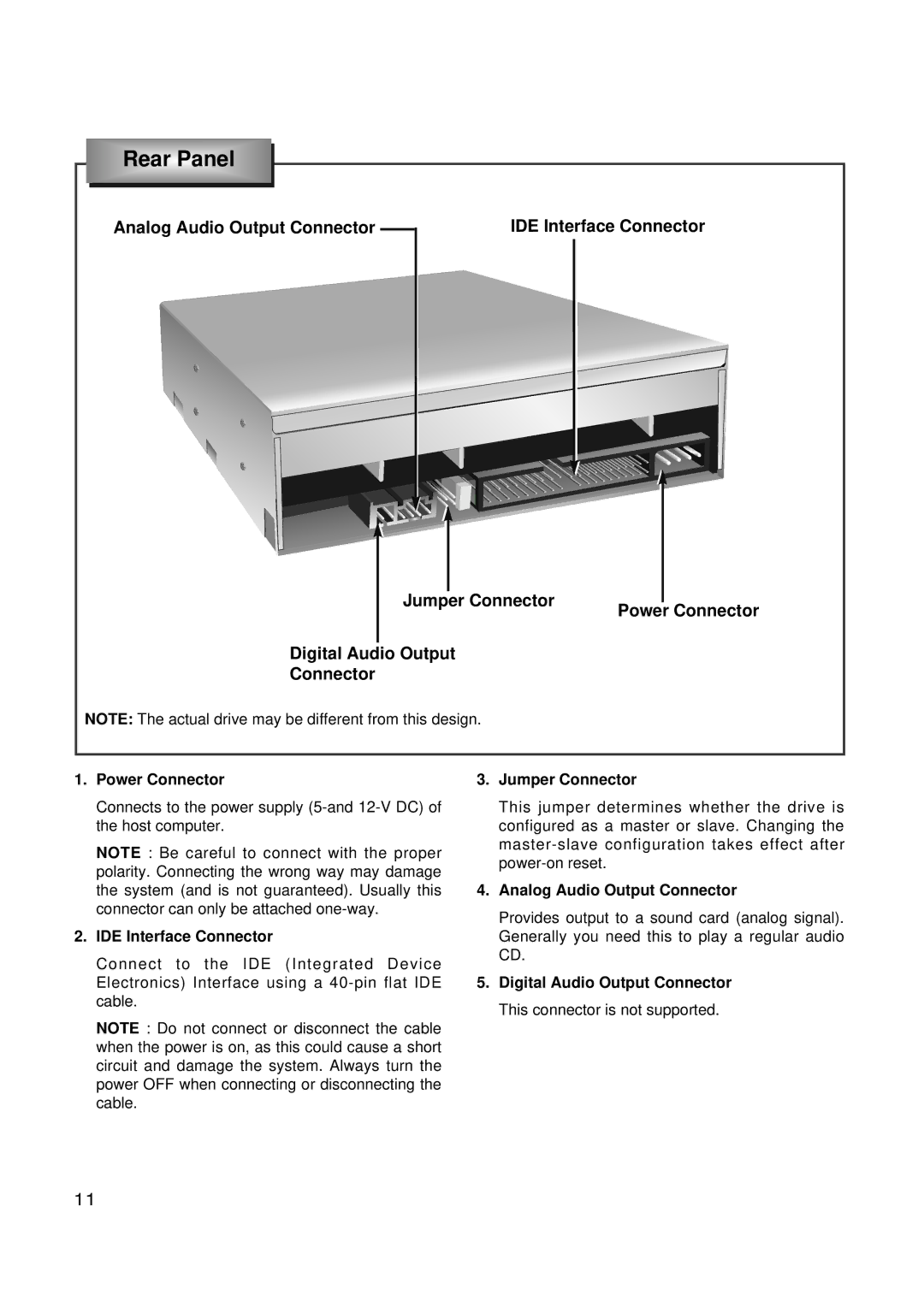GSA-4167B, GSA-4165B, GSA-4168B specifications
LG Electronics has been a prominent name in the electronics industry, particularly known for its innovative optical storage solutions. Among its noteworthy products are the GSA-4167B, GSA-4165B, and GSA-4168B DVD writers, each showcasing a blend of advanced technology and user-friendly features tailored to meet diverse consumer needs.The LG GSA-4167B stands out for its versatility and performance. This model supports a wide range of disc formats, including DVD-R, DVD+R, DVD-RW, DVD+RW, and dual-layer DVDs, enhancing its usability for various applications. With a generous writing speed of up to 16x for DVD+R and 8x for dual-layer DVDs, users can create and backup data efficiently. This device is equipped with LG’s Super Multi technology which allows it to read and write multiple formats, making it a perfect choice for users who wish to maximize their media experience without being restricted to a single format.
The GSA-4165B, though slightly older, remains popular due to its reliable performance and ease of use. This model also supports a wide array of formats and achieves impressive speeds comparable to its counterparts. With features such as Buffer Under Run Technology, the GSA-4165B minimizes interruptions during the burning process, reducing the risk of damaging data. Additionally, its sleek design makes it appealing for desktop setups, offering both aesthetics and practicality.
On the other hand, the LG GSA-4168B is known for its advanced capabilities, particularly in terms of burning dual-layer DVDs. Supporting speeds up to 16x for standard DVDs and 4x for dual-layer formats, it combines speed with efficiency. This model incorporates LightScribe technology, enabling users to etch labels directly onto specially coated discs, adding a personal touch to data storage. Its efficient cooling system helps maintain performance during extensive usage, ensuring longevity and reliability.
All three models represent LG's commitment to quality and innovation in optical storage technology. With features such as Power Burn technology and Seamless Link, they provide users peace of mind during high-speed data transfers. Their compatibility with different operating systems further enhances their versatility, making them suitable for both home users and professionals. Overall, the GSA-4167B, GSA-4165B, and GSA-4168B are exemplary models that reflect LG Electronics' dedication to advancing technology and enhancing user experience in the realm of optical drives.