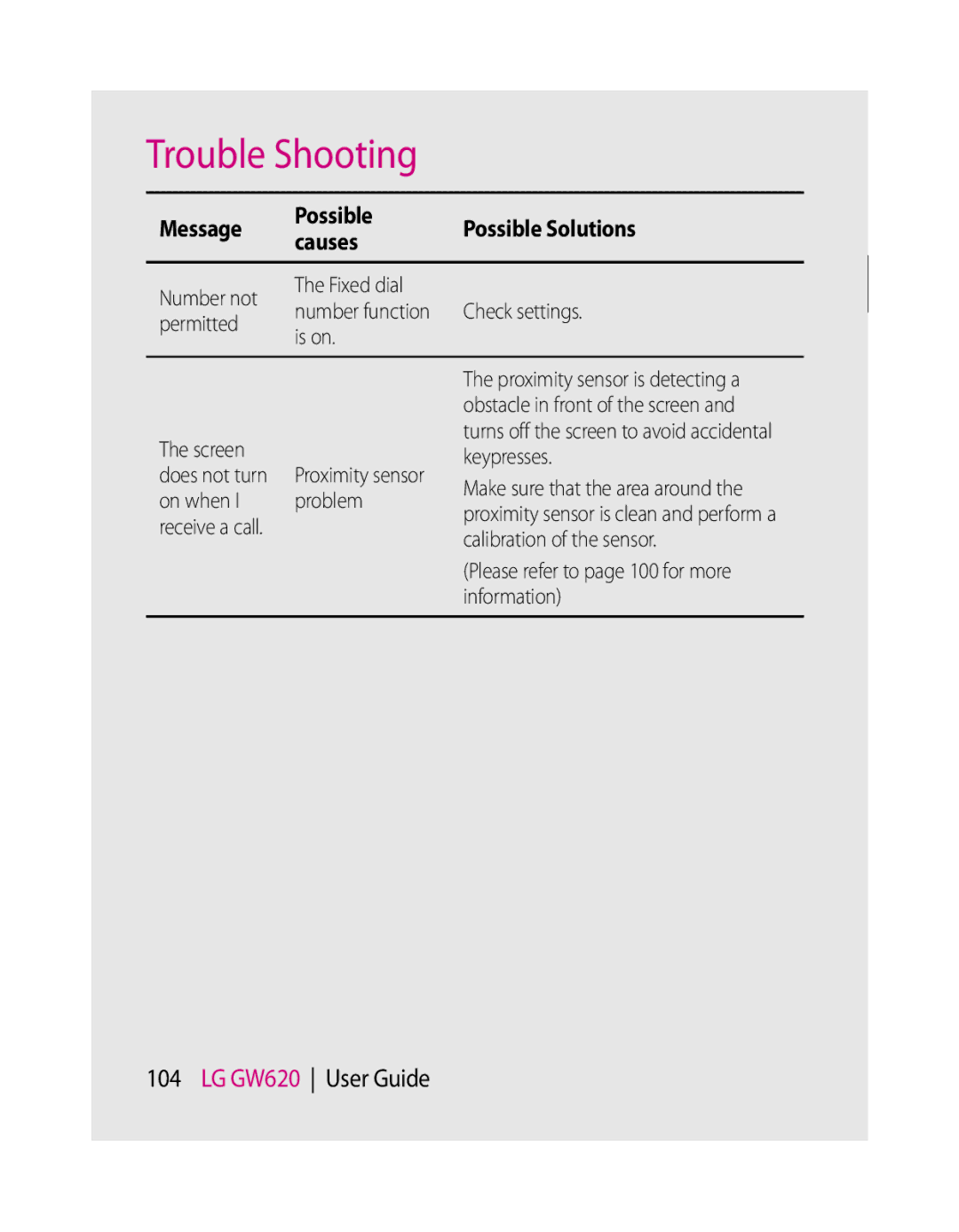GW620 User Guide
Bluetooth QD ID B015891
GW620 User Guide
Page
Contents
SNS
Getting to know
LG GW620 User Guide
Size
Changing your default
Adding and accessing
Guidelines for safe
Earpiece Sensor window Back key
Stereo earphone connector Power /Lock key
Getting to know your phone
Menu key
Go to Music directly
Volume keys
SD Card Cap Music Key
Camera key
Open view
Battery cover
Flash light
Enter key Clear key
Symbol key
Control key
Space key
Installing the SIM and battery
Remove the battery cover
Install the SIM card
Install the battery
Charging your phone
Installing a memory card
Memory card
Select settings
Formatting the memory card
Unlocking the screen
Your home screen
Touch screen tips
To select an item, touch the centre of the icon
Annunciator
Touch screen
Flicking left & Right Flicking up & Down
Opening Applications
Proximity sensor
To open any Application, simply touch its icon
Set default Home setting
Set Home theme
Home screen, long touch the icon and draw it to
Quick keys
LG Home
Touch to open the full Top menu
Getting back to your previous application
Android Home
Touch , then you can see the whole menu LG GW620 User Guide
Communication
Touch to access Browser Touch to open your contacts
Icon Description
Multimedia
Touch to access the Alarm menu directly
Utilities
Google
Touch to Install a Java game and application
Downloads
Viewing the status bar
Status bar Icon Description
Icon Description
Calling your contacts
Calls
Making a call
Answering and rejecting a call
Swap calls To change between the calls
Bluetooth Call audio transfer to bluetooth
In-call options
Add call Choose to add another person to the call
Turning on Dtmf
Adjusting call volume
Making a second call
Viewing your call logs
Using call barring
Call settings
Using call forwarding
Touch Call forwarding
Additional call setting
Network operators
Searching for a contact
Contacts
Adding a new contact
Other contact options
Favorite Contacts
Creating a group
Touch Done to save the contact
Messaging
Messaging
Sending a message
To enter a space touch
Show key mode
Entering text
To input a special letter, Touch
Abc manual
T9 predictive
Qwerty Keypad
You can input symbol on the key pad
You can pop up symbol pop up
When you input capital letter
For example
Setting up your email
When you input a letter with accent
To input ä, press and hold a key
Retrieving your email
Sending an email using your new account
Changing your email settings
Email address Your email address
Threaded box
Incoming settings Server information for POP4/IMAP4 server
Show you icon
Liven up your messages using smiley
Using smiley
Changing your MMS settings
Manage messages stored on your SIM card
Creation mode
Changing your other settings
Select SNS and touch Add account
Profile
Moxier Mail
Home
Friends
Moxier Contacts
Moxier Mail
Moxier Tasks
Moxier Sync
Camera
Getting to know the viewfinder
Your captured photo will appear on the screen
Taking a quick photo
Once you’ve taken the photo
Set as Touch to use the image as wallpaper
Adjusting the exposure
Using the flash
Adjusting the zoom
Taking a continuous shot
To store fewer photos in your memory
Focus Choose between Auto and Manual
Using the viewfinder, touch
Changing the image size
Choosing a color effect
You can access your saved
Viewing your saved photos
Video camera
Start recording
Play Touch to play the video
Shooting a quick video
After shooting a video
Touch to shoot another
Using the advanced settings
Size on
Changing the video image size
Select a pixel value
Watching your saved videos
Select Colour effect from the Preview menu
Touch the colour tone you want to use
Viewfinder, touch Your gallery will appear on the screen
Your photos and videos
Adjusting the volume when viewing a video
Setting a photo as wallpaper
Viewing your photos and videos
Text Adding text on a picture
Rotating your photo
Adding text to a photo
Resize Resize your photo
Cropping a photo
Tuning your photo
Adjust your photo sharpness Denoise
To undo an effect simply touch
Adding clipart
Using drawpad
Adding Frame
Adding stamp
Select Edit and choose
Trimming the length of the video
Adding a subtitle
Touch to return to the gallery and discard the changes
Grabbing a Frame
Adding edit effect
Adding a dubbling to your video
Video
Multimedia
Videos
Sending a video
Using an image
Timeline view
My images options menu
Media Player
Creating a slide show
Checking your photo
Select Media Player on the Multimedia tab
Video editor
Setting a ringtone
Storyboard
Music Movie
Touch to preview the video file Touch to save the file
To transfer file using UMS
Playing a game
Playing a song
Music
Touch to go back to the previous song
Searching for stations
Using the radio
Resetting channels
To tune automatically
Listening to the radio
Market
Google Maps
Gmail
Select Calendar
Google Talk
Adding an event to your calendar
Press Menu key and touch New event
Select Alarm Clock
Setting your alarm
Using your calculator
Utilities
Recording a sound or voice
Quickoffice
Voice recorder
Doc/txt Search
Sending the voice recording
Web
Accessing the web
Using web tool bar
Browser
Exit Close Browser
Using options
Setting Set browser settings
Find on page. Mark all letter you input
Changing web browser settings
Using your phone as a modem
Sound settings
Settings
Wireless Controls
Sound & display
Security & location
Visible passwords
Data synchronization
SIM card lock
Locale & text
Applications
Date & time
About phone
How to set up Wi-Fi
Wi-Fi
Wi-Fi network profile support
How to save the Wi-Fi profile
How to obtain MAC- address
Network name Ssid ID
Software Update
Software Update
DivX Mobile
Charger
Accessories
Battery Stereo
Headset
Ambient Temperatures
Page
Guidelines for safe and efficient use
Exposure to radio frequency energy
Product care and maintenance
Do not drop
Efficient phone operation
Road safety
Electronics devices
Glass Parts
Avoid damage to your hearing
Blasting area
Children
Battery information and care
Aircraft
Emergency calls
101
Trouble Shooting
Possible MessagePossible Solutions Causes
Message Possible Possible Solutions Causes
103
Screen
Page
Bhopal
40040013 Asansol
3292009
4062900 / 3092938
Page
Page
Page
Page
RS Cdma
RK LG Cdma
Kodad Rao
Hazurnagar
9346901519
Hindupuram A Cellular
LG Cdma
16/249, Trunk Road, Nellore-524001 2339999 Mr.Rajesh
Repalle Sri Satya Solutions
Nellore
3290339 Mr.Pratap Statue, G.N.T . Road, Nellore
IT Online
Assam
BHAGALPUR-812002
Bhilai
Rajnandgaon
SKY Lark
BODAKDEV, AHMEDABAD-54
250860
Gujarat Bhavnagar Shivshruti Services
Akshar Telecom
Ankaleshwar-393001
6544500
Gujarat Surat Excel Solutions
Gujarat Surat Om Sai Services
3231233
Near PNB Moti BAZAAR, MANDI-175001
GB-11, City Palace, Opp.Indian Bank, Bokaro
Jharkhand Hazaribagh Digital Services
Jharkhand Bokaro
Ojha
KGF
Court ROAD, Alleppy
Kasargod
JN, Kanhangad
Office ROAD, Kannur
MOUNT, KOTTAYAM, KERALA- 686
Logans ROAD, Thalassery
Chetak COMPLEX, Zone -2 M.P Nagar
Ranital SQUARE, JABALPUR-482001
Tapal CHALL, Khandwa
BAZAR, Aurangabad
HATKANGALE, CITY-ICHALKARANJI-416115
NAGAR, Wadala NAKA, DAWRKA, Nasik
ROAD, PEN, Dist RAIGAD-402107
HOSPITAL, MANDAI, BHIWANDI, Dist Thane
2547946 Mr.R.R Wazi Orissa Anugul Creative Solution
Services Yavatmal-445001
Yavatmal Services
Virar
2239500
Punjab Batala Dream Services
Punjab Bhatinda
Punjab Chandigarh New Tech SCO 495/496 SEC 35C First floor
2222796
Punjab Patiala Image Services
Rajasthan Jaipur Solution Computers
Patiala-147001 9872281524 Punjab Phagwara Bansal Telecom
Rajasthan Kota Cyber Infosystems
Rajasthan Kishangarh Capital Enterprises
326550
Mr.Lalit
DISTRICT, Tamil Nadu
Pollachi
NO-28 C/14, R.R.COMPLEX, Mailaduthurai
127, BIG STREET, Pattukottai
T. ROAD, Port BLAIR, ANDAMAN-744101
Thiruvallur 602
Asif GANJ, CHOWK, AZAMGARH-276001
Video S R
MARG, Civil LINES, Allahabad
SA-24 Deendayal Puram Bareilly
Bulandshahr MN Telecom
Gonda Digitech Services
Hapur Smart Solutions
9358011688
Mirzapur
63/2 C9BALAJI COMPLEX, the MALL, Kanpur
Lakhimpur
Super MARKET, Mugalsarai
Tarin BAHADURGANJ, Shahjanpur
SULTANPUR-228001
Pin-742101
West Bengal Asansol
Mr.Subhas
West Bengal Bolpur Cyber World
IT Point
Memo
Memo